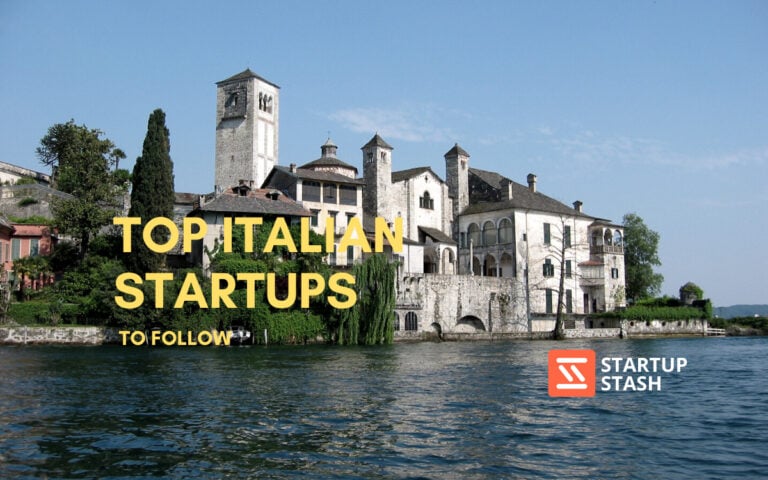Big data analysis tools help you make sense of massive amounts of information. They process, analyze, and visualize data faster than traditional software, giving you the insights needed to make smart decisions. Whether you’re tracking customer behavior, predicting trends, or improving efficiency, these tools handle complex data with ease.
With the right tool, you can process structured and unstructured data, run advanced analytics, and generate real-time reports. Some specialize in handling massive datasets, while others focus on speed, visualization, or machine learning. If you need to sift through large amounts of raw data, automate analysis, or create interactive dashboards, there’s a solution for you.
Choosing the best tool depends on your needs. Do you want deep insights from raw data? Fast processing for real-time updates? A simple interface for easy reporting?
In this top tools list, we have compiled the 17 best big data analysis tools along with their pricing and features for you to choose from.
1. Tableau

Tableau is a software solution for business analytics and intelligence that aids the world’s largest organizations in visualizing and understanding their data by providing a variety of integrated products.
The three main products offered by the software are:
Tableau Desktop (for the analyst),
Tableau Server (for the enterprise) and,
Tableau Online (to the cloud)
The two more additional products that have been added recently in the software are Tableau Reader and Tableau Public.
Key Features:
-
Simplified data handling and easy get to go for the technical and non-technical customer base
-
Real-time customized dashboards
-
Great tool for data visualization and exploration and offers great flexibility
-
Mobile-friendly, interactive with high connectivity
-
Offers a bunch of smart features with lightning-fast speed
-
Comes with amazing data blending tools
Cost:
Plans start at $35/month as Tableau offers different exclusive editions for their desktop, server, and online users, where each edition comes with a free trial.
The plan for the ‘Tableau Desktop Professional’ edition starts at $70 USD/user/month (billed annually).
2. RapidMiner

RapidMiner is a cross-platform tool that comes under various licenses. Rapidminer offers an integrated environment for data science, machine learning, and predictive analytics with small, medium, and large proprietary editions. It also has a free edition that allows the user to access 1 logical processor and up to 10,000 data rows.
Hitachi, Samsung, and BMW are some of the major clients of RapidMiner.
Key Features:
-
Facility of open-source Java core
-
Well-integration with APIs and Cloud
-
Offers excellent customer service and technical support
-
Provides with the convenience of front-line data science tools and algorithms
Cost:
It is available at an initial commercial price of $2,500. It offers three different costing editions, ranging from:
$2,500 user/year for small enterprise
$ 5,000 user/year for medium enterprise and,
$10,000 user/year for large enterprises
3. Datawrapper

Datawrapper is one of the open-source platforms for data visualization. It offers and aids its users to generate simple, precise, and embeddable charts at ease.
The Times, Fortune, Twitter are some of the major clients of Datawrapper.
Key Features:
-
Razor-sharp speed
-
Highly interactive
-
Absolutely device friendly
-
Organized and fully responsive
-
Requires no-coding
-
Greatly customized with export options
Cost:
Datawrapper offers free as well as customized costing packages for its users with a wide range of options.
$10k: Single user, occasional use.
29 €/month: single user, daily use.
129€/month: professional team
279€/month: a customized version
879€+: enterprise version
4. Lumify

Lumify is a free and open-source tool that offers fusion/integration, analytics, and visualization for big data.
The basic features of Lumify include 2D and 3D graph visualizations, automatic layouts, link analysis, full-text search, integration with mapping systems, geospatial analysis, multimedia analysis, real-time collaboration through a set of projects or workspaces.
Key Features:
-
Maintained and supported by a full-time development team
-
Secure
-
Supports the cloud-based environment
-
Scalable
Cost:
Free of cost
5. Qubole

Qubole is an independent data service provider that manages, learns, and optimizes an all-inclusive big data platform on its own as per your usage.
It allows the data team to concentrate on business outcomes instead of managing the platform.
A few important clients of Qubole include Warner music group, Adobe, and Gannett. It also has Revulytics as its closest competitor.
Key Features:
-
Highly flexible
-
Easy to use
-
Great range of accessibility
-
Value for time
-
Better and enhanced adoption of Big Data analytics
Cost:
Free of cost and supports up to 5 users. The enterprise edition is however subscription-based and paid. For further details, you can request pricing on their website.
6. Xplenty

Xplenty is a big data analysis tool that integrates, processes, and prepares data for analytics on the cloud to bring all your sources together. With its intuitive graphic interface, it helps you implement ETL, ELT, or a replication solution.
Xplenty helps in building data pipelines with low-code and no-code capabilities. It provides solutions for marketing, sales, support, and developers to make the most of your data without having to invest your resources in software, hardware, or any other related personnel. It offers support through email, chats, phone, and online meetings.
Key Features:
-
Scalable cloud platform
-
Offers a rich set of out-of-the-box data transformation components
-
Provides immediate connectivity to a variety of data stores
-
Offers an API component to provide better and advanced customization and flexibility
-
Helps you to implement complex data preparation functions with the help of Xplenty’s rich expression language
Cost:
It offers a 7-day free trial and has a subscription-based pricing model. You can quote for further pricing details on their website.
7.Cassandra

Cassandra is an open-source distributed NoSQL DBMS that is built to manage a huge amount of data spread across multiple commodity servers, delivering high availability and that too at free of cost. To interact with the database it employs the CQL (Cassandra Structure Language) Facebook, Accenture, American Express, General Electric, Honeywell, Yahoo, etc., are some of its major potential users.
Key Features:
-
Offers with linear scalability
-
Provides log-structured storage
-
Comes with automated replication
-
Manages massive data quickly
-
Zero-point of failure
Cost: This tool is free of cost
8. Dataddo

Dataddo is a cloud-based ETL, a no-coding platform that comes with a great range of flexibility with a variety of connectors and offers the ability to choose your own metrics and attributes.
Dataddo creates simple, fast and stable data pipelines. It offers an intuitive interface and quick set-up seamlessly allowing you to focus on integrating and compiling your data, rather than wasting time learning how to use yet another platform.
It plugs into your existing data stack, reducing the hassle of adding additional elements to your architecture.
Key Features:
-
Offers friendly and simple user interface for non-technical users
-
Easy data pipeline deployments
-
Allows flexible plugs into users’ existing data stack
-
Offers central management system to simultaneously track the status of all data pipelines
-
Offers customizable attributes and metrics
-
No-maintenance
-
Provides top-notch security: GDPR, SOC2, and ISO 27001 compliant
-
Allows new connectors within 10 days from the request
Cost:
You can request pricing on their website.
9. Adverity

Adverity enables flexible end-to-end marketing facilities to marketers to track marketing performance in a single view while effortlessly uncovering new insights in real-time.
With over 600 data integration sources, Adverity enables marketers to track marketing performance in a single view to effortlessly uncover new insights in real-time combining with powerful data visualizations, and AI-powered predictive analytics, resulting in data-backed business decisions, higher growth, and measurable ROI.
Key Features:
-
Customer-oriented approach
-
Offers high flexibility and scalability
-
Provides fully automated data integration combining from over 600 data sources
-
Offers excellent customer support
-
Provides high security and governance
-
Gives strong built-in predictive analytics
-
Simple cross-channel performance analysis with ROI Advisor
-
Fast data handling
-
Quick Transformations
Cost:
It offers a subscription-based pricing model upon request.
10. Knime

Knime is an open-source big data analysis tool that stands for Konstanz Information Miner and is used for Enterprise reporting, integration, research, CRM, data mining, data analytics, text mining, and business intelligence.
It also serves as a great alternative to SAS. A few major clients of KNIME are Comcast, Johnson & Johnson, Canadian Tire, etc.
Key Features:
-
Highly stable
-
Offers simple ETL operations
-
Automates the major proportion of manual work
-
Offers high and rich algorithm set
-
Thoroughly usable and organized workflows
Cost:
The platform of free of cost
11. Storm

Storm is a free and open-source cross-platform that is distributed in stream processing, and offers a fault-tolerant real-time computational framework.
Apache Storm is written in Clojure and Java and its developers include Backtype and Twitter.
Based on customized spouts and bolts, the architecture describes various sources of manipulations and information to permit batch, distributed processing of unbounded amount of data.
Yahoo, Groupon, Alibaba, and The Weather Channel are some of the famous organizations and major clients of Apache Storm.
Key Features:
-
Highly reliable
-
Assures quick data processing
-
Fault-tolerant and fast
-
Comes with multiple use cases such as real-time analytics, log processing, ETL (Extract-Transform-Load), continuous computation, distributed RPC and machine learning.
Cost:
It is free of cost.
12. Apache Hadoop

Apache Hadoop is an open-source framework cross-platform that is employed for handling clustered file systems and managing big data. With the help of the MapReduce programming model, Apache Hadoop processes datasets of big data.
The software framework is written in Java and it provides cross-platform support.
Being one of the topmost big data tools, over half of the Fortune 50 companies use Hadoop. Some of the major clients include Amazon Web services, Hortonworks, IBM, Intel, Microsoft, Facebook, etc.
Key Features:
-
Quick access to data
-
High scalability
-
Exceptionally useful for R&D purposes
-
It uses HDFS (Hadoop Distributed File System) that enables and holds the ability to hold all types of data including videos, images, JSON, XML, and plain text over the same file system.
-
Easy accessibility and availability service resting on a cluster of computers
Cost:
It is free to use under the Apache License
13. MongoDB

MongoDB is a NoSQL and an open-source tool that is free to use and a document-oriented database written in JavaScript, C, andC++. It is a multiple operating systems that includes Windows Vista (and the later versions), OSX (0.7 and later versions), Solaris, Linux, and FreeBSD and also includes features like Aggregation, Ad Hoc-queries, Uses BSON format, Schemaless, Server-side execution of javascript, Sharding, Indexing, Replication, Capped collection, MongoDB management service (MMS), load balancing and file storage.
A few clients of MongoDB include Facebook, eBay, MetLife, Google, etc.
Key Features:
-
Reliable and cost-effective
-
Easy installation and maintenance
-
Offers support for multiple technologies and platforms
-
Easy to learn
Cost:
It’s pricing is available on request but the SMB and enterprise versions are paid
14. HPCC

HPCC or High- Performance Computing Cluster is an open-source tool and provides a complete big data solution over a highly scalable supercomputing platform and stands for High-Performance Computing Cluster.
It is also referred to as DAS (Data Analytics Supercomputer) and this tool was developed by LexisNexis Risk Solutions.
HPCC is written in C++ and has a data-centric programming language known as ECL (Enterprise Control Language).
Based on Thor architecture, HPCC supports data parallelism, pipeline parallelism, and system parallelism.
Key Features:
-
Based on commodity computing clusters, the architecture provides high performance
-
Supports parallel data processing
-
Highly scalable
-
Fast, powerful, cost-effective and comprehensive
Cost:
It is a free tool.
15. Cloudera Distribution for Hadoop

Cloudera Distribution for Hadoop is an open-source that offers a free platform distribution that encompasses Apache Hadoop, Apache Spark, Apache Impala, and a lot more aiming at enterprise-class deployments of that technology.
CDH allows you to collect, process, administer, manage, discover, model, and distribute unlimited data with easy and less complex administration.
Key Features:
-
Administers and manages the Hadoop cluster
-
Simple and easy implementation
-
Well comprehensive distribution
-
Simple and less complex administration
-
Offers high security and governance
Cost:
It is free software. However, for further details, you can quote their website.
16. Stats iQ

Everyone, from novices to seasoned analysts, may create predictive models with Stats iQ from Qualtrics without having any technical knowledge of SPSS or Excel. The statistical tool Stats iQ by Qualtrics is simple to use. Prominent data analysts created it with them in mind. Its state-of-the-art interface automatically selects statistical tests.
Key Features:
-
It is an extensive data program that can quickly explore any data.
-
Data cleaning, relationship exploration, and chart creation can all be done quickly with Statwing.
-
Additionally, it converts findings into everyday English for analysts who have yet to become experienced with statistical analysis.
Cost:
Contact the company for the details.
17. Elasticsearch

Elasticsearch is an open-source search and analytics engine that can be used for big data processing. It offers high-performance and scalable search and support for real-time analytics. Elasticsearch is free to use but offers paid support and services.
Key Features:
-
Open-source search and analytics engine
-
High-performance and scalable search
-
Real-time analytics support
-
Free to use, with paid support and services available.
Cost:
Elasticsearch package starts at $95 per month.
Things To Consider Before Selecting A Big Data Analysis Tool
Business Principles And Objectives
Your analytics platform, like any other IT investment, should be able to support both current and future business needs. To begin, you must determine your company's core objectives and make a list of desired business outcomes.
After that, break down your business goals into measurable analytics objectives. Finally, select an analytics platform that gives you access to data and reporting tools that will help you meet your business goals.
Costs And Funds
Do you have the time, resources, and expertise to create and maintain your own analytics solution? You must be fully aware of the costs associated with the analytics solutions you are evaluating, including subscriptions, growth, and hidden fees, before selecting an analytics tool.
Different analytics solutions have different cost structures, which you should be aware of before making a purchase.
Customization
Because every business has its own set of needs, you must choose an analytics tool that meets them. To integrate seamlessly into your operations, your company may require a custom analytics setup. You should also consider whether the solution can be modified or expanded to meet both current and future requirements.
Collaboration
Self-service, collaborative analytics facilitate brainstorming and make the problem-solving process easier. To enable smarter, collaborative decision making, your analytics tool must allow users to share, analyse, and interact with data in various content formats.
When you need to collaborate and make decisions, you should be able to quickly distribute insights across your organisation.
Security
You must assess your analytics vendor's security to ensure that the necessary safeguards are in place to protect your data. Establish standard security controls and procedures at all levels – process, system, and data – to restrict which users or groups have access to which data.
It's also crucial to comprehend the implications of mobile BI, as users can access data from outside the company's firewalls.
Conclusion
We believe that this article gave you some basic knowledge about big data analysis tools and technologies. Which would further put you in a position to select the most appropriate big data analysis tools based on your requirements and wants.
FAQs
What is Big Data Analysis Tools?
The tools and technologies used to analyze and store a huge number of datasets while processing these complex sets of data are known as big data analysis tools. A huge amount of data is typically very hard to process in traditional and old databases hence this is where big data analysis tools come to help as it helps you manage these complex and huge sets of data conveniently.
What should you consider while using Big Data Analysis Tools?
The following metrics should be considered while selecting a big data analysis tool, such as:
-
Reviews/feedback of the company
-
Quality of after-sale and customer support
-
Software/hardware requirements of the big data tool
-
Update and support policy of the vendor
What are things to consider when it comes to Big Data?
Big Data refers to the information available which is further analyzed to reveal trends and patterns which provides organizations to react to dynamic market conditions quickly. Big Data helps organizations understand employee trends, sales trends, market trends, employees, customers, and a lot more which further helps them make their business appear more efficient and targeted.
Things to consider big data is concerned are:
-
Velocity of information
-
The volume of data and information available
-
Accuracy or veracity of data
-
Variety of information available.
What are some Big Data concerns?
Data security and privacy are two of the biggest concern of any organization. Ensuring your business is updated with the latest data protection legislation and making sure your data is protected with encryption and remains within your organization are also a few things to consider. A few other factors you should be concerned about are:
-
Ensure that you get your hands on a big data analysis tool that takes care of data and there are no data breaches
-
Ensure there are no big data related skill gap
-
Discuss the complexity of big data and make it simpler for people working for you
-
Ensure there’s no lack of anonymity
-
Ensure there is enough designed safety and security
What are some day-to-day examples of Big Data?
Big data its name suggests is a huge amount of data that is relevant in our daily lives a few examples of them would be:
-
Inventory management and tracking using predictive analytics
-
Identification of purchasing habits of the consumers
-
Marketing to fit the target audience
-
Streaming media in a systematic manner
-
Monitoring of health status using wearable technology
-
Real-time road mapping for autonomous vehicles
What are the costs associated with big data tools?
The cost of big data tools can vary depending on the specific tool and its features. Some tools, such as open-source platforms, may be free, while others may require a license or subscription fee. Cloud-based platforms may offer a pay-as-you-go pricing model, where users are charged based on specific services and resources.
How do I choose the right big data tool for my needs?
When choosing a big data tool, it is essential to consider your specific requirements and objectives. This may include factors such as the type and volume of data, the processing and analytics capabilities needed, the integration with other tools and technologies, and the budget and resources available. It may also be helpful to evaluate different tools and compare their features and costs to find the best fit for your needs.