Writing code is only half the job—making sure it’s clean, reliable, and easy to understand is just as important. Running code reviews allows developers to check each other’s work before it’s merged into the main codebase. It’s a chance to catch bugs, ensure consistency, and make sure new code fits smoothly with what’s already there.
But code review tools do more than just improve quality. They help teams collaborate better, share knowledge, and stay on the same page when it comes to coding standards. These tools organize feedback, track changes, and create a smooth review workflow. Whether you’re working on a solo project or part of a big team, using the right tool can speed things up, reduce mistakes, and even help newer developers learn faster. In short, they’re a small step that makes a big difference.
In this list of top tools, we have collated the top 20 best code review tools for you to choose from.
1. Visual Expert

Visual Expert is a one-stop shop for comprehensive code reviews in Oracle, SQL Server, and PowerBuilder.
CRUD matrix generation, automatic code description, E/R diagrams synced with code, code performance analysis, and much more are all included in the Visual Expert toolset.
Key Features:
-
Objects, functions, variables, tables, and columns are examples of elements that Visual Expert can list that are never mentioned in your code.
-
The complete Source Lines of Code (SLOC), as well as the number of objects, functions, and variables, may all be calculated using Visual Expert.
-
Find and solve any potential bugs in your code.
Cost:
Packages start at $495 per year.
2. Collaborator

Collaborator, by Smartbear, is an enterprise-level code review product. It offers to bridge the gap between development, testing, and management teams by offering full peer review capabilities for project requirements, user stories, and design papers, as well as source code and test plans.
Key Features:
-
In one tool, you can review source code, design documents, requirements, user stories, test plans, and documentation.
-
To fulfill regulatory compliance criteria, ensure verification with electronic signatures and detailed reports.
-
During each code review, threaded chat displays dialogues as well as highlighting changes and problems for easy visibility.
Cost:
Packages start at $595 per year.
3. JArchitect

JArchitect is a simple to use tool for evaluating Java code and is one of the best java code review tools available. It offers you a report on the progress of your project after each review. It is one of the greatest code review tools for Java, and it may help you enhance the maintainability of your code.
Key Features:
-
Support for CQLinq (Code Query over LINQ), which makes it simple to implement custom rules and query code.
-
Customizable C# algorithms are used to estimate the cost and severity of each issue.
-
Be alerted to potential build process issues before they become a source of contention and discomfort.
Cost:
You can request a quote on their website.
4. Review Board

Review Board is usually advocated for smaller teams because it's basic and straightforward. It provides collaborative reviews of documentation, artwork, website designs, interface mock-ups, release announcements, and feature specifications in addition to code reviews.
Key Features:
-
Issues that need to be addressed should be reviewed, discussed, and tracked.
-
Everything you need to know about review requests in one place.
-
The use of command line tools is essential.
-
Connect to all of your Git and Bazaar repositories.
Cost:
This tool is available for free.
5. Reviewable

Reviewable is a new, lightweight, and powerful code review tool that speeds up and improves the quality of code reviews. It aids in code quality improvement by cleaning the user interface, customising the code font, locating flaws or issues, highlighting syntax, and so on.
Key Features:
-
Tracks where participants stand on each debate, ensuring that it doesn't go away until it's resolved.
-
When a review is finished, fully customizable logic determines it.
-
Even if commits were rebased or changed, it clearly indicates net deltas since the previous time you looked.
-
Batches comments and threads email responses correctly.
Cost:
This tool is available for free.
6. CodiumAI
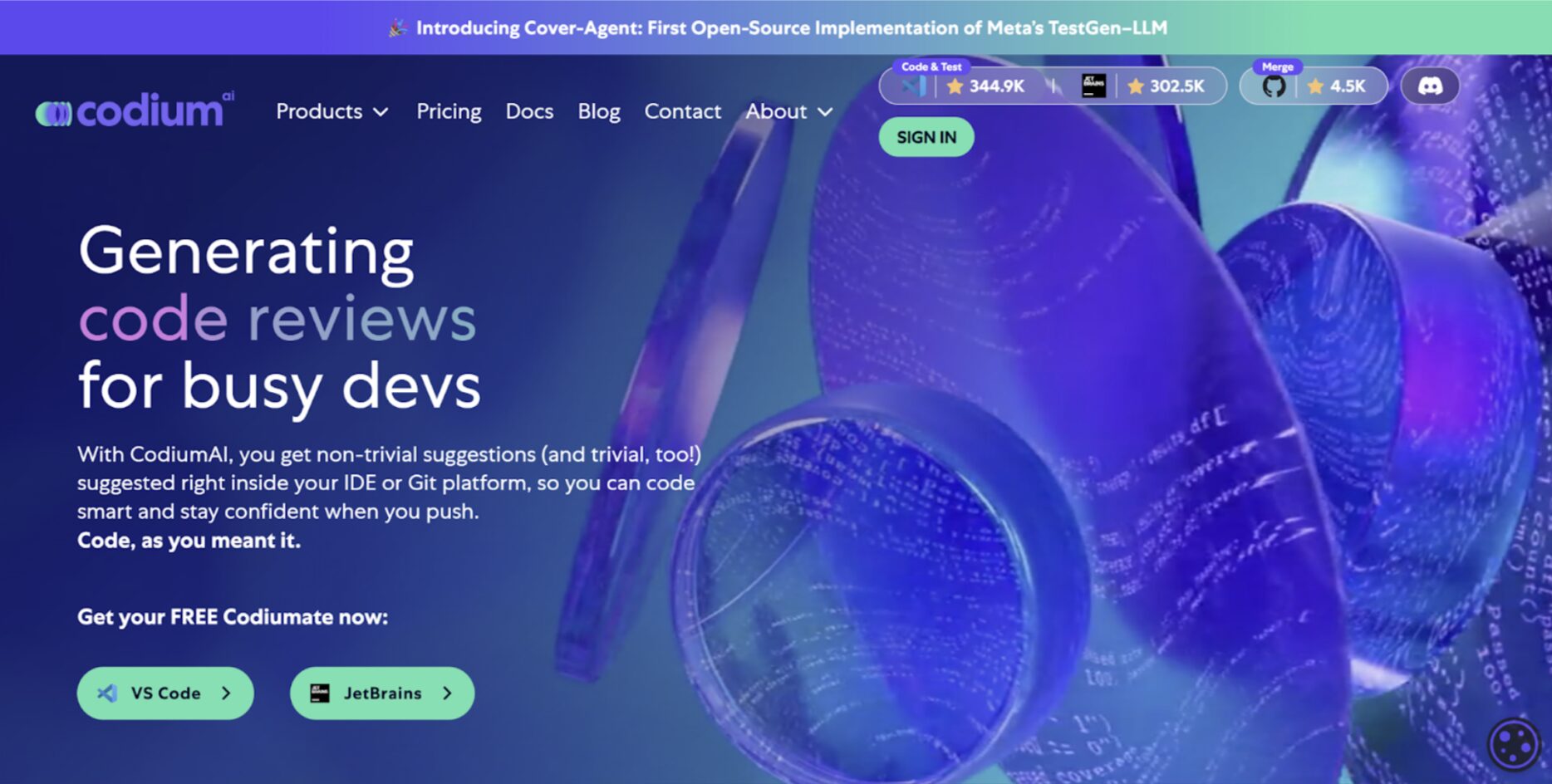
CodiumAI is a cutting-edge tool designed to enhance software development by generating meaningful tests for code. It seamlessly integrates with popular Integrated Development Environments (IDEs) like Visual Studio Code, providing developers with automated test generation, code suggestions, and bug detection. The tool supports multiple programming languages, making it versatile and essential for modern development workflows.
Key Features:
-
Automated Test Generation: Codium AI creates comprehensive test suites automatically, ensuring thorough code coverage and reliability.
-
Code Suggestions and Refactoring: The tool offers intelligent code suggestions and refactoring options to optimize and improve code quality.
-
Bug Detection and Fixing: Codium AI identifies potential bugs and provides solutions, helping developers to catch and fix issues early.
Cost:
Codium AI offers a variety of pricing plans to cater to different needs. The Freemium plan includes limited features and credits for basic use. The Teams plan costs $19 per month with a 20% discount for annual billing, providing access to advanced features like hosted PR agent and auto description.
7. RhodeCode

RhodeCode allows team members to discuss and manage source code changes, and facilitates cross-team collaboration during the code review process. It also speeds up development by allowing developers to combine an existing code base with new tools and issue trackers through automated workflows.
Key Features:
-
Perform code reviews, iterate, and enhance the quality of your work.
-
Integrate new tools and issue trackers into a current code base.
-
Manage software assets using permission control at the enterprise level.
-
Code compliance is audited and reported, and repositories are protected.
Cost:
Packages start at $8 per user per month.
8. Phabricator

Phabricator is a Facebook-developed open source code review tool that interfaces with git, Mercurial, and svn. It's a complete suite of tools that gives teams a variety of options for creating better software faster.
Key Features:
-
Delivers solutions that help developers at various stages of the development process.
-
It provides tools for managing tasks and sprints, as well as hosting git, svn, and Mercurial repositories.
-
Build with continuous integration, track bugs, and have internal chat channels chats.
Cost:
This tool is available for free.
9. Crucible

Crucible, by Atlassian, is a web-based collaborative code review platform that engineers use to evaluate code, detect flaws, discuss modifications, and share expertise, among other things.
Key Features:
-
Assign reviewers from across your team to formal, workflow-based, or rapid code reviews.
-
Convert any code review into a threaded debate by commenting on single source lines, files, or a changeset as a whole.
-
With consolidated views into your code activity for commits, reviews, and comments, you can focus on what matters.
Cost:
Packages start at $10.
10. Gerrit

Gerrit is a web-based open source git code review tool that was created by Google to work with their Git version management system.
It facilitates collaboration and discussion of code changes by offering syntax highlighting and color differences to assist users to compare old and new versions of files, as well as allowing comments on each line of code added.
Key Features:
-
By talking about specifics, you can improve your team's code.
-
Serve Git as a seamless part of the overall code review process.
-
Manage workflows with access restrictions that are fully integrated and delegable.
Cost:
This tool is available for free.
11. Helix Swarm

Helix Swarm, by PerForce, syncs up the entire peer code review process. You'll be able to ensure that the correct code is evaluated by the appropriate individuals on time. This enhances the effectiveness of your code reviews and the quality of your future release.
Key Features:
-
Add threaded comments inline with the code to raise issues.
-
Keep track of which code reviews have been completed and which are still being worked on.
-
Helix Swarm makes it simple to locate the reviews that require your immediate attention.
-
Make sure that only people with access rights can see your code and assets.
Cost:
You can download this software for free.
12. Codestriker

Codetsriker is an open-source web tool that allows you to evaluate code online. Traditional document reviews, as well as examining diffs generated by an SCM system and plain unidiff patches, are all supported.
Key Features:
-
Highly reduced paperwork, assures that issues, comments, and choices are documented in a database, and a comfortable environment for coded inspections is provided.
-
You can record code inspection metrics as part of your process using an optional highly configurable metrics subsystem.
-
Codestriker is built in Perl and is licensed under the GPL. It runs on all major platforms and browsers.
Cost:
This tool is available for free.
13. Visual Assist

Visual Assist is a well-known Visual Studio and Unreal Engine 4 productivity addon. It was created by C++ developers for C++ developers and has a slew of features to boost developer efficiency.
Key Features:
-
With unprecedented ease, navigate through your code to any file, method, symbol, or reference in your projects and solutions.
-
Examine your code for particular issues with quality and update any older code. Reduce your code's complexity, increase its readability, and make it expandable without affecting its exterior behavior.
Cost:
Packages start at $279.
14. Github

Github, the birthplace of the pull request, is also a favorite for code reviews, thanks to its built-in code review editor.
Because lightweight code review tools are embedded into every pull request, developers can seamlessly integrate code reviews into their workflow. This is generally a go-to solution for developers who are already managing their codebase on GitHub.
Key Features:
-
To keep you and your team in sync, record or rewind any changes to your code.
-
Find the best community-approved projects to help you get things done faster, then share them with the rest of the world using npm and GitHub Packages.
-
Pull requests—conversations around your code where you may experiment, squash bugs, and build new features—help you write better code.
Cost:
Packages start at $4 per user per month.
15. Embold

Embold is a software analytics platform that examines source code from four perspectives: code, design, metrics, and duplication. It identifies issues that have an influence on the stability, robustness, security, and maintainability of the system.
Key Features:
-
Listing of components in proper order with the most serious ones being on top.
-
See all of a component's outgoing and incoming dependencies with the dependency diagram, and separate huge classes with our partitioning approach.
Cost:
Packages start at $4.99 per month.
16. CodeScene

Code Scene investigates and analyses technical debt based on how the organisation interacts with the code. CodeScene works as an extra team member in your delivery pipeline, predicting delivery risks and providing context-aware quality gates. Integrate it with GitHub, BitBucket, GitLab, or the official Jenkins plugin from CodeScene.
Key Features:
-
Prioritize the codebase sections that provide the most value.
-
For GitHub, BitBucket, Azure DevOps, and GitLab, automatic Pull Request reviews and quality gates are available.
-
Use CodeScene's team retrospective support to collaborate.
Cost:
Packages start at $23 per user.
17. Peer Review plugin

Peer Review Plugin, by TracHacks, allows you to examine code in a user-friendly web-based environment, which reduces the need for time-consuming code review meetings.
Key Features:
-
In comments, use wiki formatting.
-
Comments are displayed in real time.
Cost:
This tool is available for free.
18. Codacy

Codacy tool automatically detects errors with the help of static analysis. In every pull and commit request, you'll get a brief message about security problems, code duplication, and code complexity.
Key Features:
-
It's adaptable and adaptive to your code review process. Results will appear as comments in your pull requests or as Slack notifications.
-
Get a clear picture of how your projects are doing and how their quality is changing over time. You'll save time and money by making well-informed judgments.
-
With just two clicks, you can set up your git repository and start speeding up your workflow.
Cost:
Packages start at $15 per month.
19. Reshift

Reshift is a SaaS-based software platform that effortlessly fits into the process of software development. It enables you to cut down on the expense and time associated with finding and fixing vulnerabilities. It aids in identifying the possible risk of data breaches as well. It is a highly sophisticated static analysis tool that aids programmers in protecting their original code.
Key Features:
-
It offers extensive content as well as best practices.
-
specific advice for fixing the code.
-
Has quick scans available so you never miss a release.
-
Report on the overall project health, developer activity, and the total number of issues resolved.
Cost:
Reshift package starts at $ 99 monthly.
20. Coverity

With the aid of the code review tool Coverity, you can find flaws and errors as they are being written, saving time and money on your software development project. Faster resolutions are made possible by its thorough characterization and identification of the problems. It aids in managing and tracking bug risks across the portfolio of applications.
Key Features:
-
Faster resolution is made possible by this tool's detailed and understandable description of the problems.
-
In your IDE, you may analyze your code as you type and receive real-time feedback and direction.
-
You can test each line of code and potential execution path thanks to it.
-
To fix defects, it identifies the underlying causes of each fault.
Cost:
Contact the company for the details.
Things to Consider When Choosing a Code Review Tool
Capture Metrics
It's always a good idea to keep an eye on internal process measurements, such as:
-
The rate at which a review is completed is referred to as the inspection rate.
-
The number of flaws discovered per hour of review is known as the defect rate.
-
The average number of errors identified per line of code is called defect density.
Only automated or well regulated processes, in reality, can produce repeatable metrics. A code review tool that specialises in metrics will automatically data, ensuring that your data is accurate and free of human bias.
Collaboration
Effective collaboration is essential for fixing detected defects.
Using a collaborative code review platform that allows reviewers to log errors, debate them with the author, and approve modifications in the code is the best approach to ensure that defects are repaired. Because issues discovered during review are discovered before code is delivered to QA, they are unlikely to be reported in the team's typical defect tracking system without the assistance of an automated tool.
Conclusion
Using the code review tools mentioned in our article will ensure that the overall quality of your product is improved by efficient location of errors that went missed during the first development process.
FAQs
What Are Code Review Tools?
Code review is a technique for improving a codebase's quality by having multiple developers look for bugs and other issues before passing them on to others.
Automated code review solutions can help you streamline the process, increase the quality of your code, and save time for your developers. Instead of evaluating other people's code, developers want to focus on constructing their own applications. Automated code review tools take out the human intervention needed in reading thousands of lines of codes and make the lives of developers easier.
When Should You Consider Using Code Review Tools?
As static analysis and unit testing frameworks, automated code review tools have been available for a while. However, because business objectives necessitate speed and agility, code review must be automated. This ensures minimum wastage of time and ten times more accurate results.
So if you are looking for quick detection of errors and even quicker solutions to them, code review tools are the way to go.
How Does Code Review Help With Minimizing Errors?
It is very easy to commit errors in your code when you're under time and money constraints. You may be confident in your work, but even the finest programmers can become cross-eyed from staring at their own code for too long. Before your product moves on to the next level, code review can assist uncover faults and basic coding errors, making the process of getting the software to the consumer more efficient.
How Does Code Review Ensure Quality?
The scope of any particular software project, as well as its requirements, may pass through numerous developers' hands. When compared to the code that is ultimately produced, the code review process can serve as a check and balance against conflicting interpretations of the scope and requirements.
A second pair of eyes can guarantee you don't slip into the "hole" you dug for yourself based on your own interpretation of the question, and that nothing vital has been overlooked. Having your code reviewed by your peers might save you a lot of effort when it comes to "confronting" QA later on.
How Does Code Review Improve Code Performance?
Some younger developers may be unaware of optimization strategies that may be implemented to their code due to a lack of expertise. The code review process allows these coders to master new abilities while also improving the performance of their code.
Many developers strive for optimised code for conciseness and performance efficiency while implementing the essential functions. This, however, will result in increased code complexity and decreased readability. (Note that code compactness does not imply that its logic is simple to comprehend.) Furthermore, the data model on which the code is based may change in later stages of development. As a result, such early optimization will later raise maintenance costs.
What are the three different sorts of coding reviews?
Formal code reviews, informal code reviews, and lightweight code reviews are the three basic types of code reviews.
What application is the secure code review tool?
One of the safe static code analysis tools is Review Board. Open source projects and businesses utilize it for code review and document review. Features: ClearCase, CVS, Perforce, Plastic, etc. may all be combined with Review Board, a code review program.


