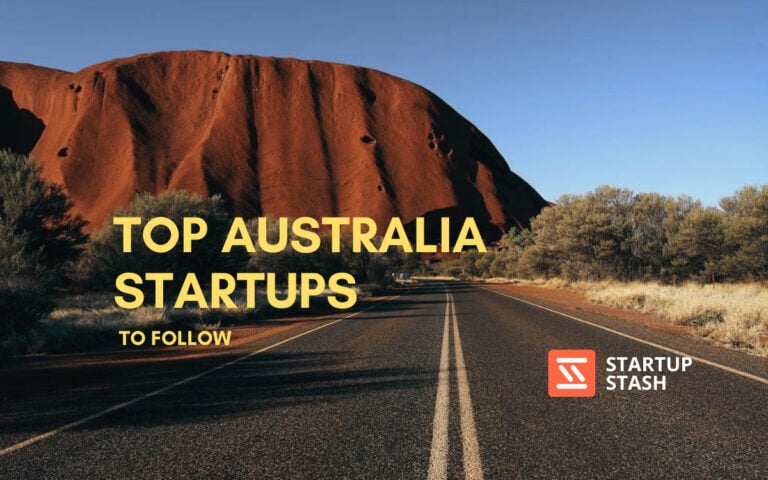The world is evolving, and there is something to learn and teach every day. Whether it is in a school or business environment, almost everyone requires learning and training. Now, it is not easy to create various course plans or projects every now and then. Preparing courses requires alot of dedication and effort. That being said, businesses or schools can not stop the learning or training process.
Course authoring tools will help anyone create content for a course according to their liking and in a much quicker way. These tools allow you to customize and personalize content to adopt a people-centered learning approach. You can execute or publish e-learning courses in different locations and languages while being up to date with the content. For example, things keep changing in a business or factory, and employees need training regarding new rules or equipment. With the help of these tools, you can create interactive, informational, and engaging training courses much faster. Also, since there will be employees from different regions or languages, the tool will translate the course quickly.
Now, that you have understood the importance of this tool, we have created a list of top tools.
1. Visme
![]()
Visme is a great course authoring tool. Users can create interactive training materials with templates that are professionally designed. Users do not need to know how to code to create great branded training content. The tool also allows users to communicate directly in real-time during projects to keep the staff informed regarding the changes. The tool lets users collaborate with SMEs easily through markup editing and commenting.
The tool also helps in the school environment. Users can create engaging school materials easily using the DIY tool. With the templates and material created with the tool, students can retain complex information through visually appealing and interactive content. Users can even access in-depth analytics to track the students' behavior and ensure they read the class materials.
Key Features:
-
Access to 50+ graphs, charts, powerful maps, and widgets.
-
Add your own video or audio for an independent training experience.
-
Create easy-to-follow classroom assignments and lectures.
-
Download HTML5 or SCORM for Learning Management System courses
-
Create classroom materials with illustrations, shapes, animated icons, special effects, and characters.
Cost:
Basic: Free
Starter: $12.25/month
Pro: $24.75/month
Teams: Contact sales.
2. Chameleon Creator
Chameleon Creator is an easy-to-use course authoring tool. It is self-explanatory; users do not need training to use the tool. It has a drag-and-drop interface. It provides parallax backgrounds to turn mundane single-page scrolls into interactive layered animation. Users can use the advanced navigation feature by branching buttons and cards externally or internally.
With this tool, users can build assessments quickly in minutes. They can create assessments, populate questions and publish seamlessly. It provides a real-time review tool where users can comment on modules and discuss feedback. Users can also take advantage of the image library the tool provides.
Key Features:
-
Easy collaboration to develop modules.
-
Customizable tool.
-
Customizable image library.
-
Flexible UI options for interactions and menus.
-
Provides pre-designed learning templates.
Cost:
Freelancer: $125/month
Essential: $500/month
Studio: $1000/month
Enterprise: Contact sales.
3. Thinkific
![]()
Thinkific is a user-friendly tool that helps users develop and create professional-looking learning content. Users do not need to have coding knowledge to use the tool. It provides a self-paced and scheduled classes feature. Students can choose how they want to take up the class at their own pace. The tool enables users to add quizzes, certificates, live lessons, assignments, and more to their courses. It provides plenty of options to make it interactive and interesting for everyone.
Users can add videos, images, audio, presentations, or PDFs to the course. They can measure and rate students' progress with quizzes, surveys, and exams. With this tool, users can even sell the courses they have created.
Key Features:
-
Provides a drag-and-drop interface.
-
Bulk import content.
-
Include embedded content and websites in the course.
-
Provides various templates to use.
Cost:
Free
Basic: $36/month
Start: $74/month
Grow: $149/month
4. Vairkko
![]()
Vairkko is a course authoring tool that is suitable for all types and sizes of businesses. Users can easily distribute learning content to all their workforces or teams in an accountable and efficient manner. Users can easily create training courses for the equipment that has been installed, new-hire orientations, updated corporate policies, yearly competencies, and many more occasions or reasons.
The tool provides online training to staff through an intelligently and carefully designed web platform. All the elements in the online training cloud system have been designed to deliver a high-quality performance system for the organization. This helps in increasing accountability, productivity, and compliance. Users can create rewards or training milestones for learners as they advance through the course with custom points and badges.
Key Features:
-
Provides reporting and analytics.
-
A mobile app is available for learners to learn from anywhere.
-
Publish unlimited online courses and tests.
Cost:
Contact the sales team for cost information.
5. Arlo
![]()
Arlo is another course authoring tool that can change many things for users. It is a tool that helps users sell training to people all around the world using their web conferencing technology. Users can run interactive, live, and engaging training sessions seamlessly.
With this tool, users can create modules that others can complete in their own time from anywhere. The tool even provides blended learning where users can extend their courses by incorporating modules consisting of self-paced online activities, live online sessions, recorded videos, assignments, discussion forums, and more.
Key Features:
-
Automatically tracks attendance.
-
Moodle integration feature to include record scores, quizzes, and track completion rate to the course.
-
The multi-session feature makes it easy to manage virtual training.
Cost:
Simple: $113/license/month
Professional: $199/license/month
Enterprise: $265/license/month
6. Accessplanit
![]()
Accessplanit as a tool provides users with the most flexibility. It allows users to work the way they want and get better results. They can access all the functionality they need to run their training business in one place. The tool can easily automate processes that take a lot of time.
Users can quickly and efficiently amend or schedule courses and training events. These events include web sessions, classroom courses, multi-session programs, and eLearning. The tool automates repetitive processes and tasks to keep smooth functioning. This tool lets users update their website in real time with pricing, availability, and course schedules.
Key Features:
-
Access to resource information and courses in one place.
-
Provides an overview of the training.
-
Easy to manage venue schedules, trainers, equipment, and availability.
-
Efficiently publish live course schedules.
Cost:
Visit the website and fill in your details for cost details.
7. Tovuti LMS
![]()
Tovuti LMS is a course authoring tool for firms of any size and type. The tool ensures that it aligns with the goals of each organization. It provides built-in course authoring and designer tools. The tool provides features and capabilities of traditional desktop solutions.
With this tool, users have access to a content library. The library has read to use third-party content libraries with well-vetted courses. The tool ensures users are able to provide interactive e-learning. It generates custom interactive reports for users to understand their learning strategy and the relationship between business outcomes and learner data for better decision-making.
Key Features:
-
Provides SCORM-based microlearning and expert-designed courses.
-
Can easily integrate with other tools.
-
Meets the SOC2 Type 2 exam for security. Data will be secure.
Cost:
For cost information, visit the website and place a request.
8. Raptivity
![]()
Raptivity is a course authoring tool that provides interactive displays for users and helps them organize content in a learner-friendly and logical manner. Users can add quiz and game interactions to the course to encourage knowledge retention. The tool even provides various sophisticated interactions with visually pleasing layouts for smart content delivery. Users can use these layouts in blended, async and synchronous learning.
Users can publish their work as standalone learning interactions for microlearning. The tool helps track learner performance. Each raptivity interaction is xAPI and SCORM compliant.
Key Features:
-
Provides a community to develop content together.
-
User-friendly and intuitive platform which requires no scripting or programming.
-
Mobile-friendly tool and can work on any device.
Cost:
Free
Monthly Subscription: $30
Quarterly Subscription: $75
Annual Subscription: $199
9. Coassemble
![]()
Coassemble is a tool that provides flexibility to users while structuring their training. Users can structure it how they want it, irrespective of how many employees or teams are there. With this tool, users can ensure that the right people are training, creating, and learning with the flexible permissions structures feature.
Users can deliver training campaigns that drive the impact of the business with this tool. Tracking and measuring every stage of the training campaign's journey is easy. The tool even helps learners retain knowledge with assignments and gamified challenge screens. The advantage of this tool is that users can access the sharing opting to bring training to the audience where they are most active.
Key Features:
-
Generates detailed reports.
-
Flexible API connects.
-
Provides more than 30 interactive screens.
-
Provides pre-built campaign templates.
Cost:
The cost depends on the number of users. For price details, visit the website.
10. iSeazy
![]()
iSeazy is a course authoring tool that helps users provide an excellent e-learning experience. It is an easy-to-use tool and provides all the features that are needed. It facilitates access to all the new content and news included in the tool according to the users' position, profile, and other elements. With this tool, the users can be up to date with all the information.
Users can access and consult information related to their training from anywhere at any time. The tool provides dynamic and attractive content for users to make learning and training more engaging. The tool even provides virtual classrooms, blogs, and forums to form collaborative spaces and increase communication.
Key Features:
-
Easy to organize data or content according to needs.
-
Blocks and cards to access and structure information.
-
Measure impact by person, geographic region, the entire company, or department.
Cost:
Professional: 378€/month
Business: 648€/month
11. iSpring
![]()
iSpring provides users with a modularized approach. It provides special tabs for different types of training tasks. Users have the chance to use an existing presentation as the starting point for a course. They can turn PPTs into SCORM courses. Users can access the built-in dialogue simulator to branch conversations.
The professional video studio for editing and recording webcam footage and screencasts helps users make training and learning more interactive. The tool even helps in creating interactive surveys and quizzes. Learners do not have to worry about missing out on anything, as the tool provides a playback option for all devices.
Key Features:
-
Provides a content library with 68,000 assets.
-
Provides text-to-speech function.
-
It is a cloud service for fast content collaboration and sharing.
-
Convers PDF and Word files into interactive SCORM flipbooks.
Cost:
Suite: $770/year
Max: $970/year
Premium: $2,180/year
12. Gomo Learning
Gomo Learning is a cloud-based course authoring tool. Users can log-in from any device or web browser to create, share and review course content. It provides a multi-language and localized content feature to make e-learning and training more efficient. Users can seamlessly deliver content to a global network of people or learners.
Users can organize their content or courses in folders and sub-folders. This helps in easy access to courses without any hassle. The courses built on Gomo will be responsive on desktops, smartphones, and tablets. Users can also easily create the structure of their new course as the tool provides a three-step wizard to get the work done quickly. Additionally, the tool also provides easy-to-use image editors and pre-built quizzes.
Key Features:
-
No rigid screen templates.
-
Provides a drag-and-drop interface.
-
Easily create a screen with more visuals by adding a background video.
-
Provides pre-built themes to create a theme for the course.
Cost:
Get in touch with the sales team for cost details.
13. Elucidat
Elucidat is a course authoring tool that streamlines workflow and helps in managing content at a scale. Users can easily create responsive courses that will be responsive on any device. The tool provides a feature where users can collaborate efficiently with various authors.
The tool provides separate modular views for SMEs, team leaders, reviewers, and designers. These people can access a set of features relevant to their positions and roles in the course development process. Users can produce training at any scale with pre-built templates and workflows designed for various team sizes.
Key Features:
-
Provides page transition effects.
-
Animation feature to make content interactive and engaging.
-
Access insights and data into how learners are engaging with the learning content.
-
Provides XLIFF translation.
Cost:
Request pricing on their website.
14. AdaptiveU
![]()
AdaptiveU is a course authoring tool that makes creating courses easier than ever before. It provides a simple and easy-to-use user interface to create courses quickly without stress. The tool lets user bulk invite to the stem to make remote team learning easier and more efficient.
The tool has a feature where users can create multiple tracks. This feature helps users create various tracks in the university and share the content with a specific group. For organizations, the tool helps create specific learning tracks for a group. With the help of tracks, users can deliver an interactive and exclusive learning environment or experience to a particular number of people based on their interests and skills.
Key Features:
-
Generates learning reports to keep track of progress.
-
Users can share links with people or pin links to the queue for personal learning.
-
Users can assign learning minutes for the links.
Cost:
Free
Starter: $25/month
Premium: $50/month
Enterprise: Contact sales
15. Crowd Wisdom
![]()
Crowd Wisdom helps users create courses to enable learners to achieve their goals. Users can assemble and produce courses based on certification paths and objectives with the help of the tool's recommendation engine. The tool provides industry-tested and approved interface templates and widgets to create an interactive experience for learners. Users can interact with the team the tool provides to build an interface that will work for their organization.
With this tool, users can provide a modern learning portal that advances educational goals to simplify administration. Users can easily create courses as the tool places all the content in one area for easy access.
Key Features:
-
Easy to launch courses on any device from anywhere.
-
Provides video bookmarking feature.
-
Helps package courses and repurpose them to reach a larger audience.
-
Efficient, personalized learning path.
Cost:
You can request a demo. For cost details, contact sales.
16. Adobe Captivate
Adobe Captivate is another course authoring tool. It is the most awarded authoring tool. It helps users maximize their teams' productivity, meet needs to upskill employees and reduce TCO on any device and from anywhere. Users can have access to a 130,000+ strong community of eLearning professionals to gain access to learning resources, on-demand help, and many tutorial videos.
Users can create visually pleasing mobile-ready courses easily with the quick start project feature. The tool provides various interaction tools and ready-to-go slides. Users can easily speed up their course creation process by using automated branching and copying the style and appearance of one object and applying it to another. Users also have access to various assets, quizzing, and interaction features such as text-to-speech and quiz slides.
Key Features:
-
Easily edit SVGs and convert them to play overlay videos or buttons.
-
Convert PPTs to interactive videos.
-
Provides screencast and application simulation features.
Cost:
Contact through the website for cost details.
17. Articulate 360
![]()
Articulate 360 provides a course authoring tool named Storyline 360. The tool seamlessly integrates with the content library. Users can access high-quality assets while starting the course. The content library provides various characters and templates.
Users can easily build any interaction within the slide. It lets users build it with triggers, slide layers, and states. Learners can click, drag or hover over any object to trigger an action. This makes training and learning more interesting. Along with interactive elements, users can add any video easily. They can import videos of any format and add it to the course.
Key Features:
-
You can personalize and customize interactions.
-
Helps show learners what they need to know by recording your screen activity.
-
Easily translate courses for various learners around the globe.
Cost:
There are various plans for different purposes and people. Visit the website to get a clear view of all the plans.
18. Articulate Rise 360
![]()
Articulate Rise 360 helps create responsive and beautiful e-learning courses on any web browser. Users do not have to download any software. Users can assemble courses by choosing from more than 100 pre-built lesson templates with videos and real content. The tool provides professionally designed lessons on common business topics relevant to employees. Users can use these lessons and customize them accordingly.
The tool provides a block feature where users can use blocks to create custom plans or courses. Blocks are components users can stack to create unique courses or lessons that will look visually appealing on any device in any orientation. Users can convert pre-built lessons, such as timelines, into blocks. Users can also localize the course to any language.
Key Features:
-
Customizable pre-built course themes and cover pages.
-
Provides various blocks such as - text, image, table, multimedia, scenario, tabs, flashcard blocks, and more.
-
Create randomized quizzes from the brank of prepared questions.
-
Let users create folders on the dashboard to organize courses.
Cost:
Visit the website for detailed cost information.
19. Lectora
![]()
Lectora is a course authoring tool that provides many pre-built interaction templates. Users can customize these templates according to their needs. Users can use the ReviewLink feature to share learning courses with SMEs and stakeholders to gain feedback easily.
With this tool, users can even take learning a step ahead by embedding immersive learning scenarios. Users can engage their learners with digital scenarios and collect actionable data through a built-in tool for digital sims. Users can execute intricate branching navigation, knowledge checks, assessments, feedback popups, scroll animation, and use the click-to-reveal interaction feature.
Key Features:
-
Provides mobile-ready style packs and themes.
-
Provides ready-made course frameworks.
-
Easy screen capture and simulations.
-
Provides more than 210,000 icons, 55,00+ stock videos, 160+ million stock images, and more.
Cost:
Silver Suite: $999/year
Gold Suite: $1,399/year
Platinum Suite: $1,999/year
20. DominKnow
DominKnow is a course authoring tool that helps create responsive content while enhancing user experience. The tool adapts to every device. Hence the user has to create the course only once. The users can easily create courses.
They can start with the tool's various customizable templates and features to create visually pleasing and engaging content. The tool can convert existing PPTs into engaging e-learning courses. Users can create various types of content from a single source. The tool breaks down each component of a learning course into different objects which can be reused.
Key Features:
-
Helps create various types of course content- knowledge bases, job aids, product tours, and more.
-
Easily create interactive videos, infographics, timelines, pinboards, and more.
-
It is simple and easy-to-use software.
Cost:
Solo: $997/year
Team: $1,497/year
Business: $1,997/year
21. Easy Generator
![]()
Easy Generator is a course authoring tool that helps users create and share engaging and interactive content. Users can either start from scratch or choose the tool's pre-made templates. The tool provides a drag-and-drop editor that helps users easily create interactive courses.
The tool provides a tracking engine where users can gain insights into learners' performance. Users can even identify learner feedback. Users can also collaborate with various authors in real time.
Key Features:
-
Provides branding feature to add a logo to every content.
-
Download courses as SCORM and xAPI files.
-
Easily integrate it with existing tools.
Cost:
Visit the website for cost details.
22. Evolve
Evolve is a course authoring tool that helps users build engaging course content for training and e-learning. The tool provides building blocks to easily combines elements such as flow charts, sliders, carousels, flip cards, responsive tables, and embedded videos into an engaging experience.
Users can seamlessly collaborate. The tool allows users to comment on any part of the course in real-time. This provides instant feedback and modifications to the course. Users can efficiently align their educational content with their brand objectives and guidelines.
Key Features:
-
Easily add logs, fonts, styles, and colors quickly.
-
Publish courses for offline, web, SCORM, and more.
-
Preview feature to see changes reflected in real-time.
-
Provides multiple questions feature.
Cost:
Starter: $576/year
Agency: $756/year
Enterprise: Contact sales.
23. H5P
H5P is a course authoring tool that is easy to use. Users can develop interactive educational activities and tasks with this tool in a browser. They can make course presentations interactive videos and more seamlessly.
The tool requires no technical skills. Users can create customized e-learning projects, and this tool is suitable for different business firms. Content can be imported and exported efficiently.
Key Features:
-
40+ interactive activities are available.
-
Easy to use and intuitive tool.
-
Provides an open educational resource platform for authors to collaborate.
Cost:
It is an open source.
Things to Consider while choosing Course Authoring Tools
-
Compatibility: The tool should be compatible with a variety of platforms and devices, including laptops, tablets, and smartphones.
-
Content creation options: The tool should offer a variety of options for creating content, including text, images, audio, and video.
-
Interactivity: The tool should allow for interactive elements, such as quizzes, polls, and discussions, to engage learners and assess their understanding.
-
Tracking and analytics: The tool should provide detailed tracking and analytics to monitor learner progress, engagement, and completion.
-
Integrations: The tool should integrate with other software, such as Learning Management Systems (LMS) and web conferencing platforms.
-
Support and resources: The tool should offer a variety of resources, such as tutorials and forums, to help users get the most out of the tool and troubleshoot any issues.
-
Scalability: The tool should be able to handle a large number of users, courses, and content.
-
Accessibility: The tool should be accessible for learners with disabilities and comply with accessibility standards.
-
Cost: The tool should be cost-effective and offer a variety of pricing options to suit different budgets.
FAQs
What is course authoring in eLearning and training?
Course authoring is the process of creating and developing eLearning and training content using tools and resources. It includes designing the content, writing the script, creating visuals, and adding interactive elements.
What are the main features of a course authoring tool?
Course authoring tools typically offer features such as content creation options, interactivity, tracking and analytics, integrations, support and resources, scalability, accessibility, and cost-effectiveness.
Can I use a course authoring tool without any technical experience?
Many course authoring tools are designed to be user-friendly and easy to navigate, even for those with little to no technical experience.
Will the course be compatible with different platforms and devices?
Most course authoring tools are compatible with a variety of platforms and devices, including laptops, tablets, and smartphones.
Are interactive elements such as quizzes and polls included in the course authoring tool?
Yes, many course authoring tools offer interactive elements such as quizzes and polls to engage learners and assess their understanding.