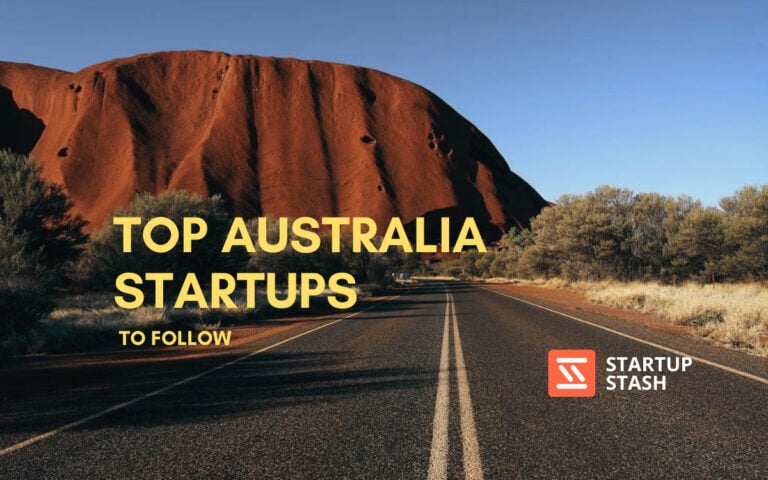Endpoint management has become a critical pillar of IT and security strategy in 2026 as organizations manage larger, more distributed device environments than ever before. With hybrid work now the default for a majority of knowledge workers and the average enterprise managing thousands of endpoints across laptops, mobiles, servers, and IoT devices, centralized control is no longer optional. Recent industry data shows that endpoint-related incidents account for over 70 percent of successful cyberattacks, often due to unpatched software, misconfigurations, or unmanaged devices. Endpoint management tools allow IT teams to monitor, secure, patch, and enforce policies across all endpoints from a single console, reducing risk while improving operational efficiency. Alongside endpoint management, endpoint security software plays a vital role in protecting devices against ransomware, credential theft, and advanced persistent threats.
1. Malwarebytes for Business

Malwarebytes Endpoint Detection and Response uses powerful behavioral-based technologies to protect against ransomware and comprehensively repair infestations (EDR).
Key Features:
-
Proactive Vulnerability Assessment and Patch Management components for its cloud-based Nebula platform help keep software exploit dangers at bay.
-
Malwarebytes' unique goodware approach combines cutting-edge machine learning and artificial intelligence.
-
Malwarebytes provides a single dashboard with an intuitive UI that displays real-time event and device health information throughout your network.
Cost:
Starts at $49.99
2. Symantec End-user Endpoint Security

Symantec Endpoint Security is the world's most comprehensive and integrated endpoint security platform. The single-agent Symantec platform secures all your traditional and mobile endpoint devices and utilizes artificial intelligence (AI) to optimize security choices, whether it's on-premises, hybrid, or cloud-based.
Key Features:
-
The strongest protection is delivered across the full attack life cycle thanks to innovative attack prevention and attack surface reduction.
-
With powerful attack analytics and AD credential theft protection, identify and remediate persistent attacks.
-
With a single agent, you can protect both traditional and mobile devices, and manage them on-premises, in the cloud, or in a hybrid environment.
Cost:
Starts at $16.90/endpoint
3. CrowdStrike Falcon Insight

Falcon Insight combines robust security capabilities with asset data collecting to give you a complete view of how your endpoints are operating and whether or not they constitute a threat to your environment.
Key Features:
-
Endpoints are updated in real-time when changes are made in the console.
-
Over time, it develops its ability to identify and warn aberrant behavior, and the longer it watches the network, the better.
-
It may be installed on-premise or in a cloud-based architecture.
Cost:
Starts at $94.
4. SuperOps RMM

SuperOps RMM is a SaaS solution with four parts. Asset management, patch management, policy management, and alert management are the four categories.
Key Features:
-
It goes through the software inventory kept by the Asset Management system and checks for patches and updates for those packages and systems on a regular basis.
-
To keep an eye on operations, the service employs continuous monitoring of endpoints and network devices.
-
The system monitors resource capacity consumption and alerts users when probable shortages are approaching.
Cost:
You can start for free.
5. Atera

Atera is a cloud platform that provides solutions for managed service providers, such as a collection of professional services automation (PSA) systems for MSP administration and remote monitoring and management (RMM) utilities for personnel managing client assets.
Key Features:
-
A cloud-based technology that allows a distributed team to be controlled centrally and can be accessed from anywhere.
-
Automated asset inventory compilation and network discovery
-
Patch management and software licensing management are both automated.
Cost:
Starts at $79/month.
6. ManageEngine Endpoint Central

ManageEngine Endpoint Central is a UEM product that allows administrators to execute patching, software deployment, operating system installation, and device remote control.
Key Features:
-
Provides detailed reporting, which is perfect for enterprise management and MSPs.
-
Features that are robust and easy to use with little configuration.
-
Administrators who prefer on-premises solutions would like this alternative.
Cost:
Contact the sales team to request a quote.
7. N-Able Remote Monitoring and Management

N-Able RMM combines remote endpoint management with security monitoring and periodic performance checks to keep track of each managed device's overall health.
Key Features:
-
Cloud-based deployment that is scalable.
-
Using a web browser, you can keep track of everything from anywhere.
-
Even on congested networks, automatic asset detection makes inventory management simple.
Cost:
Starts at $29/network printer.
8. VMware Workspace One UEM

VMware Workspace One UEM intends to give administrators complete visibility and control over physical and virtual endpoints, regardless of their location.
Key Features:
-
The program is excellent at managing not just endpoints, but also connections and authentication to cloud-based resources.
-
Even when tested at an enterprise level, the web-based interface is well-designed and makes it simple to locate and manage various devices and users.
-
Sysadmins may use workspace One to manage endpoints and create unique workspaces for certain departments or employees, allowing them to work more effectively.
Cost:
You can contact the sales team to get a quote.
9. Microsoft Endpoint Manager

Microsoft Endpoint Manager (MEM) aims to bridge the gap between cloud and on-premises endpoint management by providing a set of tools and capabilities that bring together employees' PCs, phones, and virtual machines in one location.
Key Features:
-
Effortless integration with Microsoft products.
-
Patch and update settings are simple to configure.
-
This tool assesses your endpoint management software's user experience and compares it to that of similar organizations in your sector.
Cost:
You can ask the sales team for a quote.
10. Ivanti Unified Endpoint Manager

Ivanti Unified Endpoint Manager is a single platform that enables comprehensive visibility, patch management, and software distribution.
Key Features:
-
Endpoints can be inventoried without the need for an agent.
-
The provisioning capabilities are simple to utilize.
-
The software integration function has a lot of customizing choices.
Cost:
You have to request the sales team for a quote.
11. Hexnode Unified Endpoint Management

Hexnode MDM allows businesses to manage a whole fleet of Android, iOS, and Windows devices from a single, centralized location. Furthermore, its configurable and user-friendly endpoint management helps businesses effortlessly implement rules such as bring-your-own-device (BYOD).
Key Features:
-
Allows administrators to lock devices that haven't been used in a certain amount of time.
-
To guarantee that workers are working securely, organizations may manage the endpoints of all devices.
-
Support is responsive and willing to assist.
Cost:
Starts at $1.8/device/month.
12. Miradore

Miradore is a cloud-based Unified Endpoint Management (UEM) solution that allows administrators to control all devices from a single dashboard and maintain endpoint security.
Key Features:
-
On Windows devices, it's possible to update settings, automate patch management, and install applications.
-
Provides data on the encryption state of Macs, as well as software and hardware specs, and automates device registration and configuration processes.
-
Allow workers to work safely from any location.
Cost:
You can start for free.
13. Citrix Endpoint Management

Citrix Endpoint Management centrally controls all of an organization's applications, devices, and data, allowing workers to operate safely from anywhere.
Key Features:
-
From a single dashboard, administrators can control all endpoints and configure devices.
-
It features strong reporting capabilities and delivers alarms for unmanaged devices.
-
Allows for the deployment of programs remotely via a corporate app store, as well as the push and removal of applications.
Cost:
Starts from $2.25/month.
14. ConnectWise Automate

ConnectWise Automate helps IT teams become more successful by providing a sophisticated remote monitoring and management (RMM) platform.
Key Features:
-
Auto-apply best practices and proactive monitoring policies using policy management.
-
Views of Data There are over 350 data views to let you see what's going on across all of your managed networks.
-
Over 200 cutting-edge third-party solutions are integrated into the ecosystem.
Cost:
It has a free trial.
15. Kolide

Kolide offers simple self-remediation guidelines to help you crowdsource your IT and security goals while also training your personnel.
Key Features:
-
Instead of irritating your staff, Kolide enables them to assist in the resolution of security concerns, especially those that cannot be resolved only by automation.
-
Endpoint solutions for organizations that place a premium on efficiency, transparency, and employee satisfaction.
-
On Slack, interact with workers to provide personalized security and compliance suggestions for their Mac, Windows, and Linux devices.
Cost:
$6/month.
16. Esper

With Esper, your fleet can take advantage of DevOps' agility to iterate rapidly, reduce downtime, and focus on innovation. From start to finish, deploy, upgrade, and manage your fleet with confidence.
Key Features:
-
With seamless provisioning, Esper gets your fleet up and running quickly - enroll your devices in seconds with no user input.
-
With CI/CD concepts, Esper's DevOps pipeline automation accelerate your software deployment.
-
Esper provides you with important information from your devices, apps, and fleet.
Cost:
You can start for free.
17. NinjaOne

NinjaOne is the only solution you'll ever need to manage your infrastructure, endpoints, and users from a single, centralized console, allowing for efficiency and automation.
Key Features:
-
Ninja is a cloud-based application with a lightning-fast user interface and intuitive navigation.
-
Your IT staff will be more efficient because to Ninja's ease of setup and use.
-
Take control of endpoints quickly, effortlessly, and securely using one of Ninja's fully integrated, one-click remote access solutions.
Cost: It starts from $3/device.
18. Addigy

Addigy is the first multi-tenant, completely cloud-based mobile device management solution that enables you to manage macOS, iOS, iPad, and iOS devices across different clients and locations.
Key Features:
-
Continuous device monitoring and remediation are important to Addigy.
-
IT administrators can easily enforce security best practices and monitor for suspicious activities with Addigy's Apple device management application.
-
In a secure environment, Addigy's mobile device management tool is designed to empower your employees and increase end-user productivity.
Cost:
Starts from $ 6 per month per device.
19. DriveStrike

DriveStrike safeguards data and devices in the case of theft, loss, or use in remote regions. To avoid data intrusion, you may remotely locate, lock, and erase the devices you manage.
Key Features:
-
Whether it's GPS, Wi-Fi Triangulation, or IP Address location, DriveStrike employs the most precise data available.
-
DriveStrike is simple to use, set up, and maintain.
-
Its expert support team is always ready to answer your questions and assist you with the installation of our services as well as the management of your account and devices.
Cost:
Starts at $1.25/month/device.
20. SecPod SanerNow

SecPod SanerNow is a world-class unified endpoint security and management software that helps IT and security teams automate cyber hygiene procedures.
Key Features:
-
To provide effective endpoint management and security, it uses an intelligent agent-server approach.
-
With scanning, detection, assessment, prioritizing, and repair capabilities, it provides precise vulnerability management.
-
SanerNow is a cloud-based and on-premise solution.
Cost:
Starts from $50/year/device.
21. Quest KACE

KACE is a Unified Endpoint Management solution that provides a single point of management for controlling IT systems throughout your enterprise, whether within or outside your network.
Key Features:
-
Reduces complexity and automates processes while efficiently managing your endpoint landscape and lifetime.
-
Protects your endpoints while lowering the risk of non-compliance with data security and licensing regulations.
-
Allows users to consolidate system administration while getting insight and control over their assets through a single perspective.
Cost:
Starts at $3/month/device.
22. Jamf Pro

Jamf Pro is an Apple device management application that delivers on the promise of unified ecosystem management for Apple devices, empowering IT experts and the people they support.
Key Features:
-
Jamf makes use of a single device to provide a variety of specific use cases or to allow users to easily set up and configure a device.
-
Jamf enables end-users to erase a device completely for a more efficient and safe reset process.
-
Jamf Pro integrates with your asset management software, network access controllers, and other IT services to provide a smooth experience.
Cost:
Starts at $3.33/device.
23. Rippling

Rippling allows you to automate your one-of-a-kind workflows by creating triggers based on your company's unique personnel data.
Key Features:
-
Rippling allows you to create your own triggers based on any employee data in your organization.
-
Simple one-step processes, such as sending onboarding letters to new recruits, are automated.
-
Formula Fields may be used to trigger processes and to compute and aggregate numerous pieces of data into one field using Excel-like formulae.
Cost:
Starts from $8/month/user.
24. AppTec EMM

APPTEC360 Enterprise Mobility Management provides the greatest level of security for controlling corporate mobile devices across all mobile operating systems.
Key Features:
-
By giving continuous upgrades and advancements, APPTEC360 offers consumers with a product that is always improving.
-
APPTEC360 Enterprise Mobility Management is the most complete IT control solution yet designed for modern enterprises' complicated Mobility-IT demands.
-
All of the control choices are basic and straightforward to use, and they may be installed without requiring considerable training.
Cost:
The monthly subscription fee is $0.99.
25. SonicWall Capture Client

SonicWall Capture Client is a single client platform that includes next-generation malware prevention and application vulnerability intelligence, as well as other endpoint security features.
Key Features:
-
For endpoint protection, it uses cloud sandbox file testing, extensive reporting, and enforcement.
-
It also delivers continuous client security assurance through easy-to-use and actionable information and reporting.
-
Allow users to inspect files in a cloud sandbox that are awaiting activation.
Cost:
You need to contact the sales team to request a quote.
26. Scalefusion MDM

Organizations may use Scalefusion MDM to protect and manage endpoints such as smartphones, tablets, laptops, rugged devices, mPOS, and digital signage, as well as apps and information.
Key Features:
-
Device Management is straightforward and painless using Scalefusion.
-
Allows your IT staff to set device regulations without interfering with the end-user experience.
-
In less than 15 minutes, you'll be up and running with cloud-based device provisioning and several enrollment options.
Cost:
It starts from $2/month/device.
27. Kandji

Kandji is a sleek and sophisticated admin tool that also provides consumers with a simple and frictionless experience with their Apple devices.
Key Features:
-
Pre-built security templates safeguard your fleet in minutes, allowing you to tweak settings to fit your individual requirements.
-
Users provide new team members with a ready-to-use device that is pre-loaded with their applications and settings without the need for IT to open the box.
-
Allows you to manage the distribution of new operating systems and apps throughout your whole business, and you'll never have to worry about another software patch again.
Cost:
$799 /month is its starting price.
28. VISO Device Management (MDM/EMM)

Help desks, IT administrators, and project managers may use VISO MDM/EMM to centrally monitor, manage, and support devices no matter where they are.
Key Features:
-
Manage all devices' applications, OS settings, and updates from a single location.
-
Policies and regulations must be followed and enforced.
-
Remotely install software and updates on all devices.
Cost:
Starts from $22/device/month.
29. Cruz RMM

Managed IT Service Providers (MSPs) may use Cruz Remote Monitoring and Management (RMM) to proactively monitor and control their IT infrastructure, networks, client endpoints, and workstations from anywhere.
Key Features:
-
It allows you to safely monitor and control your environment from a single console.
-
It is a cost-effective, user-friendly, and scalable solution.
-
Cloud operations may be automated across convergent infrastructure fabrics.
Cost:
You have to request a quote from the sales team.
30. Syxsense Secure

Syxsense Secure is the first IT management and security solution that integrate vulnerability detection, patch management, and EDR features into a single cloud dashboard.
Key Features:
-
Syxsense automates the deployment of operating system and third-party fixes, as well as Windows 10 Feature Updates.
-
Syxsense develops intelligent endpoints that track and alert you to potential dangers and changes in your surroundings in real time.
-
With coverage for all main operating systems and endpoints, Syxsense Manage allows you to monitor and manage all endpoints both within and outside the network.
Cost:
It offers a free trial.
Things to keep in mind while choosing Endpoint Management tools
Rates of detection
Your security software should be capable of detecting any dangers that enter your network. Of course, the difficulty is that most malware is engineered to avoid detection. As a result, you won't always know whether something has gotten past the software's protections unless your systems start to slow down or act strangely. It's always a good idea to check your network traffic for any problems on a frequent basis!
Reaction of assistance
It's great to have a spot where you can go for solutions if you come into issues. Look for a knowledge base with a wide range of scenarios covered. It should be simple to navigate and comprehensive enough to deliver information on the required tasks promptly. There should be a straightforward way to contact technical support if you want more assistance.
Management and upkeep are simple
You don't want to wear out your shoes rushing from one device to the next configuring, administering, upgrading, and maintaining security across all of your systems. Look for the ability to manage all endpoints from a single location, send out changes, automate common operations like building and deploying settings, and instantly generate reports.
Conclusion
In 2026, effective endpoint management is no longer just about device control. It is about enabling secure productivity at scale. As attack surfaces expand and IT teams face growing pressure to do more with fewer resources, the right endpoint management tool can significantly reduce security incidents, downtime, and operational overhead. Organizations should prioritize solutions that combine automation, real-time visibility, strong security integrations, and support for diverse operating systems. Choosing the right platform ultimately helps businesses stay resilient, compliant, and ready for the evolving threat landscape.
FAQs
What are unified endpoint management tools, and what do they do?
Unified endpoint management (UEM) refers to a set of software solutions that combine mobile, PC, and other endpoints into a unified management interface. It is an extension of mobile device management (MDM), enterprise mobility management (EMM), and client management solutions, as well as a replacement for them.
What is endpoint management and why is it important?
Endpoint management is the process of authenticating and monitoring endpoint devices' network access permissions, as well as enforcing security policies to prevent any external or internal dangers posed by such access.
What is endpoint monitoring, and how does it work?
Endpoint monitoring is the process of collecting, aggregating, and analyzing endpoint behaviors throughout an organization's environment in order to detect signals of malicious activity. This is usually accomplished by establishing a baseline for normal behavior and finding any departures from that baseline.
What is the modern endpoint management, and how does it differ from traditional endpoint management?
Modern Endpoint Management is a managed solution that saves money, increases security, and makes employees happy. Modern Endpoint Management is an IT operating strategy for businesses that use Microsoft 365 and have a mobile workforce.
What is the definition of an endpoint device?
An endpoint is a remote computing device that communicates with the network to which it is connected. Desktops are an example of endpoints.