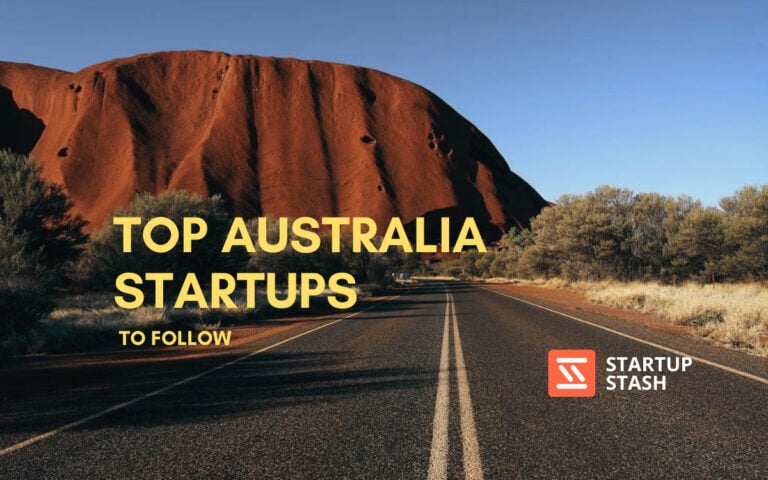Fast data entry tools are software solutions designed to collect, process, and structure large volumes of business data quickly and accurately. These tools automate repetitive manual data entry tasks and reduce dependency on human input by using technologies such as optical character recognition, intelligent document processing, robotic process automation, barcode scanning, and AI based data extraction. In 2026, fast data entry platforms are widely used to improve operational efficiency, reduce errors, accelerate workflows, and maintain clean and reliable datasets across departments such as finance, operations, sales, and customer support. A strong data entry solution helps organizations maintain control over their data assets while saving time and minimizing costly mistakes.
1. nTask

nTask is one of the data entry tools that has seen a high level of acceptance in 2023. In addition to offering organizations top-notch data entry functionality, it is also the ideal project management application for businesses who want data entry and project management in one package.
The nTask tool has a distinctive user experience that is simple to navigate from the sign-in page to your primary dashboard.
Multiple ways to see and enter your data on the program are available thanks to kanban boards and Gantt chart interfaces.
Key Features:
-
Offers group task management
-
Accompanies Gantt charts
-
Includes tools for collaboration
-
Enables the import and export of data
-
Supports the administration of projects
Cost:
nTask package starts at $3/month.
2. Nintex RPA

Users can streamline and simplify their business operations with Nintex RPA. The platform is flexible enough to allow organizations of all sizes to increase production and efficiency while spending less on human resources.
It enables simple automation of time- and labor-intensive repetitive data entry activities.
Key Features:
-
The platform enables the employment of trained bots to swiftly automate and learn common tasks.
-
Users using Nintex RPA may quickly scrape data into their customer database from previously filled Microsoft Excel spreadsheets.
Cost:
Nintex RPA package starts at $25,000 USD /year.
3. FastField

FastField is an effective tool that allows for extensive customization and makes it simple to design forms, gather data, and share it with teams.
The tool is loaded with features that make it simple to collaborate, use version control, find duplicate data, take images, and more.
Key Features:
-
Enables simple field data collection even without a live internet connection.
-
Latitude and longitude tags and timestamps allow users to see when and where different data components were gathered.
-
Data sets and reports can be distributed and delivered automatically to numerous teams using FastField.
Cost:
FastField package starts at $20 per user/ per month.
4. Infinity

Another data entry automation solution that may be used by any firm for data management is Infinity. The program has a number of frameworks and customizations that may be used by any size business.
Additionally, this software offers top-notch features including the ability to label your data, folders, messages, and checkboxes, which are beneficial while doing data management tasks.
You can view your data on Infinity in various ways depending on your preferences. Gantt, Calendar, Table, and Columns view are a few of them. You can arrange any of these viewing options to better suit your tastes.
Key Features:
-
Supports Import and export of CSV files
-
Daily automated backup
-
Data protection
-
Compatibility with well-known team management programs like Trello and Clockify
-
Support for data activity tracking and simple assistance with data viewing method customization
-
Almost all of the software's tools can be moved using the drag-and-drop interface.
Cost:
Infinity package starts at $3.75 user /month.
5. Tabidoo

Tabidoo offers people simple access to control over their data and projects at a reasonable price. Its straightforward user interface makes it simple to assemble and intuitively organize data.
Teams from many industries may automate and collaborate on projects with ease thanks to Tabidoo's rapid data storage, retrieval, and sharing processes.
Key Features:
-
Data can be created, updated, tracked, and searched by users across various project components.
-
Enables simple syncing with countless other mobile applications on Zapier.
-
Tabidoo bills users based on data usage, not user count.
Cost:
Tabidoo package starts at USD64.61.
6. Zoho Forms

Zoho Forms is another option for your company to try for data entry automation. With its impressive feature set, this data entry tool can help enterprises of any size manage their data better.
To keep you informed of all data activity, Zoho Forms also offers email notification notifications. This feature allows you to choose which notifications about changes to your data to receive.
Zoho Forms has a helpful drag-and-drop user interface, making it a perfect tool for administrative assistants in businesses that are just starting out.
Key Features:
-
Supports email notifications for data changes and has a drag-and-drop dashboard
-
The tools can be modified by users to fit their corporate themes and logos.
-
Offers tools for team cooperation
-
Data from other tools can be exported and imported.
Cost:
Zoho Forms package starts at USD 7.10.
7. ScanWriter

As ScanWriter by Personable is built exclusively for financial statements, we had to include it on this list of the top data entry programs.
In particular, it enables you to manage data, scan documents, run reports, and integrate accounting. Additionally, the system can be integrated with a variety of accounting applications.
Key Features:
-
Businesses of all sizes and varieties can use this data input software.
-
Both on-premise deployment and cloud-based alternatives are offered.
-
Users of ScanWriter can scan their credit cards, and invoices, then record customer information.
-
The vendor offers webinars and online training to clients so they may learn about the software more thoroughly and rapidly.
Cost:
Contact the company for the details.
8. Foxtrot RPA

Another solution for data entry that can assist your company in automating the data entry process is Foxtrot RPA. This technology is intended to add an intelligent robot system that can connect with your computers to carry out additional duties like mouse movements and keystrokes, in addition to automating the data entry process for businesses.
This program can simplify the process of data scraping from the internet and arranging the data in a way that people can understand in addition to having an easy-to-use user interface. Additionally, Foxtrot RPA makes it simple to input Excel data without any missing fields.
Key Features:
-
Allows for image capture
-
Collaborates with teams and enables data management features like data erasing discovery, and retrieval
Cost:
Contact the company for the details.
9. ProntoForms

If your company likes cloud-based automation technologies, ProntoForms can be the best option for a data entry tool.
It is a tool that any business can use to get information from many websites. Additionally, this data entry tool gives users a great deal of versatility by letting them modify the template and dashboard to suit their needs.
If you're concerned about how to create a document that looks professional, ProntoForms takes care of this chore automatically, giving you more time to concentrate on more difficult tasks.
Key Features:
-
Provides graphic mapping functionality.
-
Provides document scanning for barcodes and QR codes.
-
Includes a built-in template library
Cost:
ProntoForms package starts at $15 per user per month.
10. Entrypoint

Entrypoint is a data entry tool that will work best for businesses in the healthcare sector. By automating data transfer, verification, abbreviation detection, form validation, and image capturing, the tool is bundled to improve data processing tasks.
Additionally, this tool supports the export of data in PDF, CSV, and XML formats. You can pick between three different pricing options: Essentials, Advanced, and Enterprise. While the rates for the Essentials and Advanced plans are listed, you must get a quote in order to use the Enterprise plan.
Key Features:
-
Offers data collecting and verification
-
Easily detects data duplication
-
Allows for image capture
-
Finds incorrect data variation
Cost:
Contact the company for the details.
11. Typeform

Another feature-rich data entry automation that has been immensely popular over time for enhancing customer experience is Typeform.
Any size organization may use the program, which seamlessly interacts with platforms like SalesForce, MailChimp, and Google Sheets. In addition to the automated tools that users can utilize for data processing tasks, Typeform also gives you the freedom to design unique fields that meet your particular business needs.
Key Features:
-
Allows for the inclusion of custom fields
-
Provides survey management tools
-
Provides notifications of data updates to you
-
Many third-party integrations are available
-
Simple data export and import from other sources
Cost:
Typeform package starts at 25 USD/mo Billed yearly.
12. Fluix

The Fluix program fits this criteria if you require a data entry tool to assist your business with data collection, data structuring, and further safe data protection. Fluix helps improve the efficiency and accuracy with which you collect and deliver data projects. It was designed to support enterprises with data management and workflow automation.
The solution also provides collaborative features and seamlessly interacts with well-known programs like PowerBI and Tableau, which improve your data management. Depending on your business needs, you can either sign up for their monthly plan or start using this product for free.
Key Features:
-
Provides users with barcode scanning
-
The form builder tools allow you to create unique forms.
-
Extracting data is supported.
-
Offers integrations with API
-
Automatically notifies you of data activity
Cost:
Fluix package starts at $30 per user per month 10 users minimum.
13. EmailMeForm

EmailMeForm is a popular data entry tool that is perfect for all businesses searching for a productive approach to collecting payments and data.
Everyone, even a complete beginner, can simply learn how to operate it in a matter of minutes because to its flawless design.
Key Features:
-
With EmailMeForm, you can develop forms that work on any device and that may be embellished with lovely graphics.
-
You can modify a number of pre-made layouts or even develop your own to fit your needs.
Cost:
EmailMeForm package starts at $30/mo.
14. Conexiom

Conexiom is a top-notch data entry application that works with data in a variety of forms, including CVV, PDF, HTML, PCL, and GDI.
It is a cloud-based solution that makes it easier to convert sales, email, and other types of reports into data formats and send them. Applications for third-party inventory management and cooperation are also supported, which will increase efficiency. By asking for a demo or getting in touch with the team for pricing information, you can get a feel for this technology.
Key Features:
-
Enables precise data extraction
-
Digital documents are transformed into the structured data of your choice.
-
Supports individualized settings to meet your needs
-
Great data visibility is provided
-
Allows for picture scanning
Cost:
Contact the company for the details.
15. FormTools

FormTools is effective, adaptable, and sophisticated data entry software that is available for free to users.
Its user-friendly interface, which enables you to effectively manage the forms and the data without any prior coding experience, is what makes it stand out from competing products.
Key Features:
-
The application has a data visualization module that gives you a simple way to export the data for usage, if necessary, in other apps. Forms exist in a wide variety of sizes and shapes.
-
With the help of this tool, you may construct forms that are exclusively visible to certain people, store the data from your own forms, or put forms right on your website.
-
With the help of the many functions, this fantastic data entry tool provides, you can take your data entering to entirely new heights.
-
These can assist you in designing your installation to suit the demands of your project. In addition, you can always create your own module if that is insufficient.
Cost:
Contact the company for the details.
16. Zed Axis

For businesses wishing to import and arrange various data types like QBO, Excel, IIF, bank statement sheets, QIF, OFX, and QFX, Zed Axis is a great data entry and management application. Additionally, Zed Axis assists businesses in streamlining the transformation of reports, purchase orders, and bills from outside apps into properly categorized data. You can use this tool by paying for a license or by signing up for an annual membership.
Key Features:
-
Provides a variety of file formats
-
Quickbooks connection without a hitch
-
Supports sophisticated importing functions
-
Encourages upgrades and updates that incorporate new innovations
Cost:
The Zed Axis package starts at $285.
17. Klippa DocHorizon

A flexible data capture and Intelligent Document Processing (IDP) system like Klippa DocHorizon can effectively automate manual data entering activities. The extracteddata can be delivered to users in a variety of forms, including CSV, JSON, PDF, and many others. The organized data can be automatically transferred to a number of systems, including databases, ERP systems, and accounting software.
Key Features:
-
Gives you the ability to instantly recognize and turn a variety of documents, including invoices, contracts, forms, and passports, into structured data.
-
AI-enhanced software also enables you to extract unstructured data from any document.
-
Automation of data entry with precise data extraction and parsing engine
Cost:
Contact the company for the details.
18. GoCanvas

GoCanvas is the ideal tool for you if you're seeking a straightforward but effective data-entering program. This program offers a quick, secure, and effective way to collect, enter, and organize your data. Additionally, this program was created expressly to satisfy the requirements of numerous industries, including construction, healthcare, and retail.
Key Features:
-
GoCanvas enables you to design your own mobile forms, complete them on your cellphones with the required information, and email PDS to your coworkers and clients.
-
You can save a lot of time with this application by eliminating the need to interpret illegible handwriting and worrying less about misplaced or damaged documentation.
-
Both laptops and desktop computers can use the Desktop Client to access this incredible automatic data entry program. Additionally, it can be combined with a variety of independent applications, including Dropbox, Evernote, Google Drive, Box, and others.
-
Only because it doesn't capture paper or images from multifunction printers or scanners should you consider skipping this software. Additionally, it lacks OCR capabilities.
Cost:
Contact the company for the details.
19. Jotform

With more than 10,000 pre-made form templates, 100+ third-party app connections, and cutting-edge design tools, Jotform is the preferred online form builder for businesses all over the world. It's frequently used to generate application forms, registration forms, contact forms, payment forms, lead generation forms, and more.
Key Features:
-
Collecting data offline. Gather crucial information offline – without an internet connection — anywhere you are, whether the field, a mountaintop, or a plane over the ocean.
-
Sophisticated form fields. For more thorough data for your business, use sophisticated form fields like geolocation, audio recording, and e-signatures.
-
In kiosk mode, many users can repeatedly complete a form on a single device. At conferences or trade shows, use the kiosk mode to gather vital information.
-
Give out forms. Give your teammates access to forms so they can fill them out, read them, and manage their responses.
Cost:
Jotoform pricing starts at $39/month.
20. UiPath

A cloud-based technology called UiPath Robotic Process Automation assists companies and government agencies in designing and managing attended and unattended automation jobs with the purpose of optimizing front-office operations. Users of UiPath RPA can save several licenses in one database for future usage.
Key Features:
-
Code-free creation
-
Character recognition using optical (OCR)
-
Creator of the AI/machine learning image recognition process
-
Teams can develop processes by utilising multiple technical languages in the platform's studio module.
Cost:
UiPath pricing starts at $420/month.
21. Operations Hub

Everything you need to connect, organise, and automate your consumer data is in the Operations Hub toolbox. Contacts, leads, and business data are synchronised in real time and two directions through this native HubSpot connector.
Key Features:
-
A CRM that is genuinely connected will keep your customer information synchronised both ways and in real-time across all of your business apps. Save your operations teams numerous hours of manual data entry.
-
A database that self-cleans: Ensure data quality by automatically clearing out date properties, country codes, and phone number fields, among other things.
-
Automation as versatile as your imagination: Implement custom automation to streamline every aspect of your company's operations and respond to the constantly shifting needs of its clients.
Cost:
Operation Hub pricing starts at $45/month.
22. Amazon RDS
In the cloud, customers can set up, manage, and scale databases like Amazon Aurora, MySQL, MariaDB, Oracle, Microsoft SQL Server, and PostgreSQL with the aid of the relational database service software known as Amazon RDS.
Users may handle common database activities like patching, provisioning, backups, failure detection, recovery, and repair with the help of Amazon RDS.
Key Features:
-
Users can integrate apps and quickly and simply launch database instances with the help of Amazon RDS.
-
Through configuration analysis and usage metrics, the platform provides best practice suggestions and allows automatic software patching.
-
For topics including database engine versions, storage, networking, instance kinds, and storage, Amazon RDS offers suggestions.
-
Users can search and take the suggested activities right now or set them up for later.
Cost:
Contact the company for details.
23. Regpack
Regpack is a comprehensive online registration and payment management solution . Organizations all over the world use Regpack extensively to aid in the management of several online and offline courses and classes, camps, conferences and events, excursions, and more.
Key Features:
-
The system enables complete social network integration, enabling applicants to communicate with one another and discuss an event on different social media sites.
-
Regpack allows event managers and organisers to alter the registration procedure. It accepts a variety of payment methods, including e-checks, cash cards, and credit cards.
-
Users of Regpack can access data at any time and from any location because all data is safely saved in the cloud.
Cost:
Regpack pricing starts at $125/month/admin.
24. cNinox
Ninox is a cloud-based platform that enables the creation of unique database applications for the Mac, iPhone, iPad, and web browsers.
Using pre-built templates, unique actions, scripting, and drag-and-drop formulas to link various databases, the platform enables users to build their own apps. The visual formula editor can be used to build computations and create custom forms, fields, and triggers.
Key Features:
-
Users can choose which peers have access permissions and invite them to cooperate
-
Users may collaborate and update apps from any device with real-time sync.
-
There are many built-in template kinds, including those for inventory control, event planning, invoicing, accounting, meeting planning, CRM, and more.
-
Databases are accessible to users offline and can be edited there.
Cost:
Ninox pricing starts a USD 10.80.
25. Docsumo

Docsumo assists businesses by collecting data and utilizing machine learning to analyze unstructured documents. Docsumo is not constrained by templates and doesn't require manual settings thanks to smart technologies.
Users don't even need to manually enter data; they may simply upload papers and pass the recorded information to other software. Its straightforward user interface (UI) makes it simple to use even for individuals without much technical expertise.
Key Features:
-
Automated data transfer and capture
-
Handling of data
-
Aggregation of data
Cost:
Docsumo package starts at $500+/mo Upto 1,000 Pages/Month.
26. Rossum

Rossum is a cloud-based AI document processing tool that streamlines operational procedures. It can be used to categorize documents, automate data capture, check data, interface with accounting software, and receive documents through various routes.
For automatic data entry of financial documents like invoices, Rossum is a reliable platform. Large organizations trust it since it is HIPAA compliant and has an ISO 27001 certification.
Key Features:
-
Using APIs for integration
-
ISO-certified
-
Duplicate payment notification
Cost:
Contact the company for details.
27. AutoEntry

For small and medium-sized organizations, AutoEntry is a superb data entry automation software platform. You can use a variety of methods to submit data for extraction, including a website, a mobile app, or specific email addresses.
When it comes to precisely extracting data from bank statements, invoices, and receipts, AutoEntry excels. You may automatically categorize a document over time without human interaction thanks to the rule-based methodology of this data entry application.
Key Features:
-
User-friendly
-
Is capable of being linked to your accounting program.
-
There is a mobile application available.
Cost:
AutoEntry package starts at USD 13.41
28. Nanonets

In order to extract data from unstructured files like photos and handwritten papers, OCR software called Nanonets uses deep learning. With Nanonets' user-friendly interface, users can effortlessly automate data-entering operations.
It is a good option for process management because it also offers API integration potential. Nanonets OCR can check documents and offers document input in addition to data extraction.
Key Features:
-
The potential for API integrations.
-
Pleasant user interface
-
Adaptable to requests.
Cost:
Nanonets package starts at $0.1/page.
29. Docparser

Docparser is a reliable document management tool that includes cloud-based enterprise storage to give users access to a centralized system. Data from different documents, including barcodes, can be extracted using OCR technology and built-in text recognition.
You can download the data output in Excel, CSV, JSON, or XML formats.
Users may easily extract data from photographs using Docparser's auto-cropping, auto-resizing, and auto-rotation image pre-processing features. The program is a good option to replace manual data entry because it can be coupled with third-party apps through APIs.
Key Features:
-
Capturing and moving data
-
Clientele database
-
Extraction of data
-
Sharing over the cloud using Google Drive is supported, as is barcode scanning
-
Support for multiple picture formats
Cost:
Docparser package starts at $3250/ month.
Things to consider while choosing fast data entry tool
-
Accuracy: The tool should be able to provide accurate data entry, with minimal errors and typos. This can be achieved through features such as automatic spell-checking, data validation, and error correction.
-
Speed: The tool should be able to handle large amounts of data quickly and efficiently. This can be achieved through features such as automatic data processing and batch data entry.
-
User-friendliness: The tool should be easy to use and navigate, with a user-friendly interface that minimizes the learning curve for users. This can be achieved through features such as drag-and-drop functionality and customizable settings.
-
Customization: The tool should be able to be customized to meet the specific needs of your organization. This can be achieved through features such as the ability to create custom forms and templates, and integration with other software systems.
-
Security: The tool should have robust security features that protect sensitive data from unauthorized access or breaches. This can be achieved through features such as encryption, data backup, and password protection.
-
Support: The tool should have reliable technical support and resources available to users to ensure that any issues can be quickly and effectively resolved.
-
Integration: The tool should be able to integrate with other software systems and databases in use by the organization, to ensure data can be easily shared and analyzed.
-
Scalability: The tool should be able to handle an increasing amount of data, as the organization's needs grow.
FAQs
What are tools for data entry?
Data entry tools are powerful software programs created to do away with the need for manual data collection, sorting, input, and sharing. These tools are also incredibly quick, which can significantly lower human error, inefficiencies, and the cost your company may incur from hiring experienced data entry clerks.
How can I enter data more quickly?
Here are some pointers to help you become a better data entry professional:
-
Improve your typing abilities. Note your current body alignment and typing style.
-
Organize your desk better.
-
Make use of typing tools online.
-
Discover shortcuts for data entering.
-
Allow time for editing.
What does a quick data entry rate mean?
The majority of data entry tasks require at least 45 words per minute. Average word counts for typists, legal secretaries, and transcriptionists range from 60 to 90 words per minute. Accuracy is just as important as speed when typing, and speed may not be worth it if accuracy is compromised.
Can I access data from a mobile device?
You may simply complete data entry tasks on your smartphones if you have a basic understanding of Microsoft Office.
How do I do data entry?
You must have a fast typing style and be able to type between 50 and 80 words per minute in order to be considered for a data entry position. Additionally, certain data entry jobs call for a typing speed of more than 80 words per minute. Both automatic and manual data entry tasks are possible.