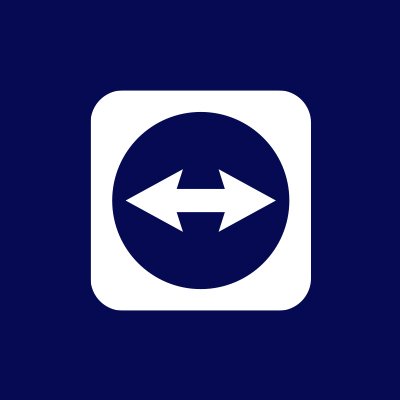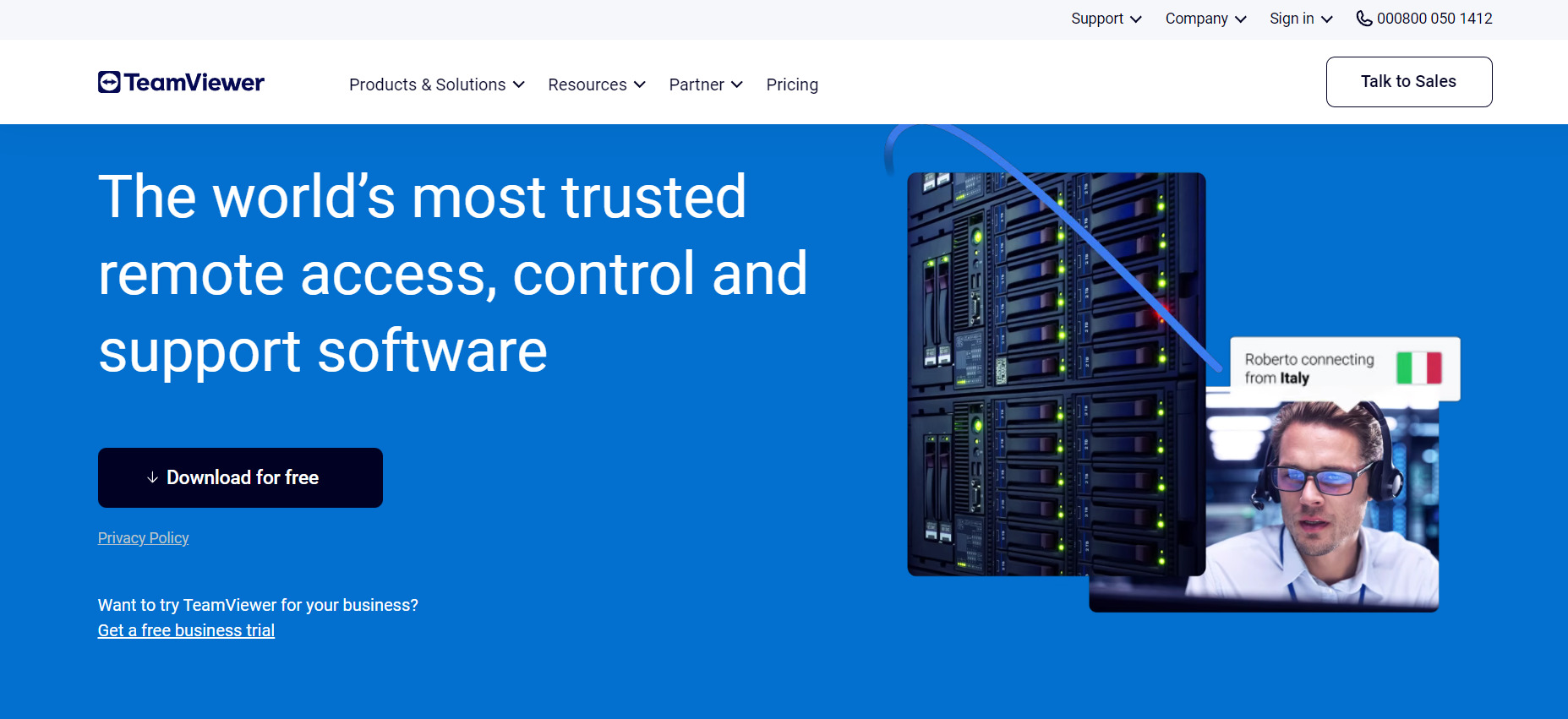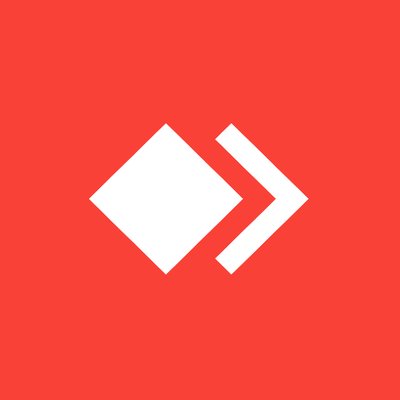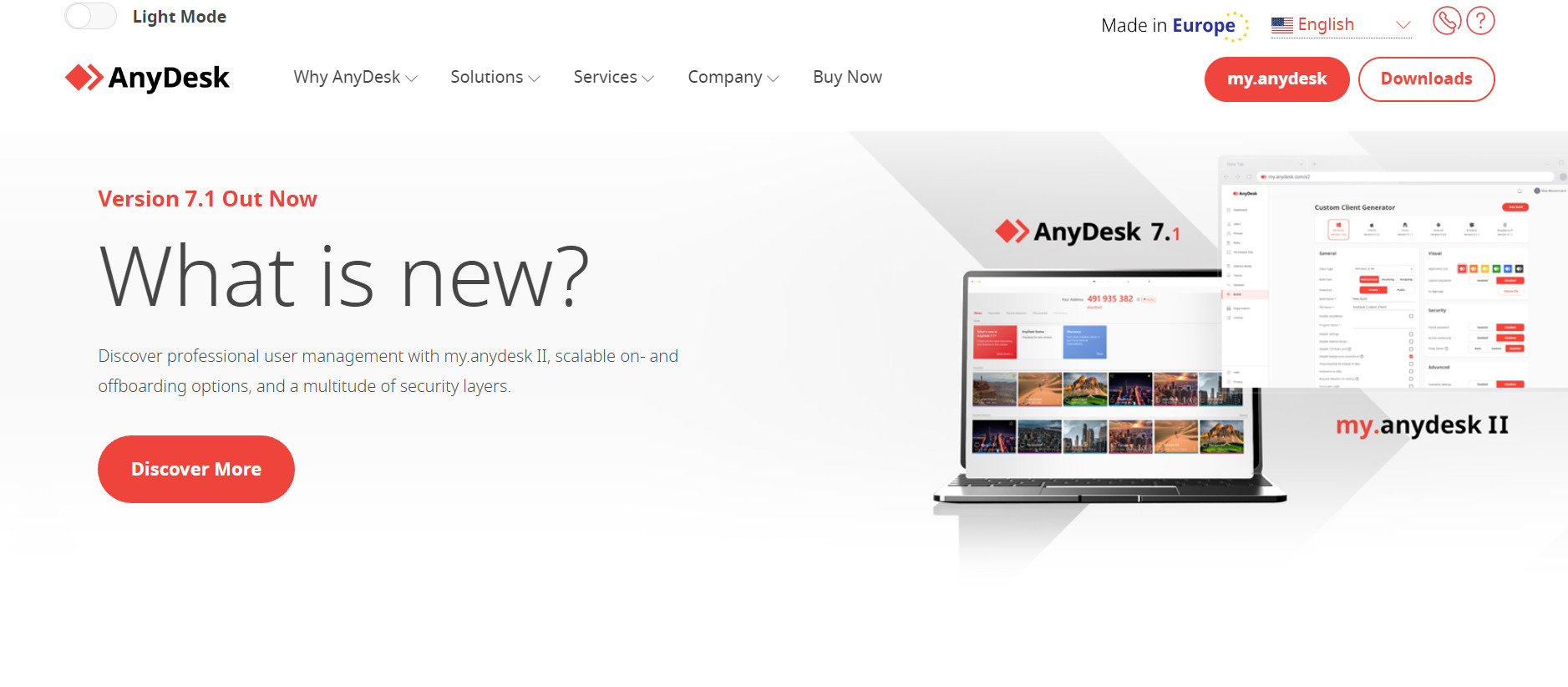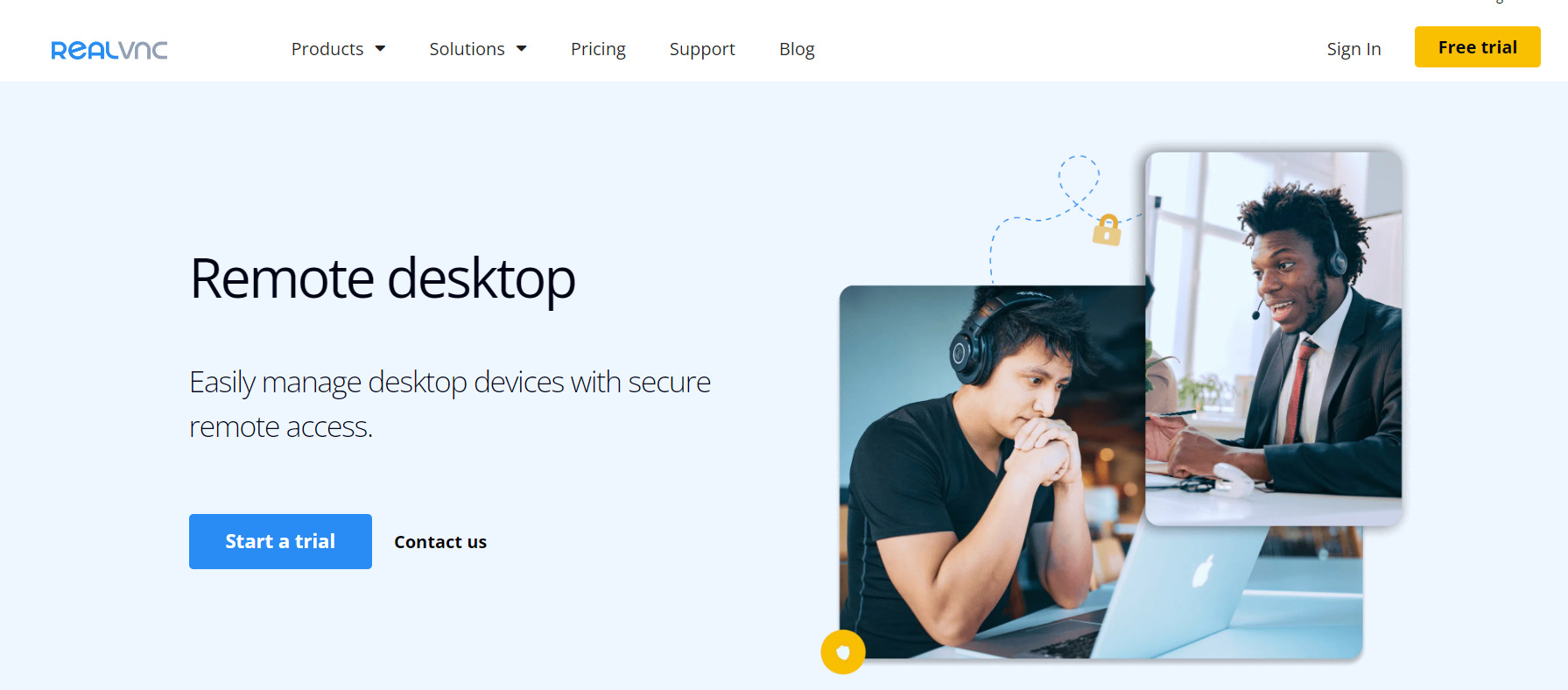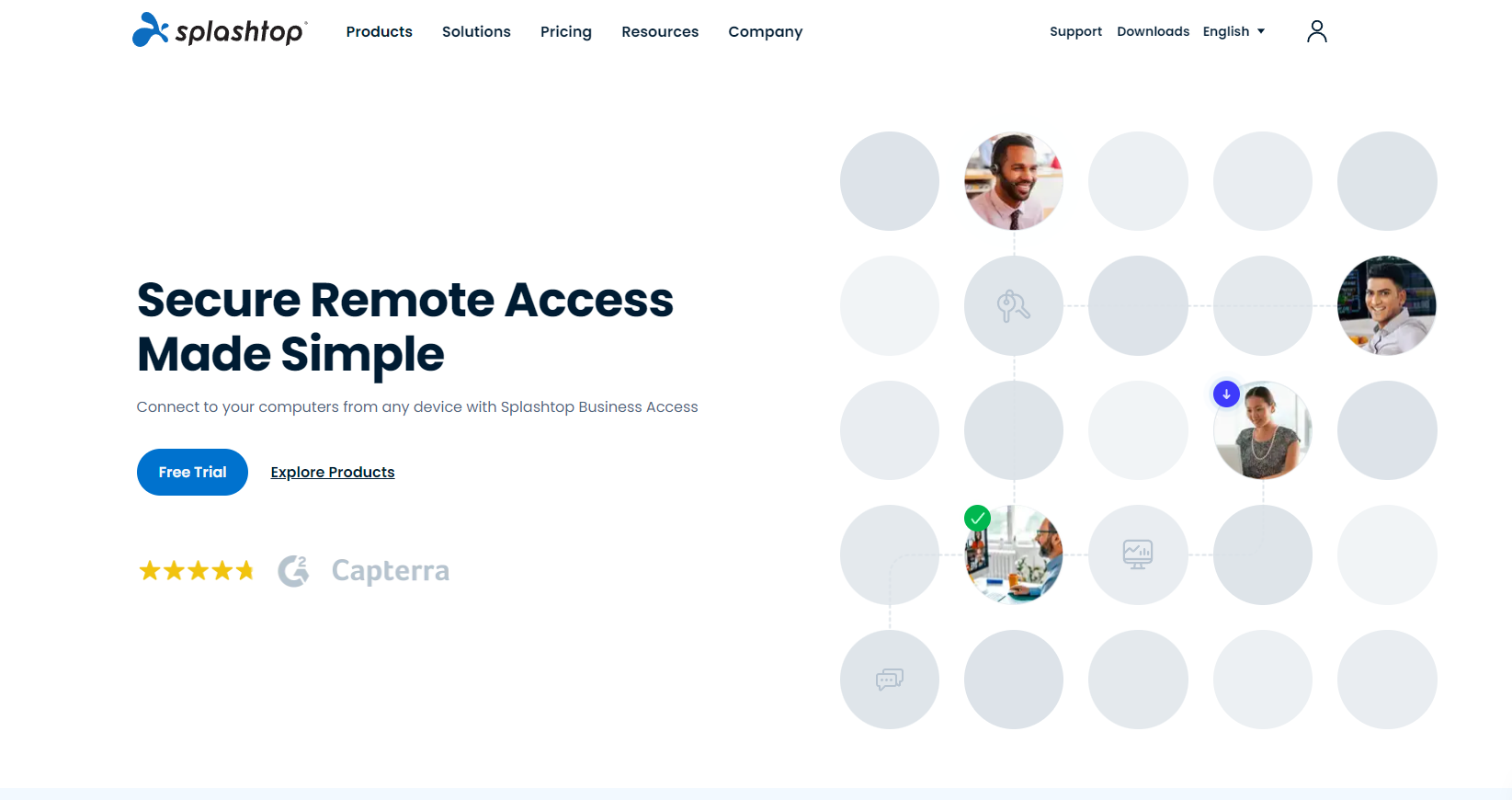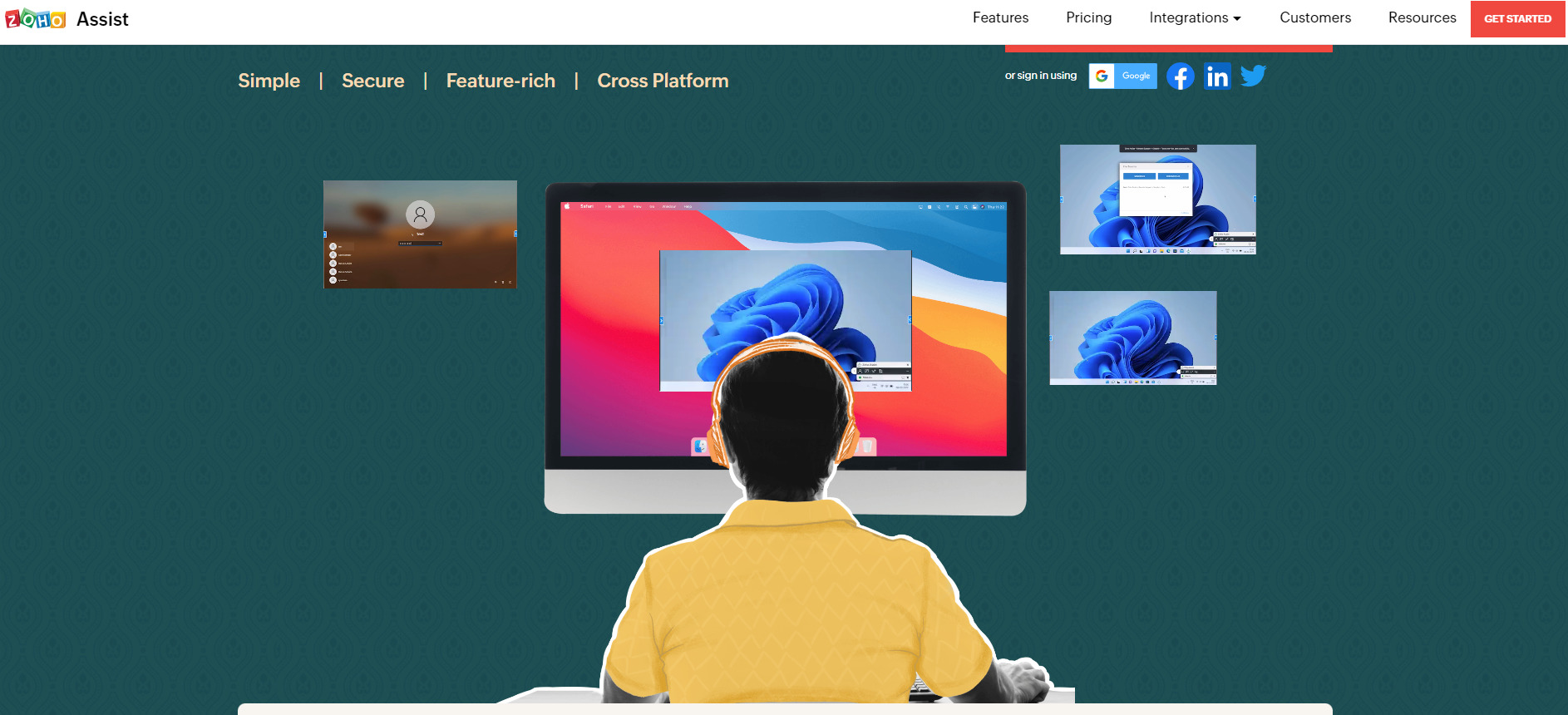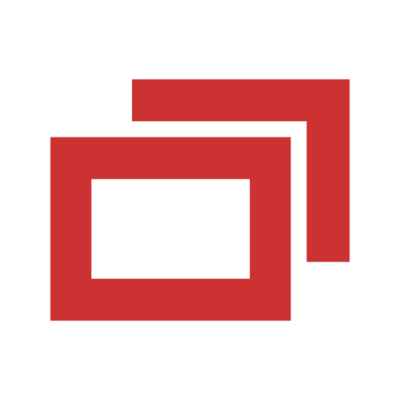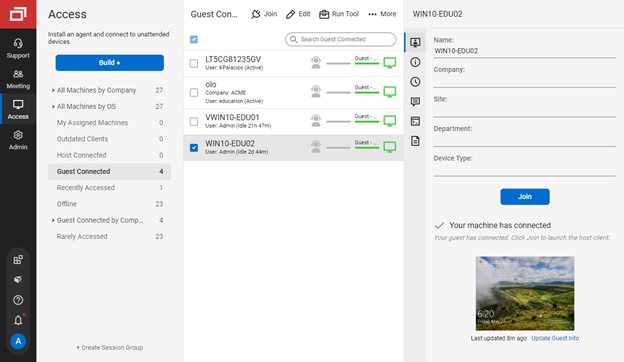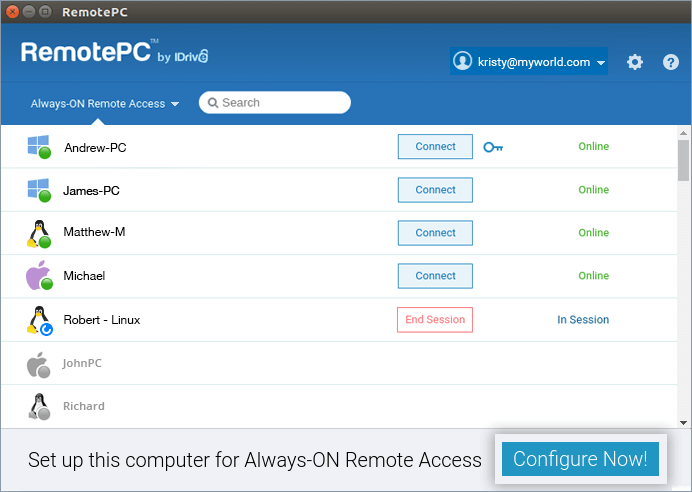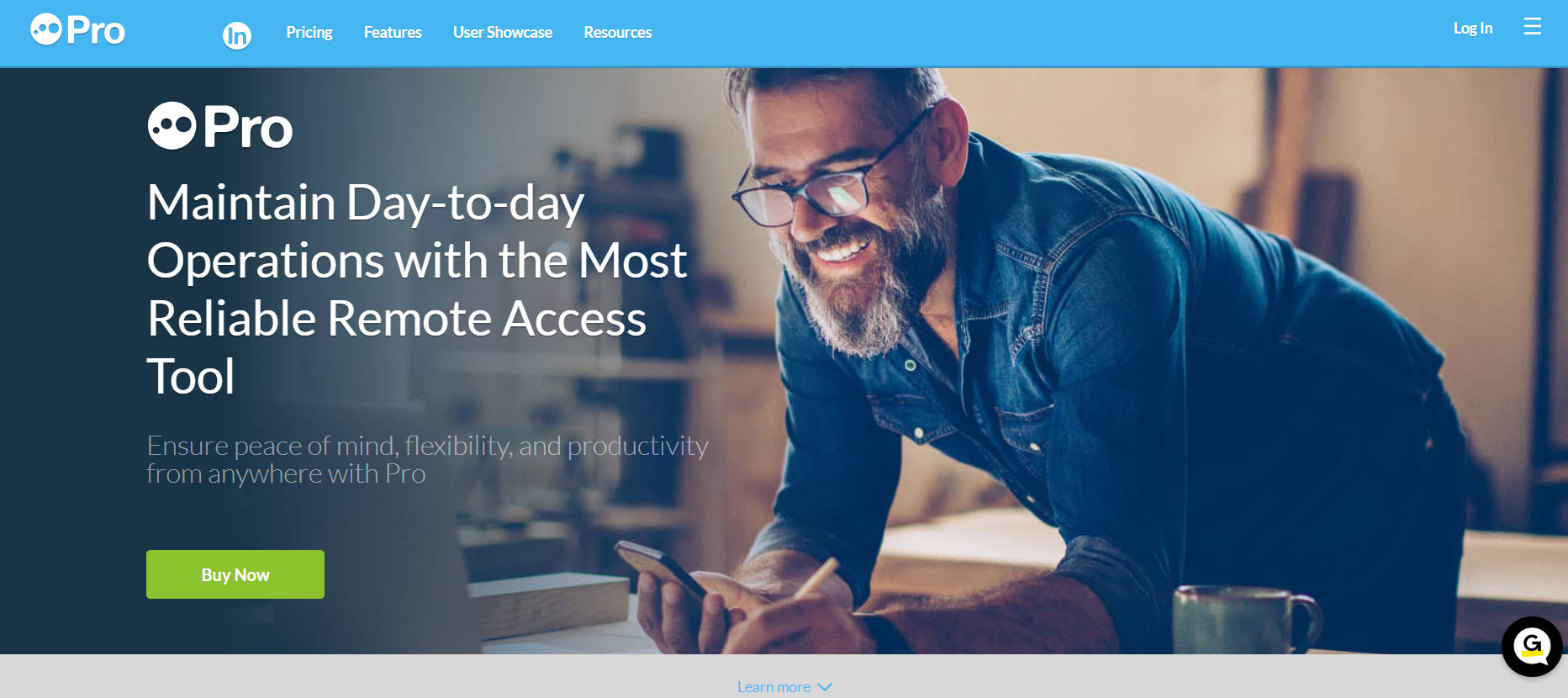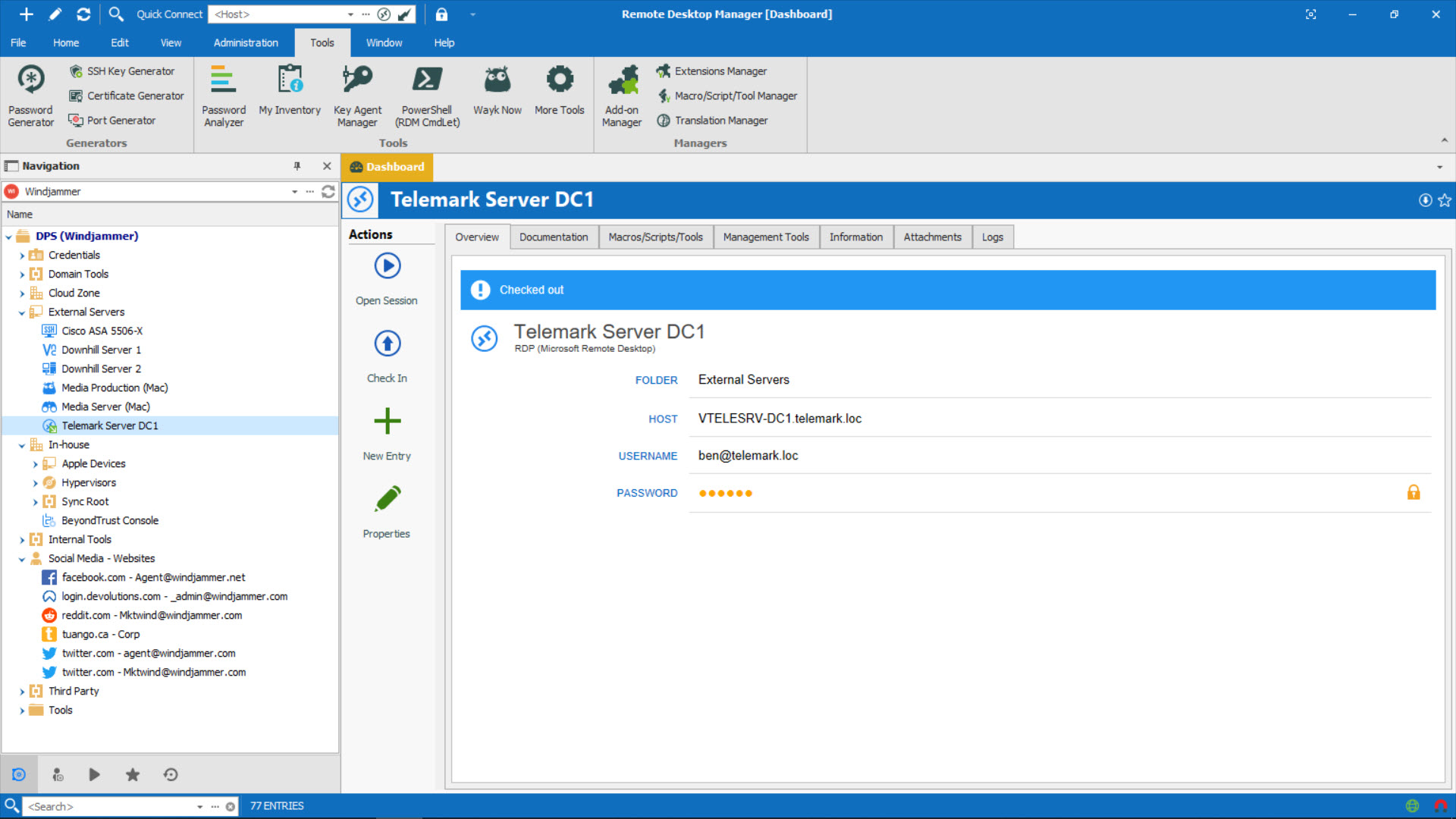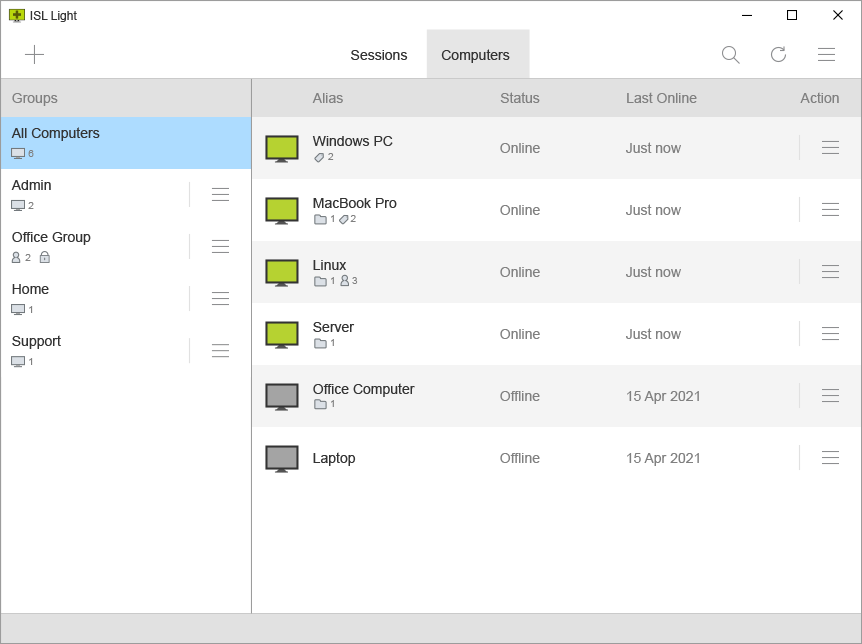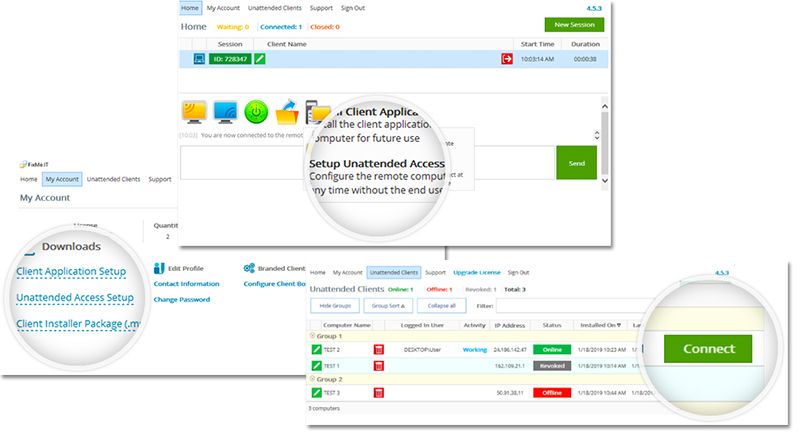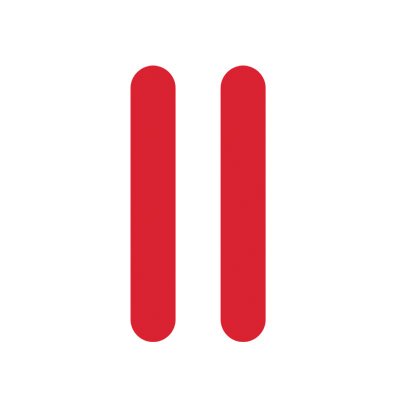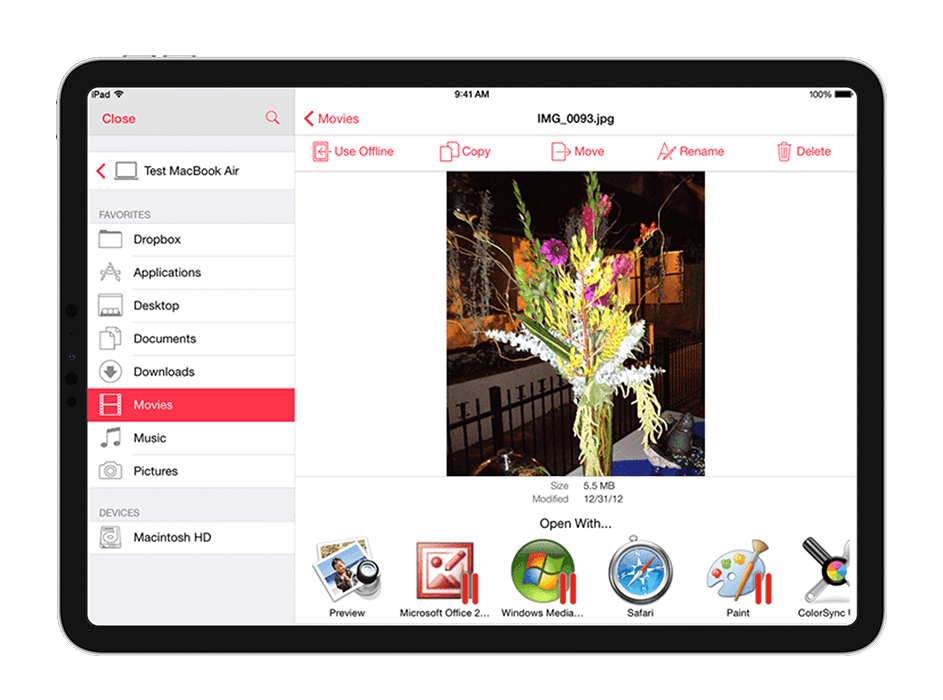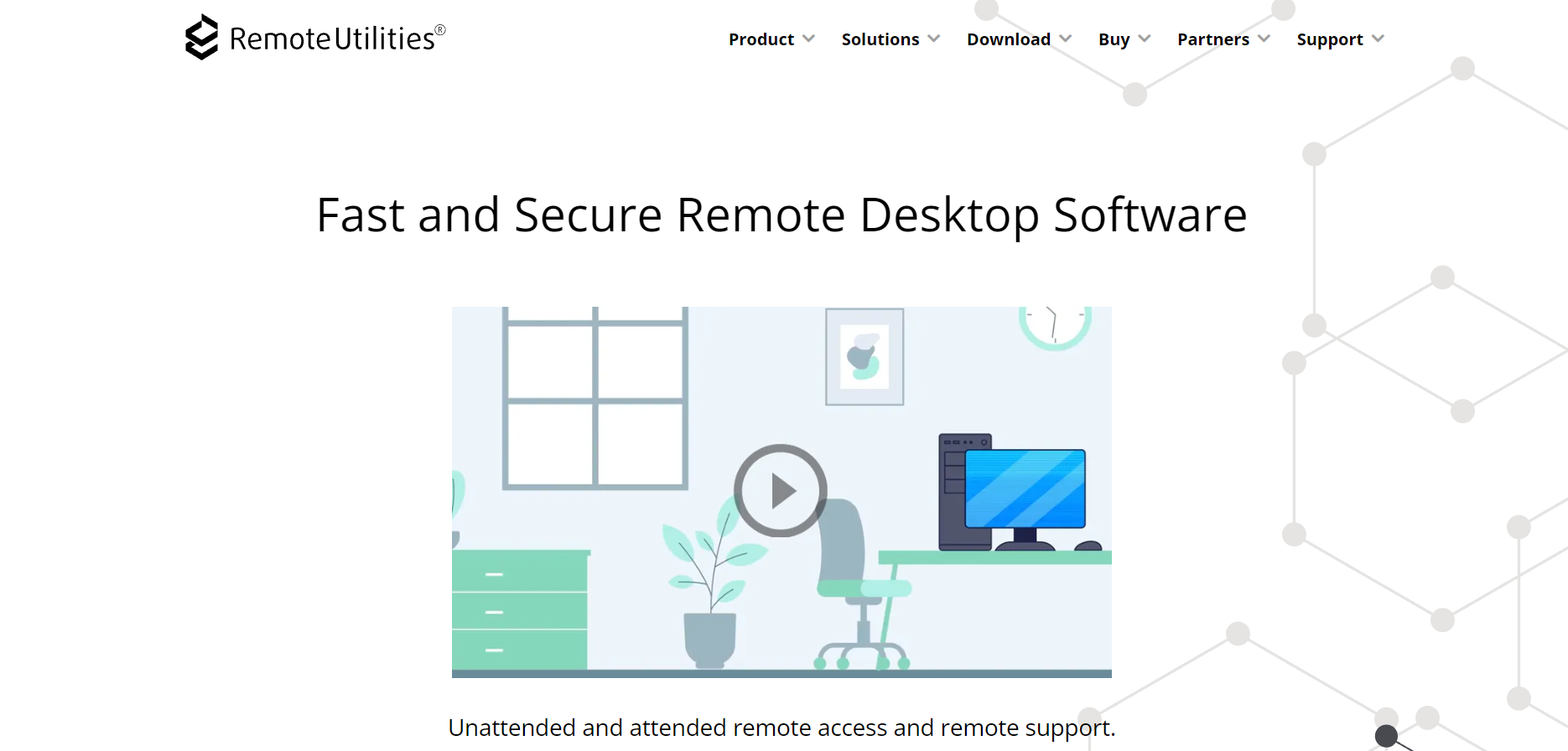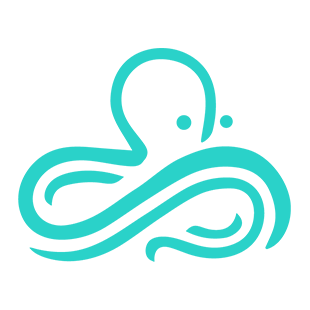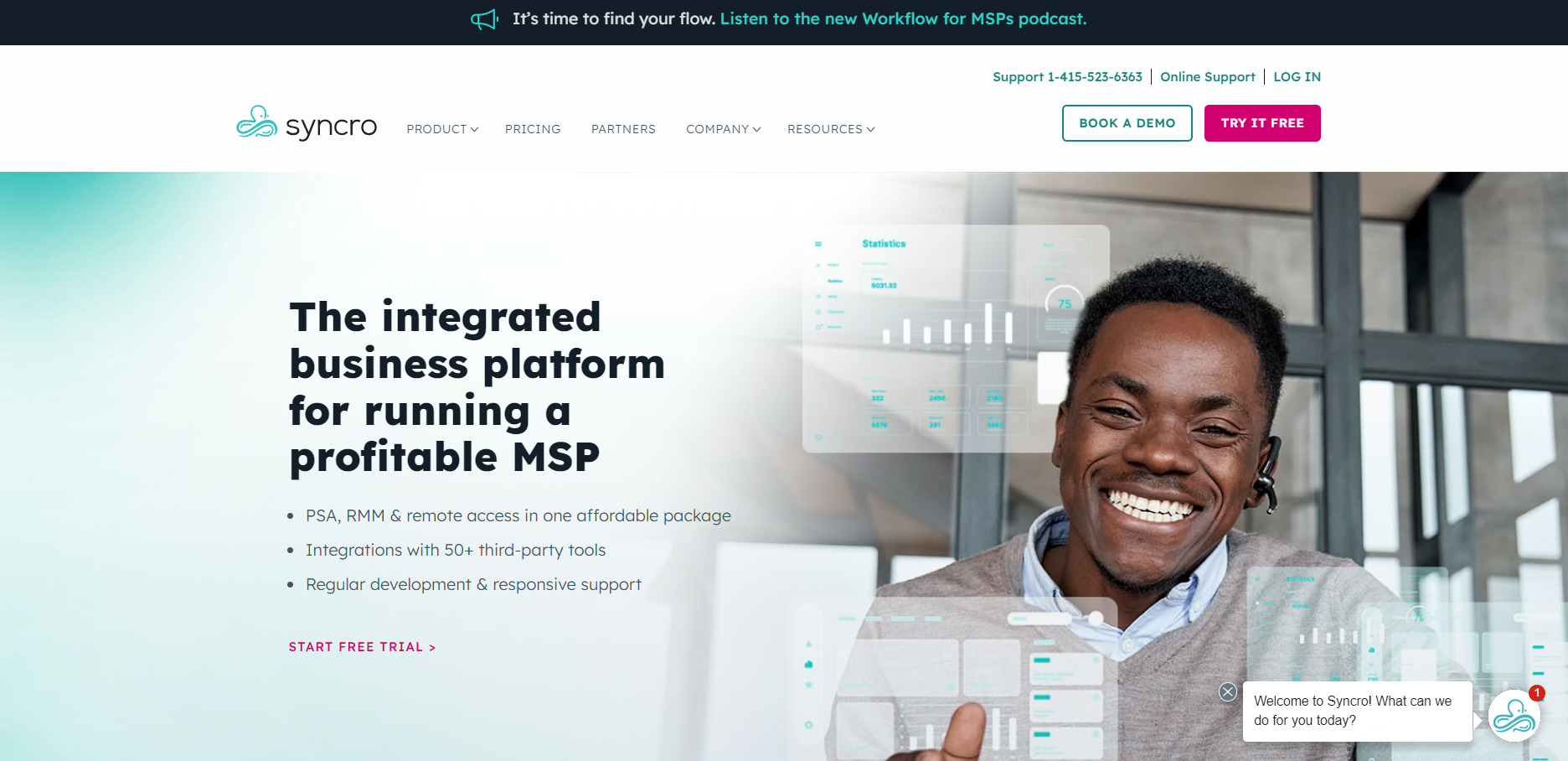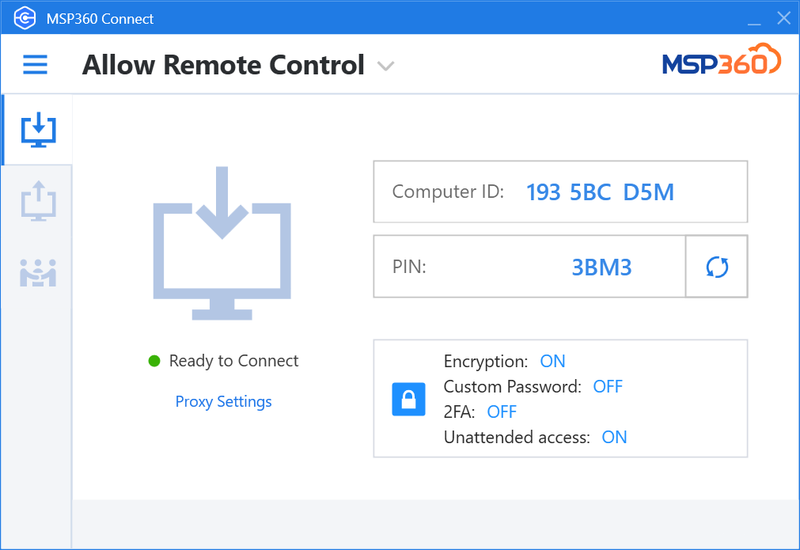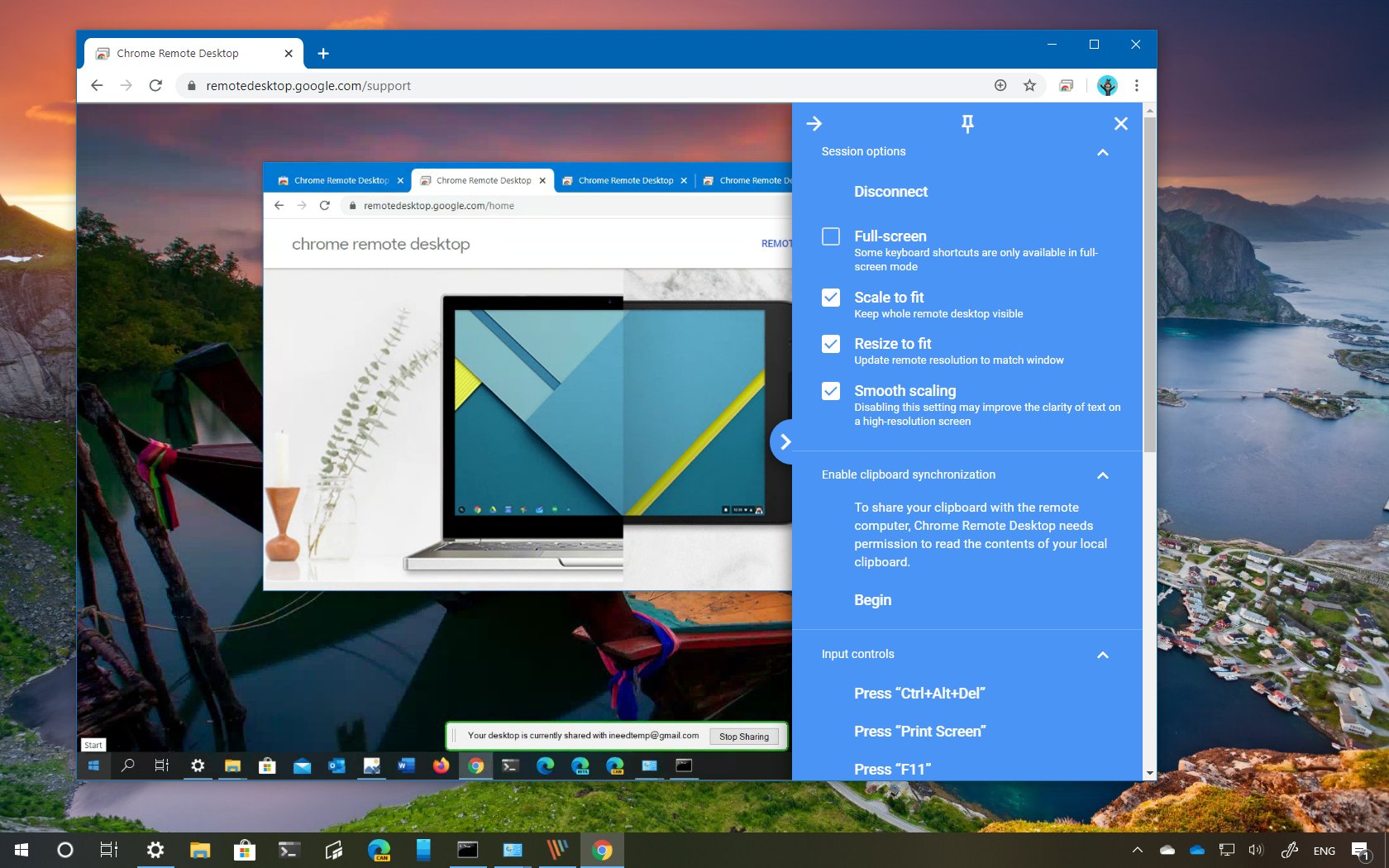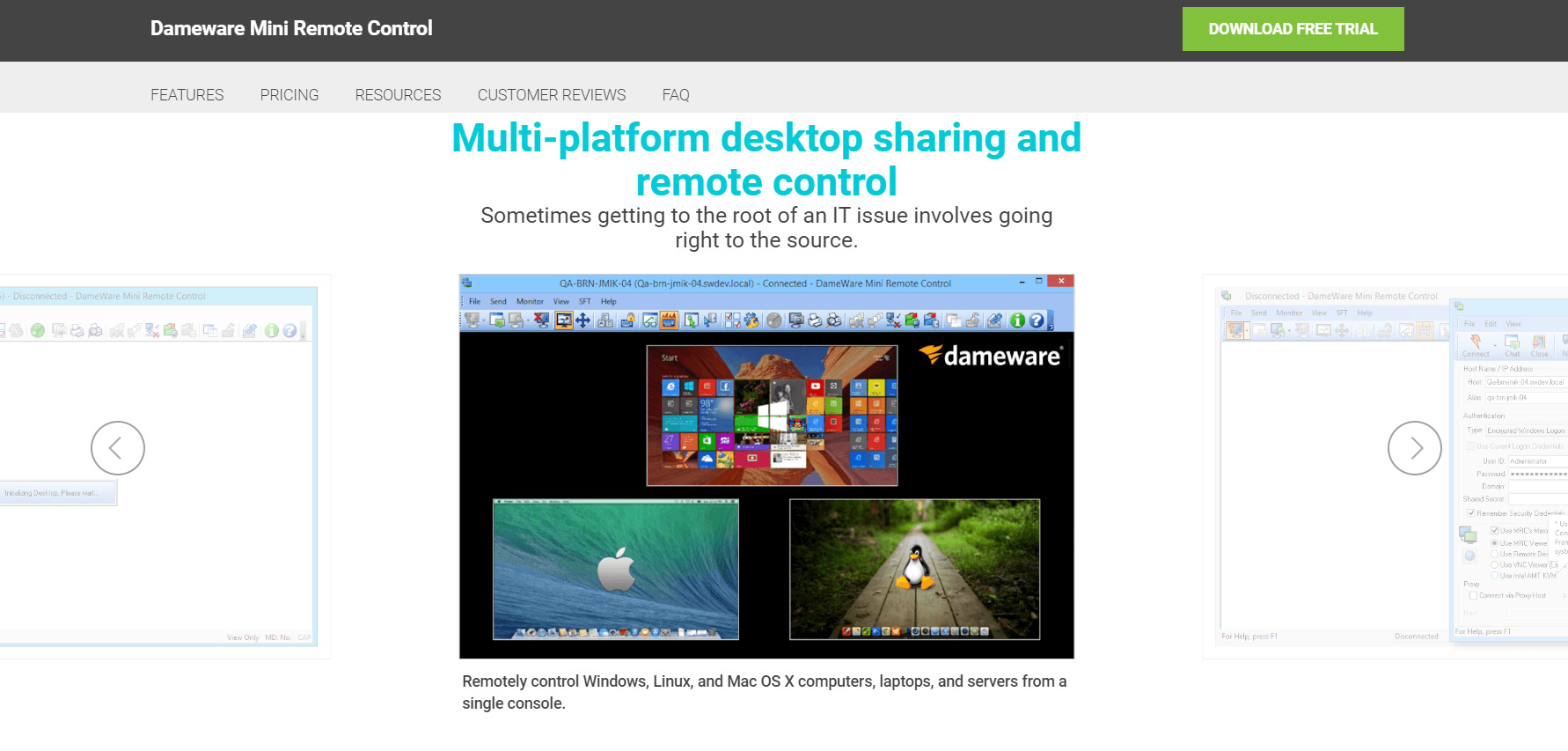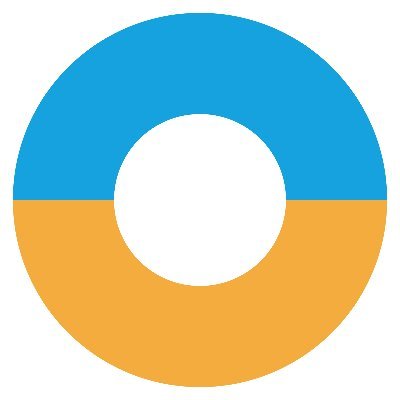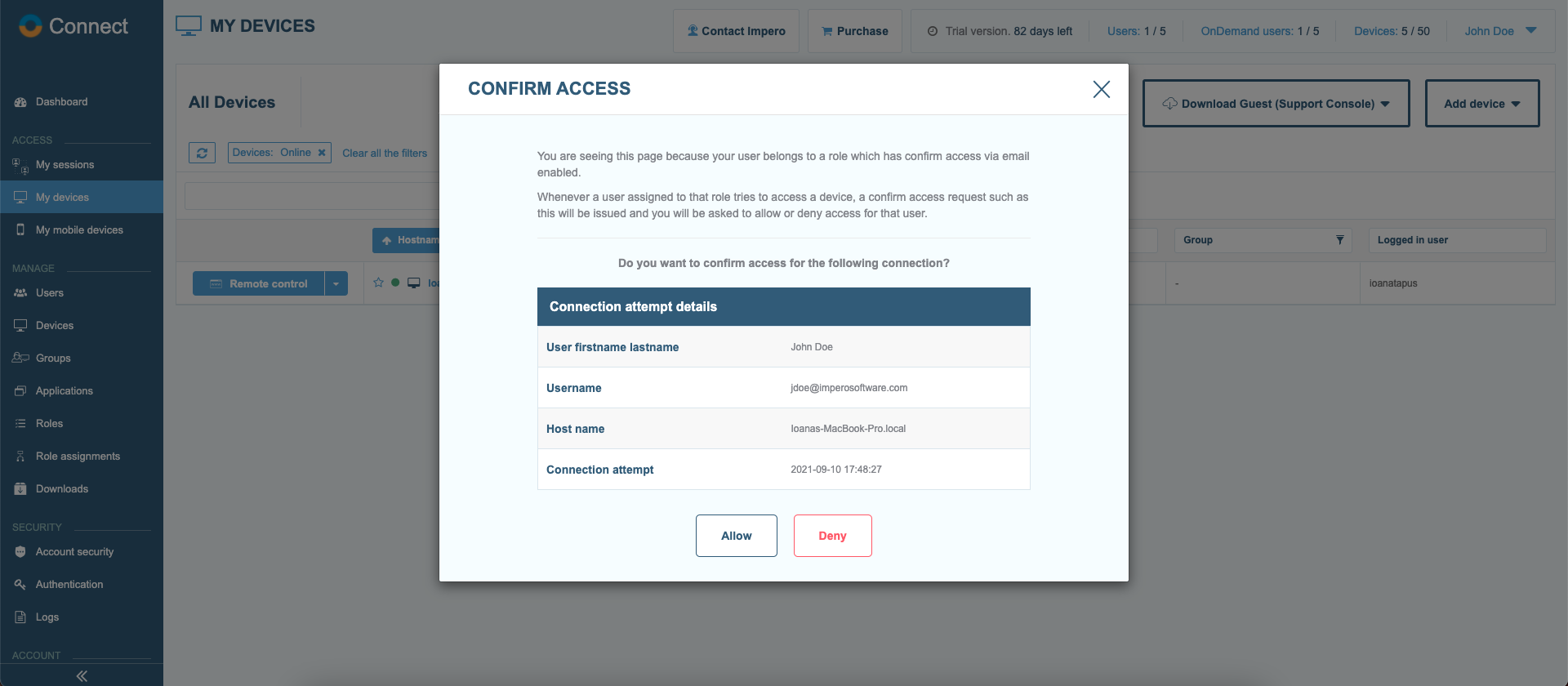GoToMyPC helps businesses connect with distant desktops and enables professionals to access, manage, and transfer files, data, and applications.
The flexibility of the document editor makes it possible for professionals to cut, copy, and paste text between connected PCs. Users are able to access the device keyboard complete with unique keys, auto-correct, and Bluetooth compatibility with the usage of GoToMyPC. In addition, managers have the ability to monitor sessions and examine usage logs to acquire a better understanding of the time, connection type, and duration of connections.
There are a bunch of decent tools out there that offer the same array of services as GoToMyPC. And it can sure get confusing to choose the best from the lot. Luckily, we've got you covered with our curated lists of alternative tools to suit your unique work needs, complete with features and pricing.