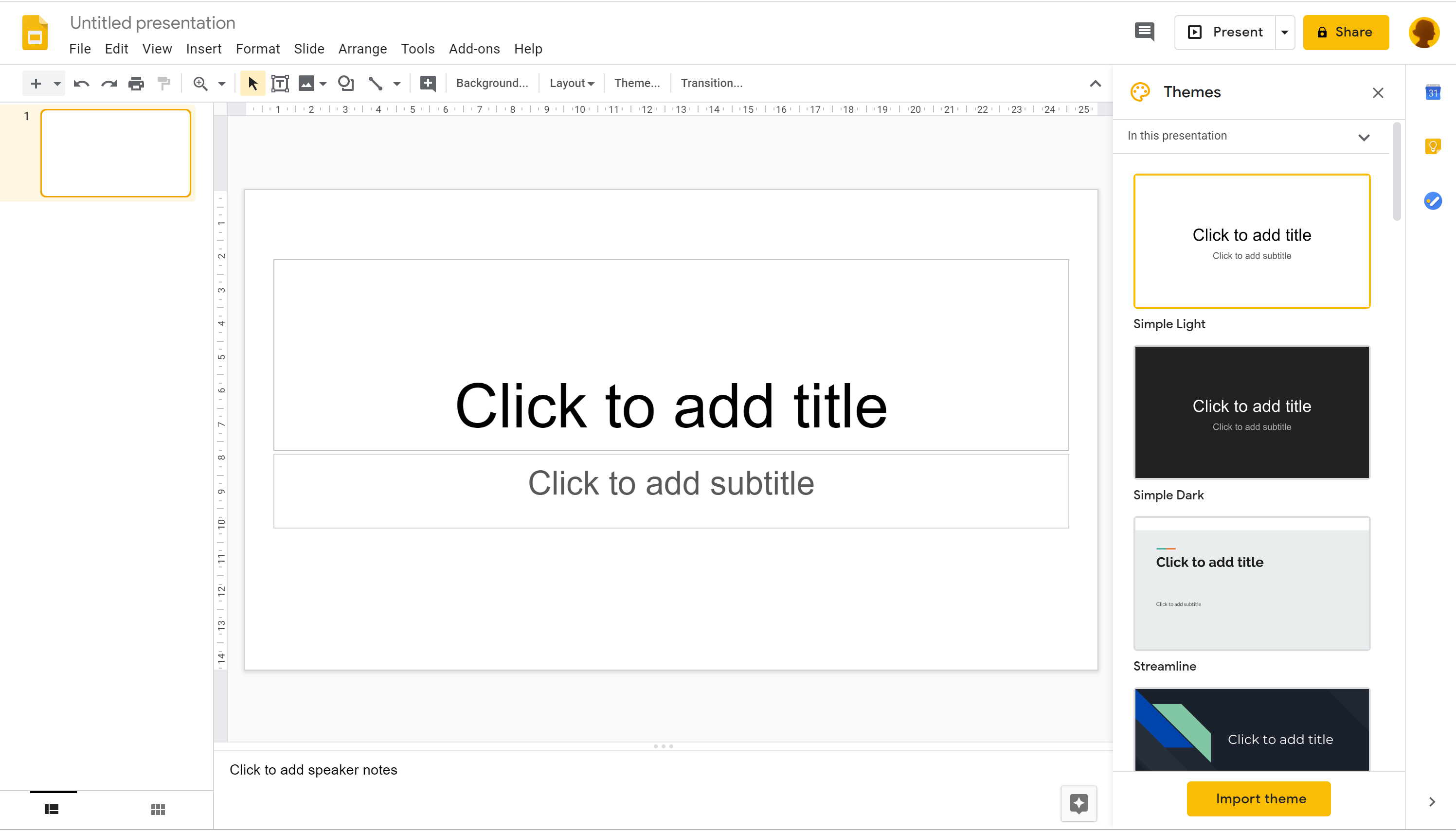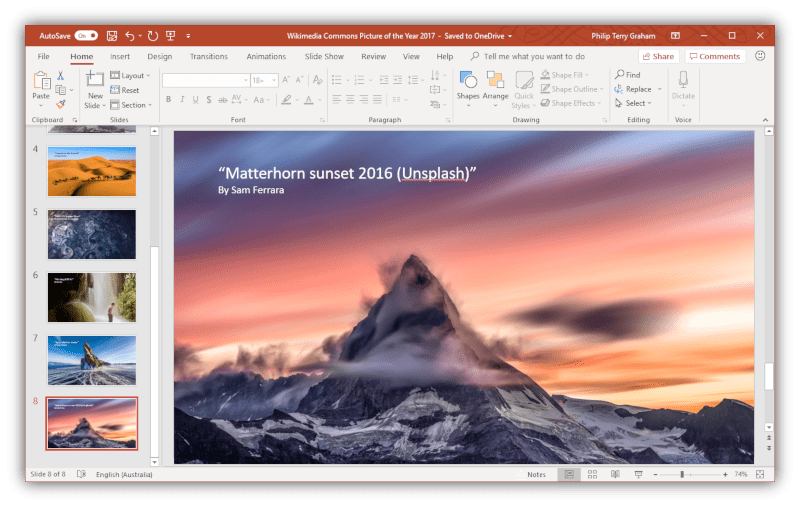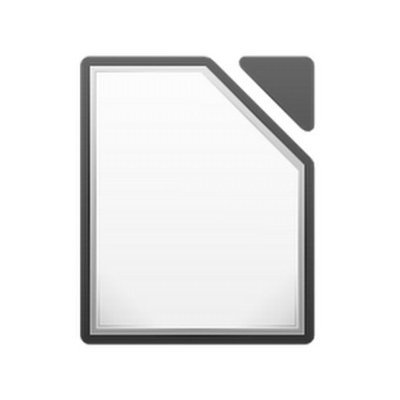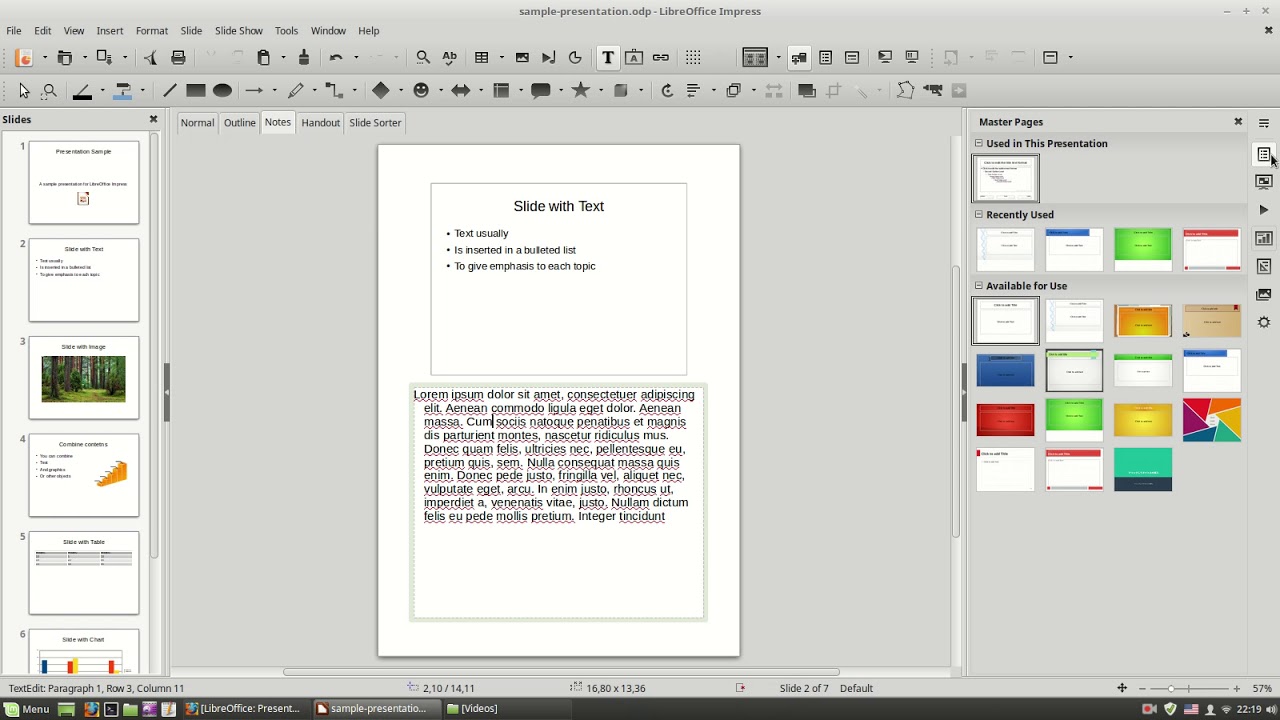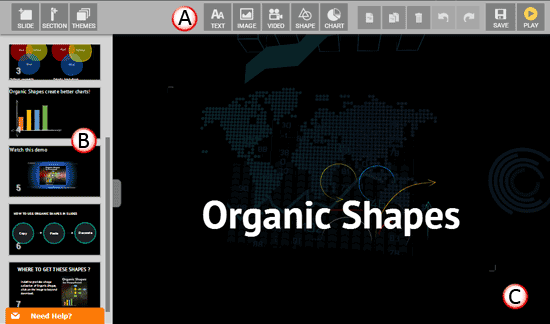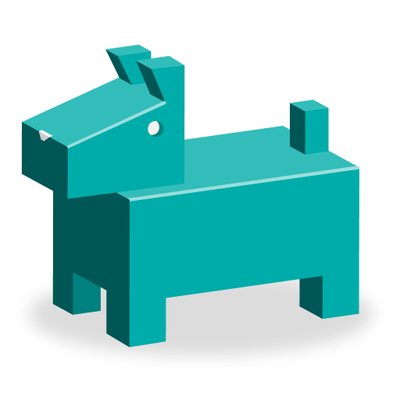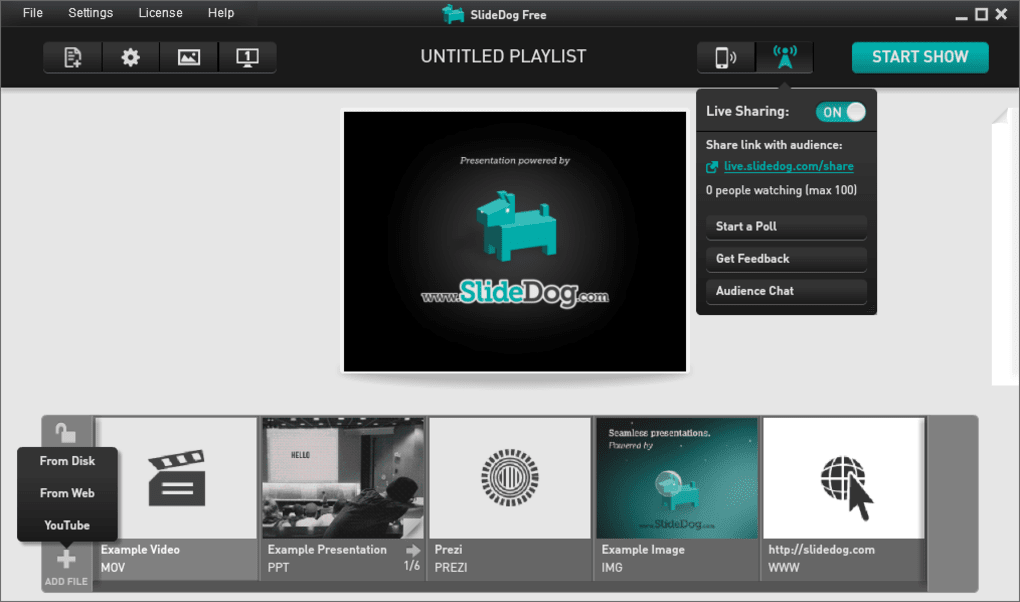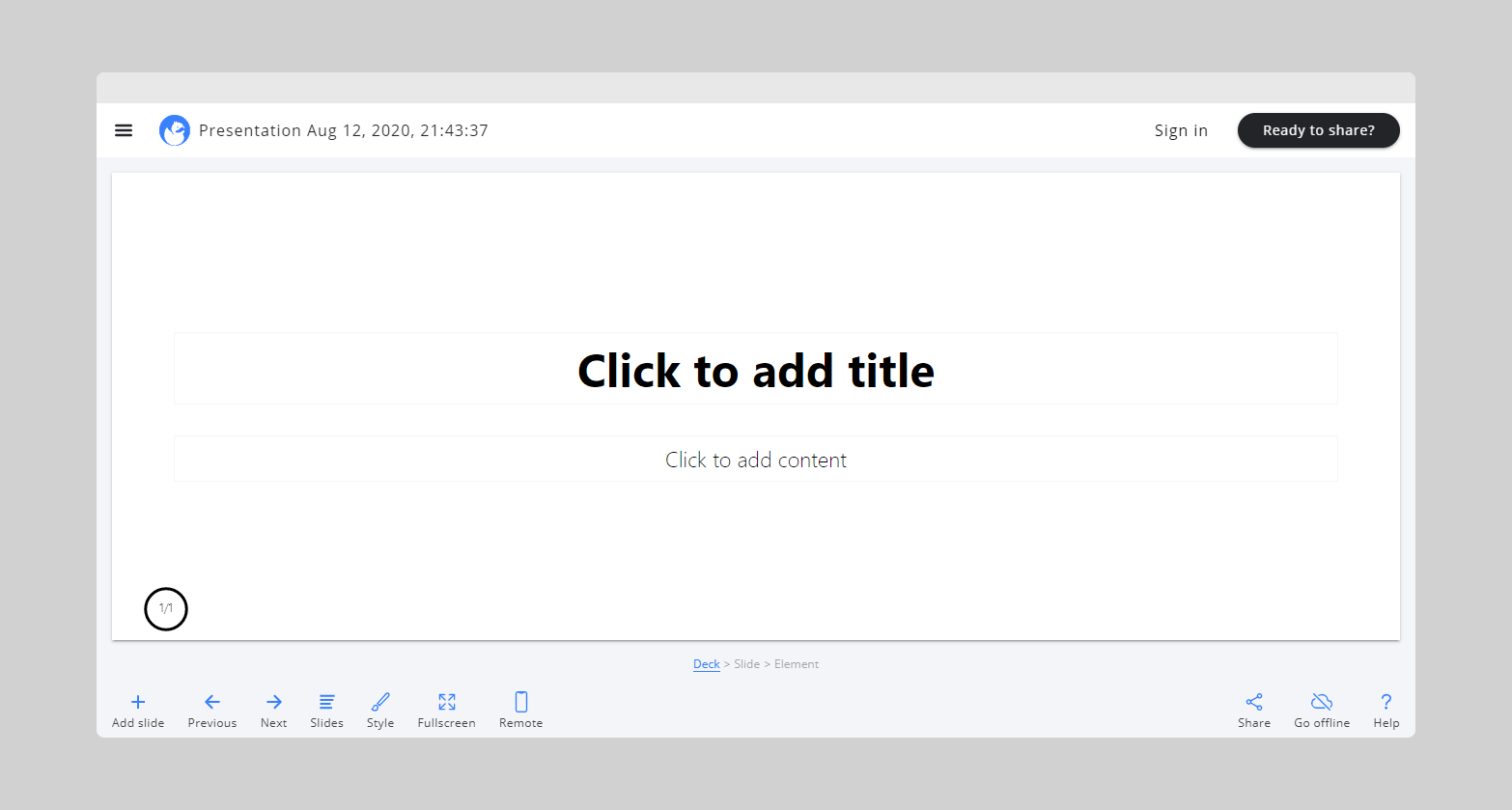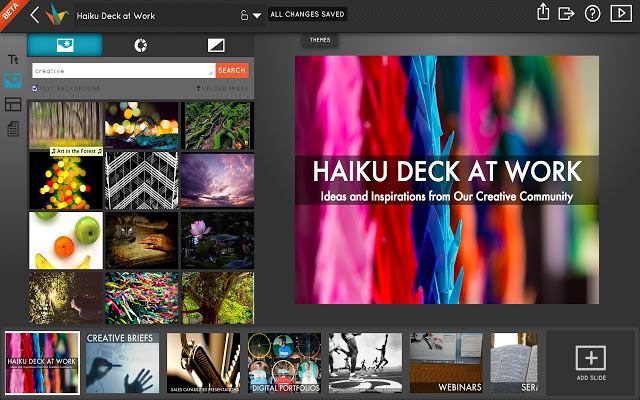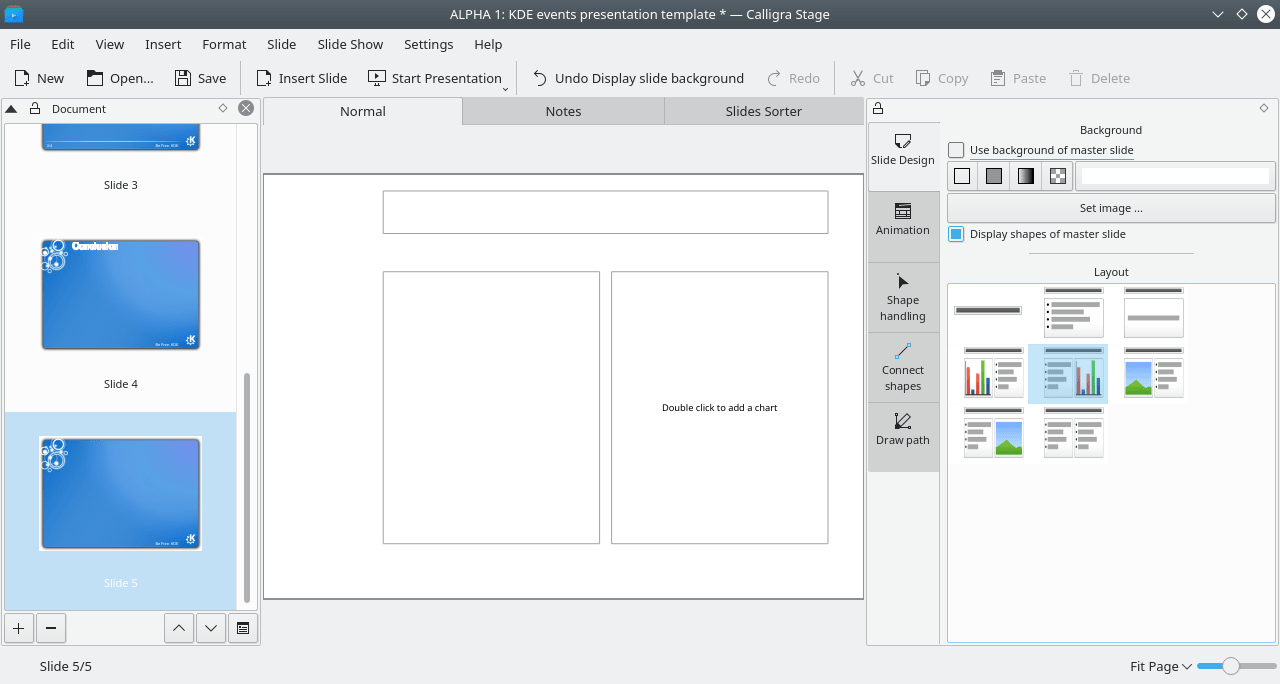If you’re reading this, you’ve probably encountered challenges while trying to present ideas to other people. Whether we’re doing a presentation in front of our teammates or presenting a pitch that has the potential to change everything, we could all use some help while trying to present our ideas.
This is why there are so many tools out there that help people do exactly that. In fact, there are so many choices out there that making a decision can be challenging. A good starting point can be weighing the pros and cons of different tools to make the decision a little easier.
This article will focus on Keynote, the presentation tool designed for iOS users. There are many alternatives to Keynote out there, but here's why this tool is popular.
One of the pros of Keynote is that it has a clean UI compared to other popular presentation tools. It offers just enough templates, themes, and designs to satisfy most users without getting too overwhelming. Another pro is that you can view Keynote presentations online, which makes giving presentations so much easier.
One of the main cons of Keynote is that it is not device agnostic. This means that only macOS and iOS users can make presentations using this tool, which makes collaboration difficult. Another con: Keynote's data visualization capabilities are relatively limited.
In case these cons are serious enough to make you look for other options, we have put together a list of Keynote alternatives, which can help you meet your presentation needs.