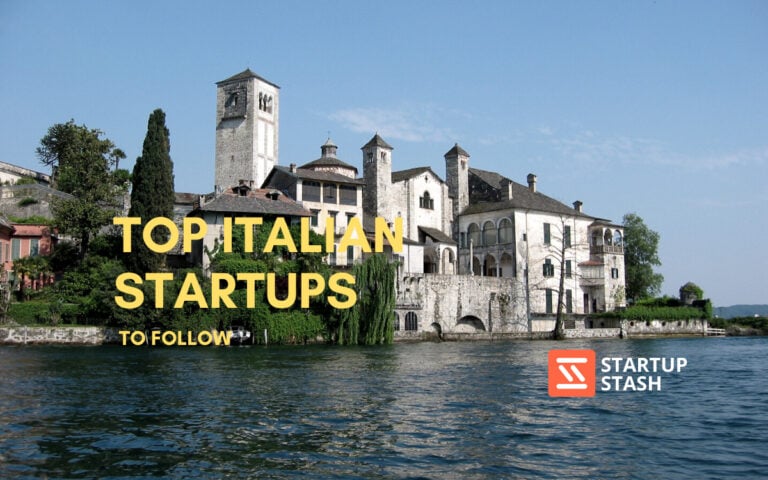Legal document and practice management software helps law firms centralize matter files, automate routine admin work, and keep client information accessible with the right permissions in place. In 2026, adoption is increasingly driven by two forces: cloud based collaboration for distributed teams and rising security and governance expectations around client data, especially as firms expand use of AI assisted workflows for research, drafting, and document review. Recent industry surveys and market reporting show firms investing in modern legal tech while staying cautious about risk management, access controls, and oversight.
1. Afriwise

Afriwise allows you to leverage both local legal expertise and cutting-edge technology to provide businesses with access to the current legal information on African countries. The information is organized neatly in one place, which is also easily accessible and safe online.
Key Features:
-
The information that is both authoritative and current is offered by the best legal minds in each country.
-
A wealth of knowledgeable resources, including a robust search engine, international and product comparisons, legal monitoring tools, and email notifications of any relevant law changes.
-
It consists of simple answers that go beyond the letter of the law and takes into consideration local customs and the possibility of policy shifts is encouraged.
Cost:
Contact the support team for the pricing details.
2. LiquidText

LiquidText allows you to see connections that you otherwise wouldn't be able to make during contract drafting or review, trial preparation, or discovery. It makes it simple to integrate data from several sources into a unified story without sacrificing clarity or obscuring the significance of the original setting.
Key Features:
-
It tests the quality and usefulness via user surveys.
-
Makes a new document window and several limitless work areas. All relevant papers are imported into the document window, where users can make real-time notes, highlights, and links.
-
Helps users effortlessly collect notes and snippets from their reading, dragging and dropping relevant passages as they go.
-
Users can set up their workspace in any way they're most comfortable with, be that a linear list of notes or a more visual representation of ideas in the form of a mind map.
Cost:
Free version of the tool is available. The paid versions include
Pro: $9.99 paid once
LIVE: $3.99 per month paid annually
LIV Unlimited: $5.99 per month paid annually.
3. MyCase

MyCase allows you to learn everything there is to know about the people who may become clients of your legal company. Employees and attorneys can monitor client progress from initial inquiry through final contract signing to identify areas for improvement.
Key Features:
-
Allows you to personalize web-based patient registration forms for use in any facet of your practice.
-
You can quickly and easily generate and sign retainer agreements with its automated system.
-
Manage your time and avoid missing deadlines with a shared calendar.
-
Get in touch with customers through a protected customer portal, integrated texting, and SMS reminders for upcoming events.
4. Logikcull

Logikcull uses smart filters to bring to the fore information from a wide variety of sources, including electronic mail, audio/video, Slack, Google, and Microsoft. You do not have to be reliant on a third party (such as a vendor or technician) for the creation or dissemination of your data.
Key Features:
-
As a result of Logikcull hold's automation of notifications, reminders, and tracking, you will have more time for the important things in life.
-
It helps improve the efficiency of legal holds by sending the hold notice and archiving custodian data in Google Workspace all in one convenient location.
-
It’s drag-and-drop data intake feature facilitates speedy collection from busy custodians.
Cost:
Free trial is available. You can choose Pay as you go at $395 per matter per month.
5. MerusCase

MerusCase may be accessed from anywhere at any time on any device, and it will automatically adjust to the unique needs of your business, centralizing functions like document automation, time and billing tracking, scheduling, email, and case management.
Key Features:
-
Before you can even complete typing, predictive turbo-caching algorithms will have found the information you're looking for.
-
You can scan and upload thousands of pages of documents at once, and its internal processors will sort them into individual single- and multi-page documents that you can then conveniently link to your case files.
-
Use the in-depth reports to keep an eye on your caseload and progress.
Cost:
Contact the sales team for pricing details.
6. Clio

By eliminating mundane tasks, Clio allows your company to give its whole attention to what really matters: its clients. It takes just a few quick clicks to generate unique invoices and implement convenient automatic payment plans.
Key Features:
-
Instantaneous online payment processing is available for a credit card, debit card, and eCheck invoices sent through email or our protected client site.
-
Clients can fill out individualized intake forms and book appointments directly on your calendar with just a few mouse clicks.
-
Signable papers can be prepared, uploaded, and shared in an instant. The completed forms are subsequently uploaded directly into the relevant client matter.
Cost:
Distinct pricing plans include:
EasyStart: $39/user/month
Essentials: $69/user/month
Advanced: $99/user/month
Complete: 129/user/month
7. LEAP

The LEAP system equips law firms of any size with the means to better manage their operations, evaluate employee performance, and boost revenue by 30%.
Key Features:
-
Its myriad time-saving features and methods for increasing productivity, you can devote more energy to serving your paying customers and less to administrative tasks.
-
You can take your work with you wherever you go because of its portability between desktop and mobile platforms.
-
It integrates the state-of-the-art functionality for practice management, legal accounting, document assembly & management, and legal publishing.
Cost:
Contact the sales team for pricing queries.
8. EverLaw

Everlaw is trusted by law firms, corporations, and government organisations at all levels to streamline their legal processes. It makes it possible for your team to quickly upload files for evaluation and generate finished documents.
Key Features:
-
Integrating with Office 365, Box, Dropbox, Google Drive, SharePoint, OneDrive, and Google Vault are just some of the APIs supported by Everlaw.
-
Without needing to rely on external translation tools or services, the integrated translation capability helps bring clarity to the case.
-
Make as many copies of a project as you like and save them. Using flexible protocol configurations and straightforward clawbacks, you can make legal work straightforward, self-service, and error-proof.
Cost:
Refer to the support team for price related queries.
9. AbacusNext

AbacusNext is a legal technology developed by attorneys, for lawyers, can help your practise thrive. By seamlessly syncing your matters, calendars, emails, time, billing, and account operations, and more, the legal case and practise management solutions allow you to run your firm more efficiently.
Key Features:
-
Automated court rules and a legal calendar to ensure you never miss a deadline and smooth teamwork.
-
Its mobile apps help to keep tabs on how much time you spend on certain clients and cases.
-
It simplifies the payment and billing through its automation features.
Cost:
Contact the sales team for pricing queries.
10. App4Legal

App4Legal provides full authority over all Corporate and Litigation Matters. In one convenient location, you can keep tabs on everything, invite people to participate, divide up the work, promote teamwork by sharing and editing documents, and schedule meetings and reminders.
Key Features:
-
Users can store all Client Data in one place, including leads, partners, and all collaborators or concerned parties; by filling in searchable details,
-
It allows you to easily design and visualise your legal processes and workflows, reducing or eliminating the need for manual processes, bottlenecks, human error, redundant effort, and tedious manual work.
-
With a robust billing feature, you can rack time and control all financial activities.
Cost:
The basic pricing of the tool is $10/user/month billed annually
Business:$14/user/month billed annually
Enterprise: $20/user/month billed annually
11. FirmCentral

Firm Central is a cloud-based practise management system that provides a streamlined method of managing your business and servicing clients.
Key Features:
-
Log your time and money spent, create polished invoices, and send them off to clients using a safe web interface.
-
Integrating with third-party accounting software is no longer necessary with Firm Central.
-
Time-consuming manual reconciliations between systems may be avoided with centralised management of company and trust accounting.
Cost:
Contact the support team for pricing.
12. The Legal Assistant

An efficient and well-organized law office is possible thanks to Legal Assistant. By centralising your incoming and outgoing mail, it frees up valuable time that would otherwise be spent sorting and filing.
Key Features:
-
By establishing a direct connection with your email service, incoming messages are immediately sorted and filed under the correct case.
-
You can start communicating with clients, rival legal firms, and dozens of other parties involved in your cases right away thanks to the hundreds of MS Word templates available online.
-
Maintains a calendar of important events for each case you are working on
Cost:
It consists of two version: Cloud version and On-site version
Cloud Version
Monthly cost: $63 per user/module
Yearly cost: $57 per user/module
On-site version
Monthly cost: $55
Yearly cost: $49
13. FactBox

FactBox is a case-specific cloud-based fact management and chronology application. It allows you to link the most important pieces of evidence with the relevant papers and topics in your case.
Key Features:
-
Everything that somebody does is linked, easily accessible, and well-organized.
-
Saves time getting ready for court appearances, interviews, written submissions, or face-to-face discussions by keeping eve.
-
It helps you prepare for your trial and updates the clients and colleagues easily.
Cost:
Annual fee: $456 user/year (2 months free)
Monthly fee: $45 user/month
14..SmartAdvocate

SmartAdvocate is a robust and comprehensive case management solution that can benefit legal firms in several ways. This dynamic, web- or server-based programme is made to improve the quality and quantity of service provided to customers.
Key Features:
-
Make use of the approximately 2,500 merging codes available to design your own document templates.
-
It allows you to store sent attachments, scan several documents at once with our unique barcode function, publish documents online, and even have them digitally signed.
-
Use dozens of dashboards and reports to keeping tabs on important data like cases, leads, finances, and operations.
-
Based on the cloud and server, you can safely access your caseload from anywhere. Another perk is that parallel casework is possible.
Cost:
Contact the sales team for pricing.
15. Worldox

Worldox is a full-featured document management platform for the legal industry, including both cloud and on-premises options. You can get the information your team needs, when they need it, no matter where they are, with the help of Worldox.
Key Features:
-
The user-friendliness of the interface is astounding. It makes it easy for businesses to store and access their documents from a central location.
-
Connecting to Worldox Web from any location with an Internet connection gives your staff access to the same central repository of documents that they have at their desk, without requiring them to download and install any additional software on their mobile devices.
-
It features compatibility with a wide range of scanning and multi-function devices, giving you a variety of "on-ramps" to your digital repository of paper files.
Cost:
Contact the sales team for pricing queries.
16. EisenVault

EisenVault is a digital platform for managing legal, policy, and compliance documents and associated workflows. SaaS features tailored specifically for legal and compliance departments are included in its Legal and Compliance Document Management solution. It also includes cocument digitization of the highest quality.
Key Features:
-
Managers can add, edit, and delete any file. The rest of the staff can be granted varying degrees of access depending on their needs.
-
Maintain a record of who in your organization has reviewed and signed off on compliance and policy materials.
-
It permits documents and agreements to have expiration dates set on them.
-
A new version of a document is always made whenever any modifications are made.
Cost:
Contact the sales team for pricing details.
17. JotForm

Jotform enables the conditional logic, payment processing, report generation, and automated workflows with its robust online forms. Jotform's online Form Builder makes it easy to create forms that look professional without the need for any coding.
Key Features:
-
It allows you to brand your forms with your company's colours, fonts, and logo.
-
Jotform has over 150 connectors, allowing you to automatically send form submissions to services like email marketing, project management boards, customer relationship management systems, and cloud storage apps.
-
If you're using Jotform to collect money, you may do so directly from the form itself, whether you're selling something, charging a charge, or collecting donations.
Cost:
Free version is available.
Bronze: $34/month billed annually
Silver: $39/month billed annually
Gold: $99/month billed annually.
18. CosmoLex

Law firms of any size or specialization can benefit from using CosmoLex since it meets their practice management needs. With the streamlined calendar, document, and email management, and a topic-centric approach that links each item to the corresponding client matter, the entire team can stay on the same page.
Key Features:
-
On-the-go capture tools like Money Finder can help you track down missing funds, while one-click billing and internet payments make it easier than ever to get reimbursed.
-
Automatic legal-specific accounting keeps you up-to-date and relieves compliance concerns.
-
The ability to run over a hundred different types of reports provides invaluable insight into how to improve business operations and ultimately, profits.
Cost:
The initial pricing plan of CosmoLex is $89 per user/month billed annually
CosmoLex CRM costs $147 per month billed annually.
19. Nextpoint

Nextpoint is an intuitive document review procedure that can store a limitless amount of data. Almost everything (views, tags, scripts, bulk actions, etc.) may be adjusted in real-time to better suit the needs of your team or project, making it easier to use and more efficient overall.
Key Features:
-
Simply drop and drag any number of files to automate processing. Look for stuff, narrow it down, get rid of unnecessary items in bulk, and put it all in order.
-
You can quickly perform a relevance review using the flexible user interface. A simple click of the mouse will allow you to distribute your work.
-
You can immediately assign depositions, handle transcripts, link exhibits, construct timelines, and polish your case.
Cost:
Contact the support team for pricing queries.
20. Rocket Matter

As a cloud-based legal practice management tool, Rocket Matter is a time-saver for attorneys. It provides everything a law office needs to operate more effectively and profitably, from matter and document management to legal billing to reporting and analytics.
Key Features:
-
Keep track of your cases and communications with clients with the help of topic templates and dashboards.
-
Use labels to categorize your cases, and get instant, encrypted access to all of your most important case files, no matter where you are.
-
Firm-wide and case-specific calendars can help lawyers stay on top of their schedules and get everything done on time.
-
Simple point-and-click assignment, progress monitoring, and task editing.
Cost:
The three different pricing plans have been listed below.
Essentials: $49 per user/month
Pro: $79 per user/month
Premier: $99 per user/month
21. FileVine

Filevine offers a set of resources to assist you to streamline your legal operations and expand your legal staff. With Filevine, you can integrate your legal documents, company statistics, and client communication.
Key Features:
-
It allows you to make things more consistent and accurate. Create documents using real-time, linked data that contributes to your content repository as you work.
-
Maintain a log of all time worked, money spent, and property damage estimates.
-
Examine things like ROI, percentage of tasks completed, and the number of open cases by an attorney.
Cost:
Contact the sales team for the price details.
22. Amicus Attorney

Amicus Attorney is legal software that provides a one-stop shop for managing your practice's caseload, from scheduling and client communication to document organization and resolution of conflicts.
Key Features:
-
Its mobile apps make it simple to log billable time and associate it with specific customers and cases.
-
Using the cloud, you may access your business from any device, at any time.
-
When you construct on top of Microsoft Office 365, your email and calendar are automatically synced.
-
It will help you select the best legal software for your business.
Cost:
Contact the support team for pricing.
23. Closing Folders

You can organize and collaborate on all parts of your legal transactions with the help of Closing Folders, a safe and centralized platform.
Key Features:
-
All document revisions, comments, deadlines, and signatures may be viewed in one central location.
-
Get a lot of signatures without much work.
-
Easily create a closing book with your company's branding when a sale is finalized.
Cost:
Contact the sales team for pricing details.
24. HoudiniESQ

HoudiniESQ helps in the management of all team and individual practices. The built-in ML, chat, and full email client are only the beginning. Full-text indexing is applied to anything you store, including emails, attachments, and documents.
Key Features:
-
The workflow automation engine allows you to work smarter, not harder. Automate the creation of deliverables, documents, contracts, draughts, emails, reminders, and other routine chores.
-
It allows you to take charge of everything from cases to clients to leads to budgets to staffing to third-party contracts to incidents to claims.
-
HoudiniEsq has the ability to track and react to data element values, user activities, events, alerts, and triggers.
Cost:
The three different plans of HoudiniESQ include:
In-House Practice:$248 year/user
In-House Enterprise:$464 year/user
The Cloud and Beyond:$64 month/user
25. Serve Manager

Serve Manager helps you keep tabs on every one of your servings. It will save you time in the long run if you enter data only once.
Key Features:
-
Notify clients through email or provide them with a free account to enter serves, upload documents, and check their status themselves, eliminating the need for phone calls.
-
It allows clients to pay online from the invoice which can drastically cut down on the time spent collecting payment.
-
By storing GPS data in your server, you can increase openness.
Cost:
75 jobs: $39/month
150 jobs: $79/month
300 jobs: $149/month
26. PracticePanther Legal Software

PracticePanther helps firms to easily access, track, and manage complicated and fast-moving cases.
Key Features:
-
Effortlessly keep track of your contacts and case information in a cutting-edge dashboard.
-
Managing internal tasks and assigning due dates will help your legal practice run more smoothly.
-
To get your case off to a good start, create individualized client intake forms or modify existing intake form templates.
Cost:
Solo: $49 user/month
Essential: $69 user/month
Business: $89 user/month
27. TimeSolv Legal Billing

TimeSolv Legal Billing offers the most effective online billing service for lawyers and other professions. Thanks to online and offline time tracking options, most of your difficult tasks will be solved.
Key Features:
-
You can make new entries even if you don't have internet access.
-
Mobile uploading of receipts facilitates efficient record-keeping of business expenditures.
-
It simplifies tracking time and costs on the go.
Cost:
Contact the support team for pricing details.
28. ManageMyLawsuits

Cases, legal matters, client relations, and collaboration are all things that may be managed with Manage My Lawsuits. To put it simply, it helps you and your team work more quickly and effectively, saves a lot of time, and strengthens relationships with both clients and advocates.
Key Features:
-
It can function as your virtual office, allowing you to delegate work, take notes, verify hearing dates and keep checks on teamwork anywhere, anytime via an internet-enabled device.
-
Make a new case in a flash. As you continue to work on the case and add details, updates, and files, an activity stream will be generated automatically.
-
With one click, you can make a PDF version of your High Court cause list.
Cost:
Contact the sales team for pricing.
29. Proind

Both cloud-based and on-premises installations of the Proind Legal Process Management (LPMS) system are offered. Among the top Legal Management Software available, it features a user-friendly interface and is adaptable to the needs of legal teams in-house and at law firms.
Key Features:
-
An organization can reduce time spent on contract creation and the potential for error by instituting a set of rules and regulations that are applied consistently across the board.
-
Automated procedure facilitates the timely and accurate dissemination of critical data to those who need it.
-
Accountability and openness are built into the system as software logs each contracting step and makes it simple to monitor anything from costs to man hours.
Cost:
Contact the support team for pricing details.
30. Bluescreen

ln order to consolidate paperwork and information related to the law, Bluescreen allows you to keep track of overdue loans, and streamline the collection procedure.
Key Features:
-
Keep track of your important legal documents and process information in one place that you can access safely from any device.
-
Control all of your activity workflow procedures from one convenient location (all the information is secure at a centralised repository).
-
Consolidating and computerising the several legal cases currently being worked on
Cost:
Contact the support team for pricing details.
Things To Consider Before Purchasing Legal Documents Management Tools
Due to increasing expectations from clients, the legal industry is always changing. The demand for a reliable legal management system is a direct result of the desire to boost lawyer productivity in order to better meet the needs of customers. Any lawyer would benefit from using a system like this to better serve their clients' needs and save time. The market for legal software is vast, so it's up to you to find the solution that works best for you. There are certain things you should consider before purchasing legal management tools, some of them have been listed below.
Purpose of the tool
Numerous attorneys is initially enticed to buy legal practice management software because of the long list of capabilities it boasts. Many features may seem like a good idea while designing software, but they may not always be the best option. You want to be sure the programme you pick helps you achieve your ultimate goals.
Budget
Before buying management software, it is important to determine how much money will be set aside for it. You should ask yourself questions such as, "How often will I use the software? How will it improve my everyday functions? Will the law firm and the clients utilize it enough to justify its cost?" to find the programme that best suits your demands. Still, investing in law practice management software is a must for every business, no matter how big or small.
Easy to use
The most important factor is probably getting everyone on board with using legal management software. This is because you will fail if it is not integrated into all aspects of the business. Only when everyone on the team uses the programme will you see a return on your investment.
It's a good idea to get the opinions of your coworkers and compile their choices for the best software to use in the workplace. Selecting the management software based on personal preferences is not enough.
Conclusion
In 2026, the best legal document management tools are the ones that combine fast search and matter centric organization with strong security, auditability, and easy collaboration across email, Office files, and cloud storage. AI features can add real value for summarizing, tagging, and finding information, but they work best when paired with clear governance, permissions, and retention policies. Firms that prioritize secure cloud access, workflow automation, and data governance are better positioned to improve productivity without compromising confidentiality.
FAQs
How does technology benefit
Using online storage such as Microsoft One Drive or another service, legal professionals can instantly share documents with their colleagues while conducting research on precedents and files. By storing files on the cloud, a law firm's members can collaborate even if they're spread across the globe.
What kind of tools are beneficial for legal practitioners?
When compiling a list of necessary software solutions for a legal company, it is crucial to include productivity tools, which are among the most popular computer programmes in the world. Word processors, presentation software, and spreadsheet applications fall under this category, with Microsoft Office Suite being the most well-known of these applications.
What is legal document management?
Managing papers pertaining to the law is an essential part of any document management system. Contracts, licences, letters, emails, notices, and reports are just some of the many different kinds of paperwork that lawyers deal with on a daily basis.
What is the right way of organizing the legal documents?
It is important to keep your legal record organized in the "chronological order." The most up-to-date files should be placed at the top of each folder, while the oldest files should be placed at the bottom. Don't forget to label your folders so you don't have to rummage around inside trying to figure out what's within.
Why are legal document management tools used?
The use of legal case management software can make it easier to meet deadlines. When it comes to the law, having a system in place to keep track of deadlines and organize cases is invaluable. Search, calendars, task tracking, phone messaging, and mobile access are just some of the ways in which law firm management software helps lawyers stay on top of their game.