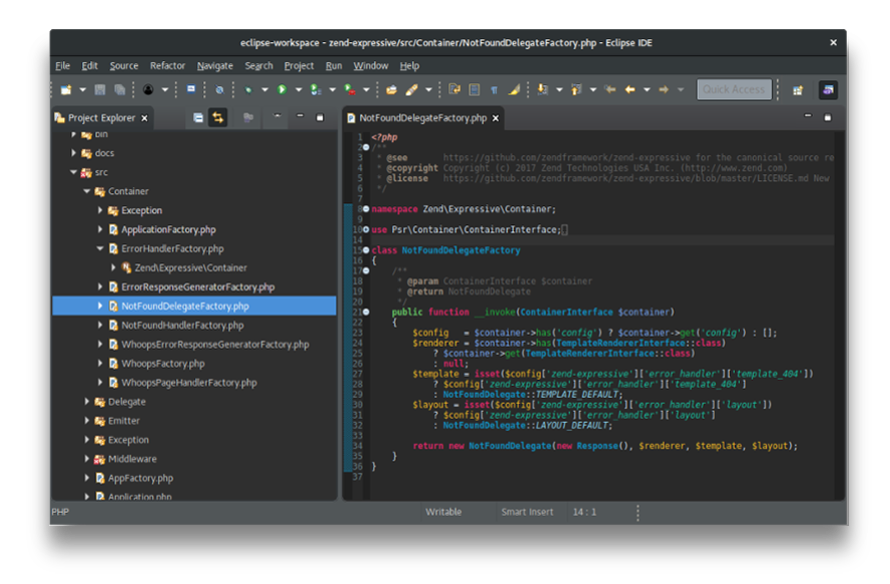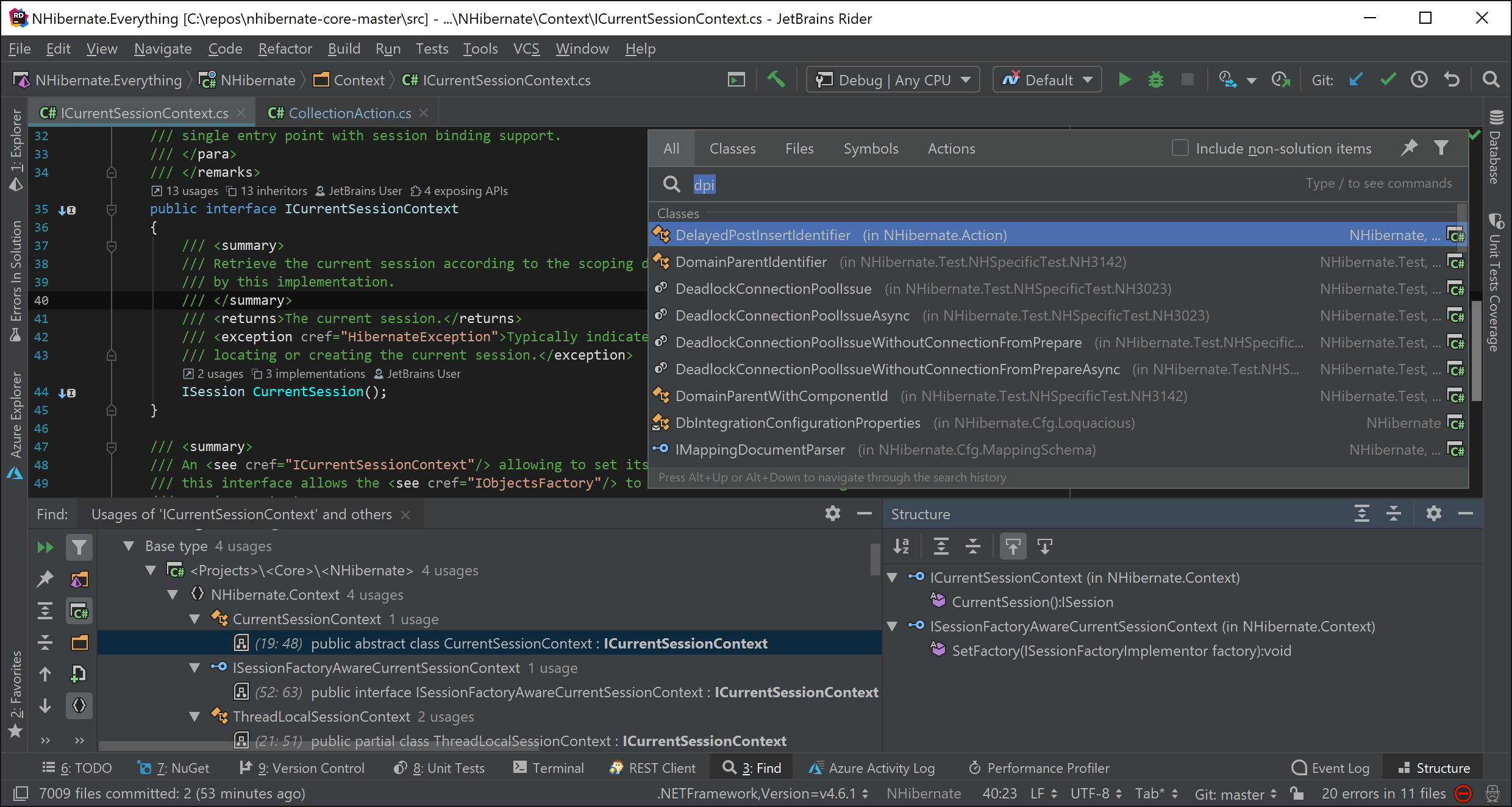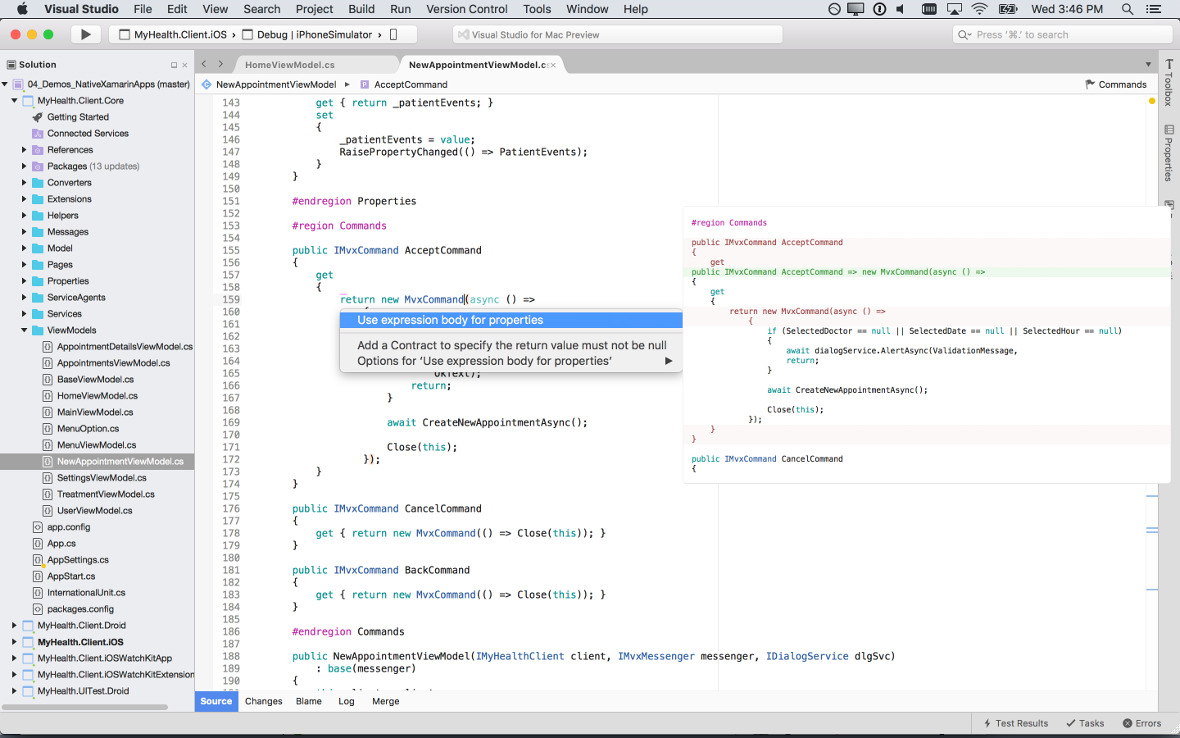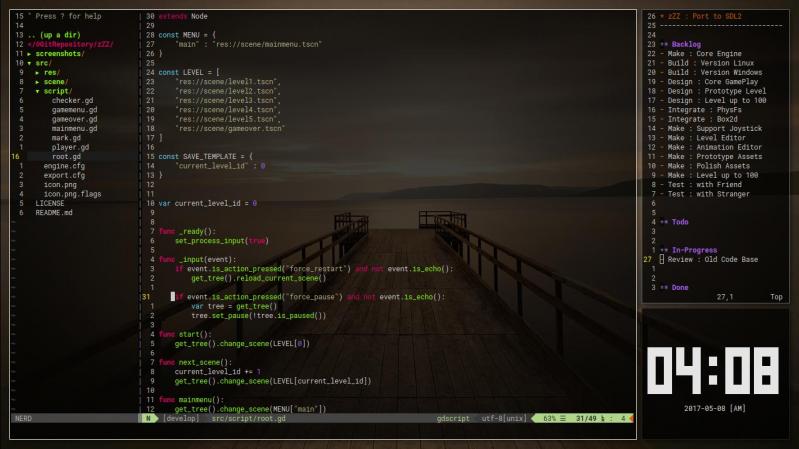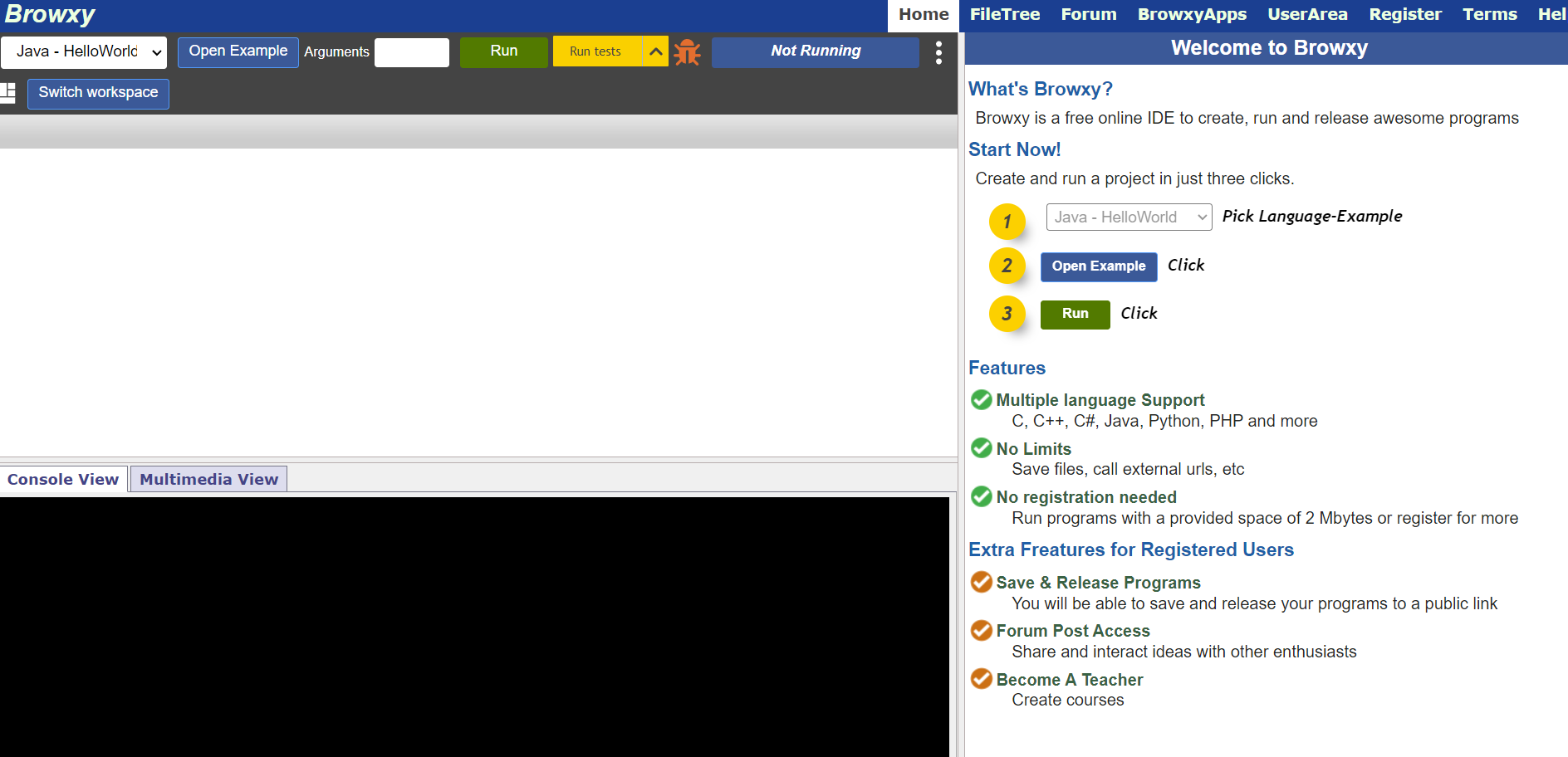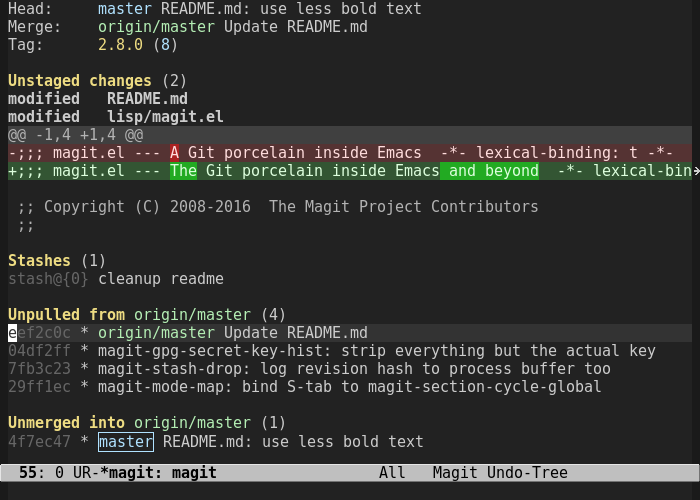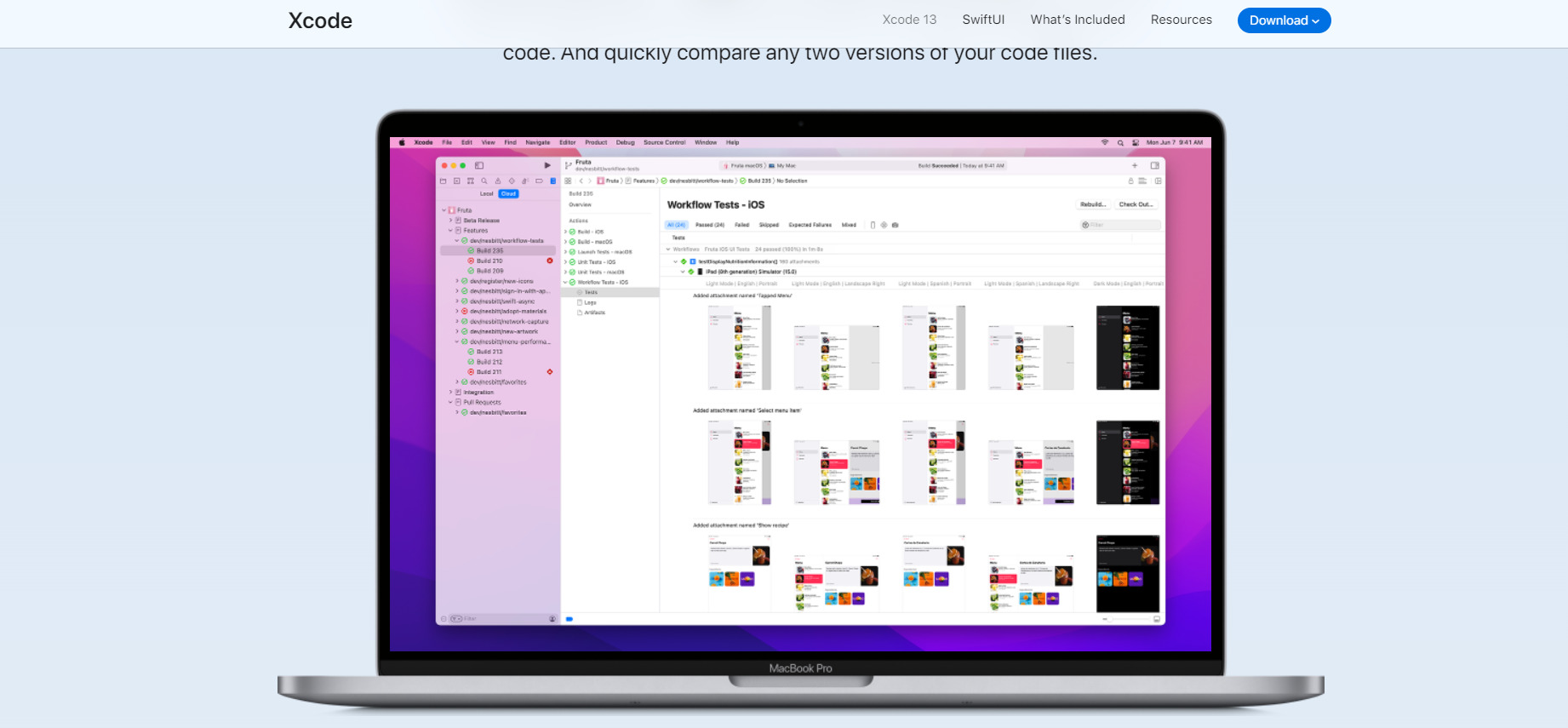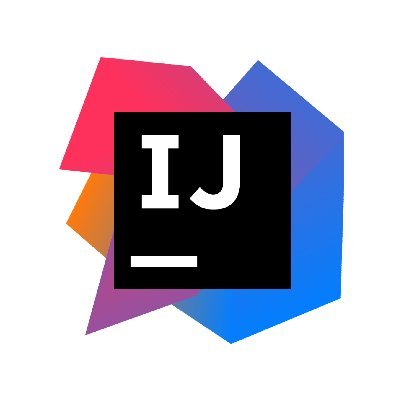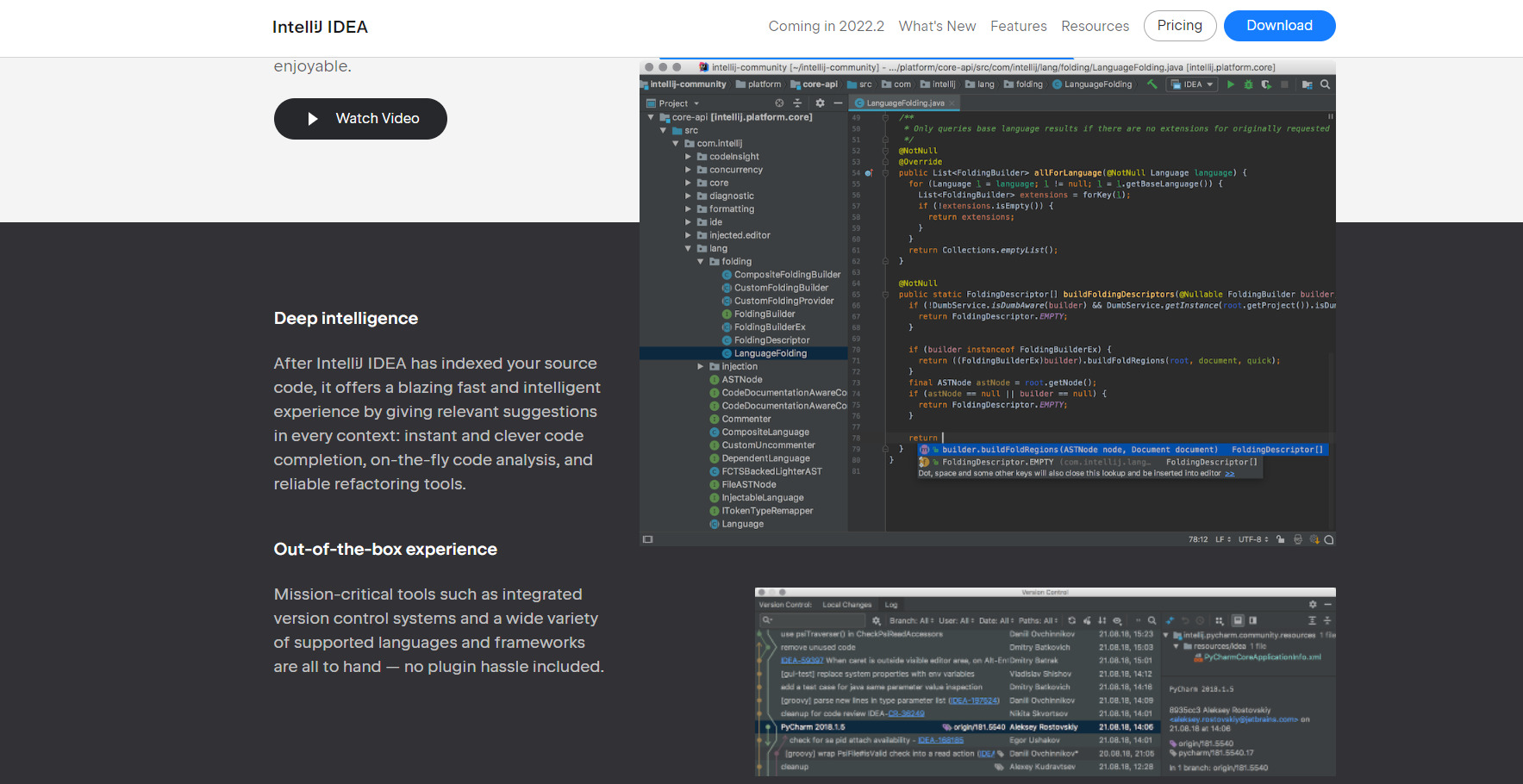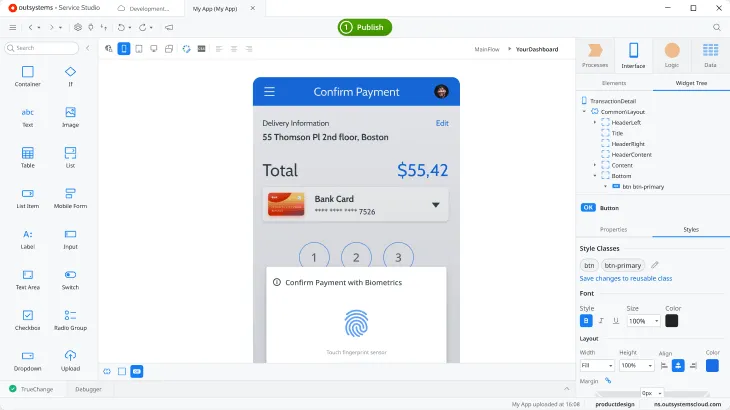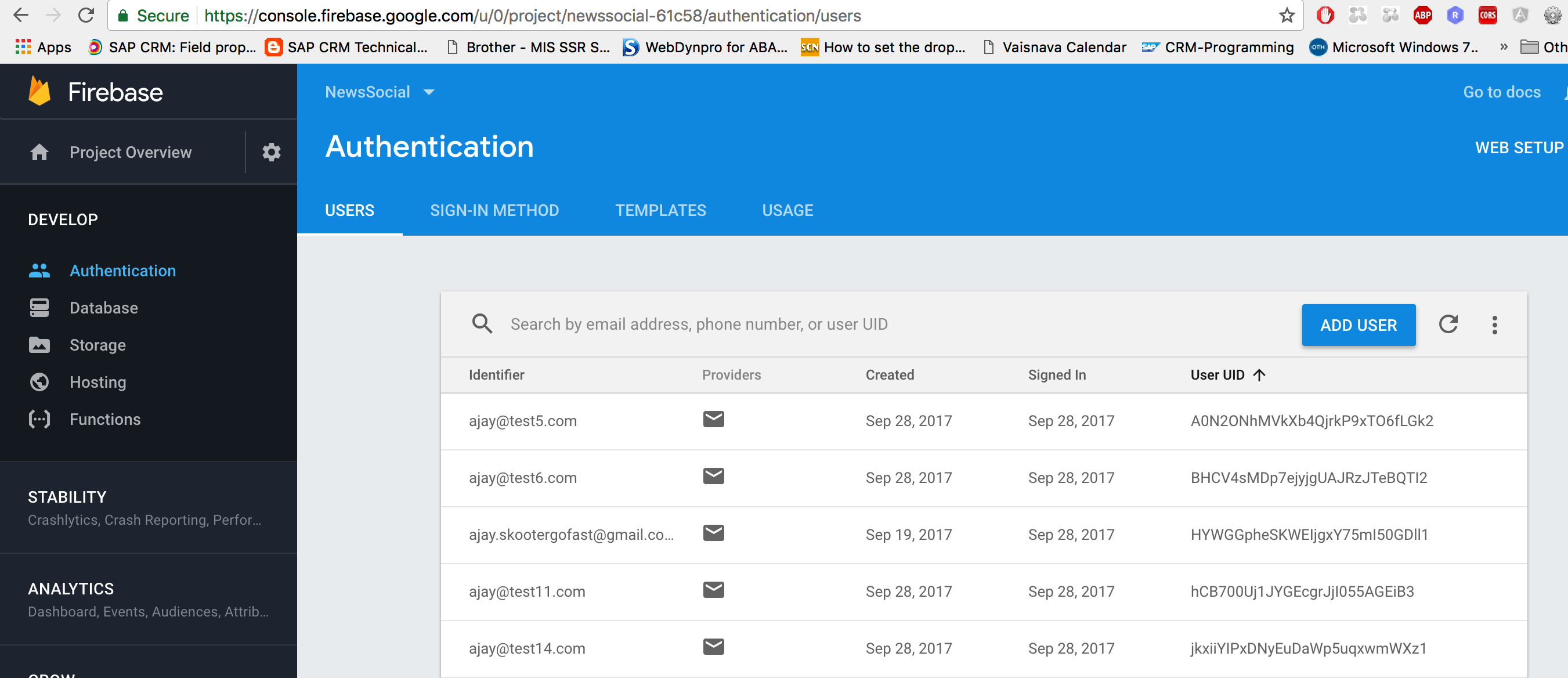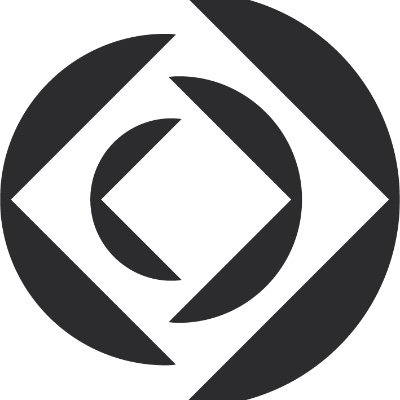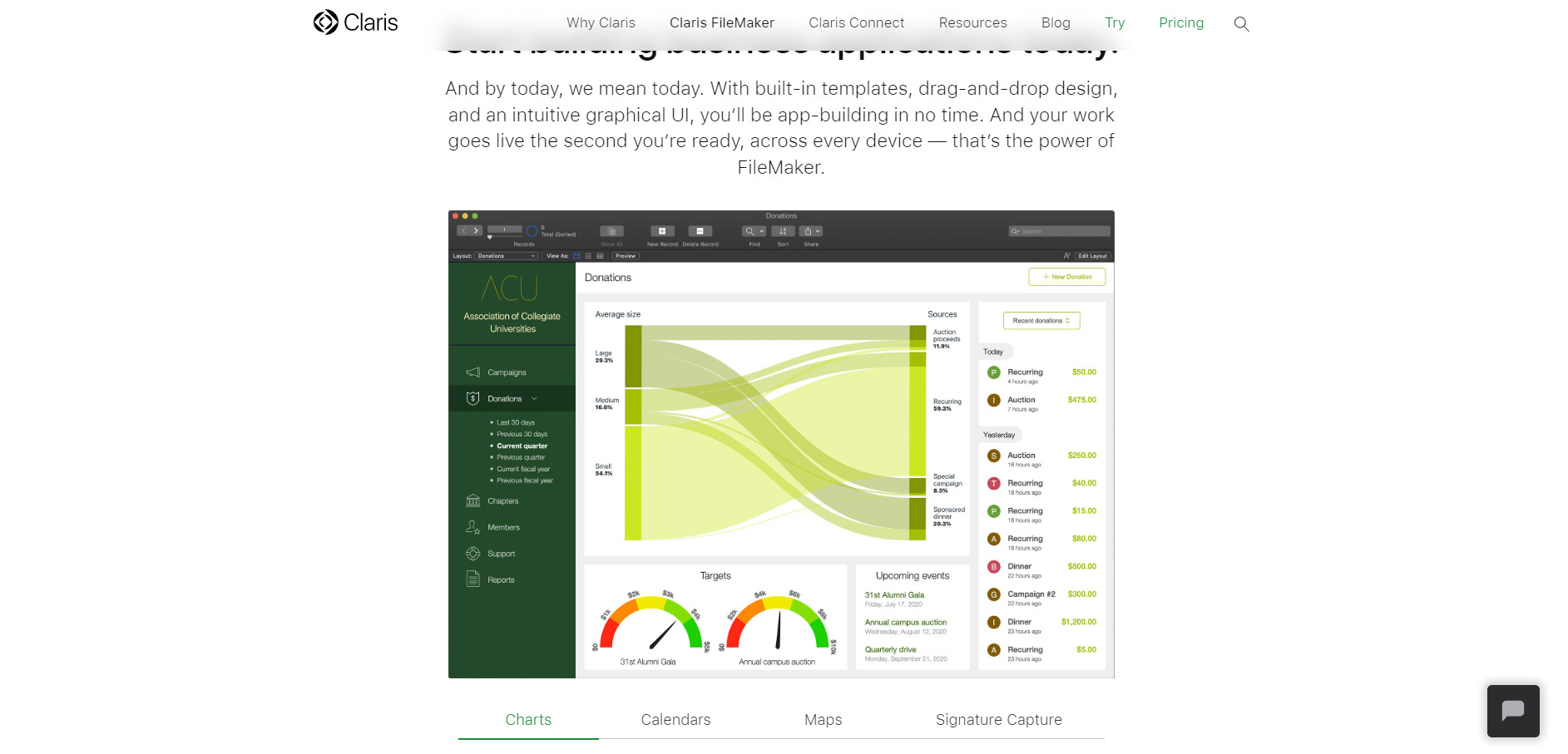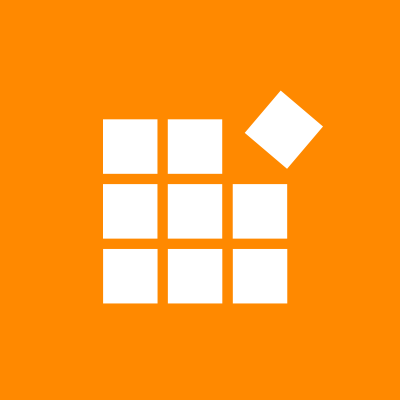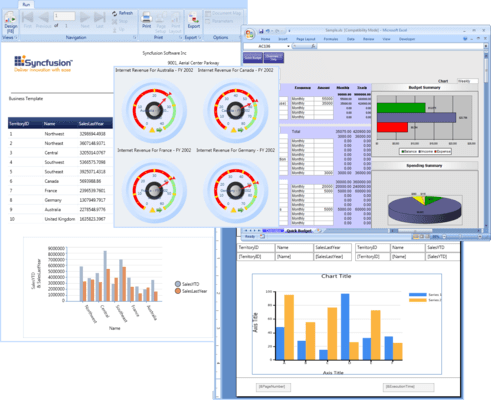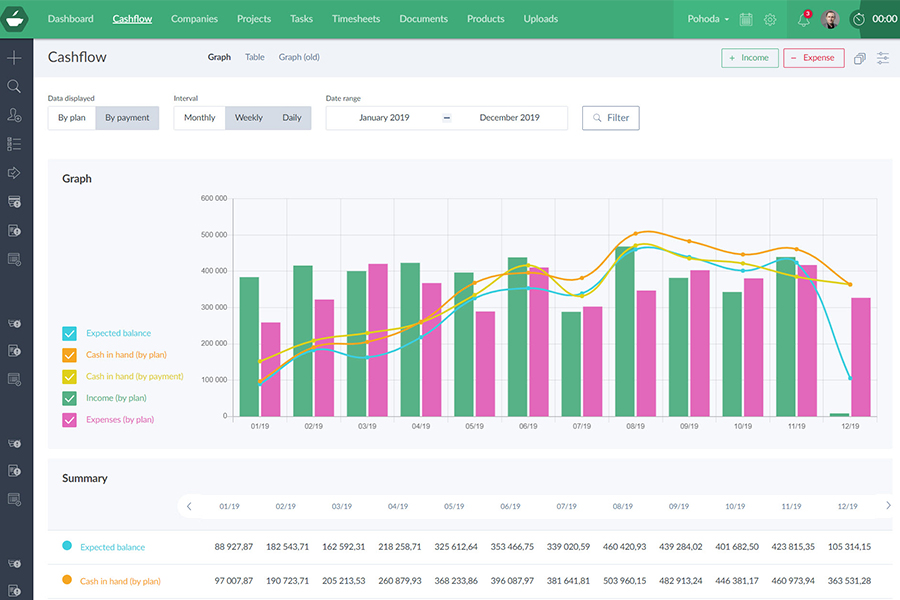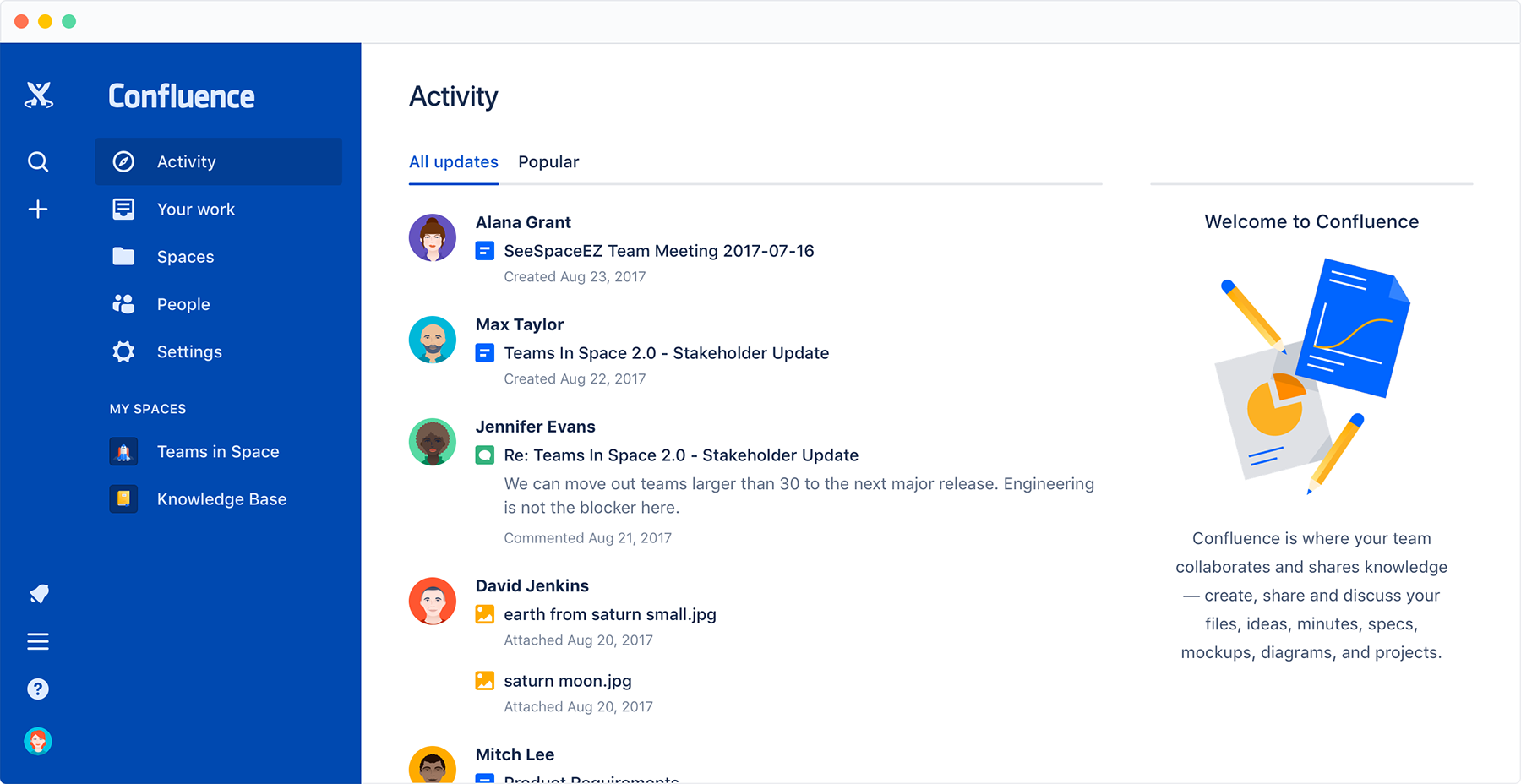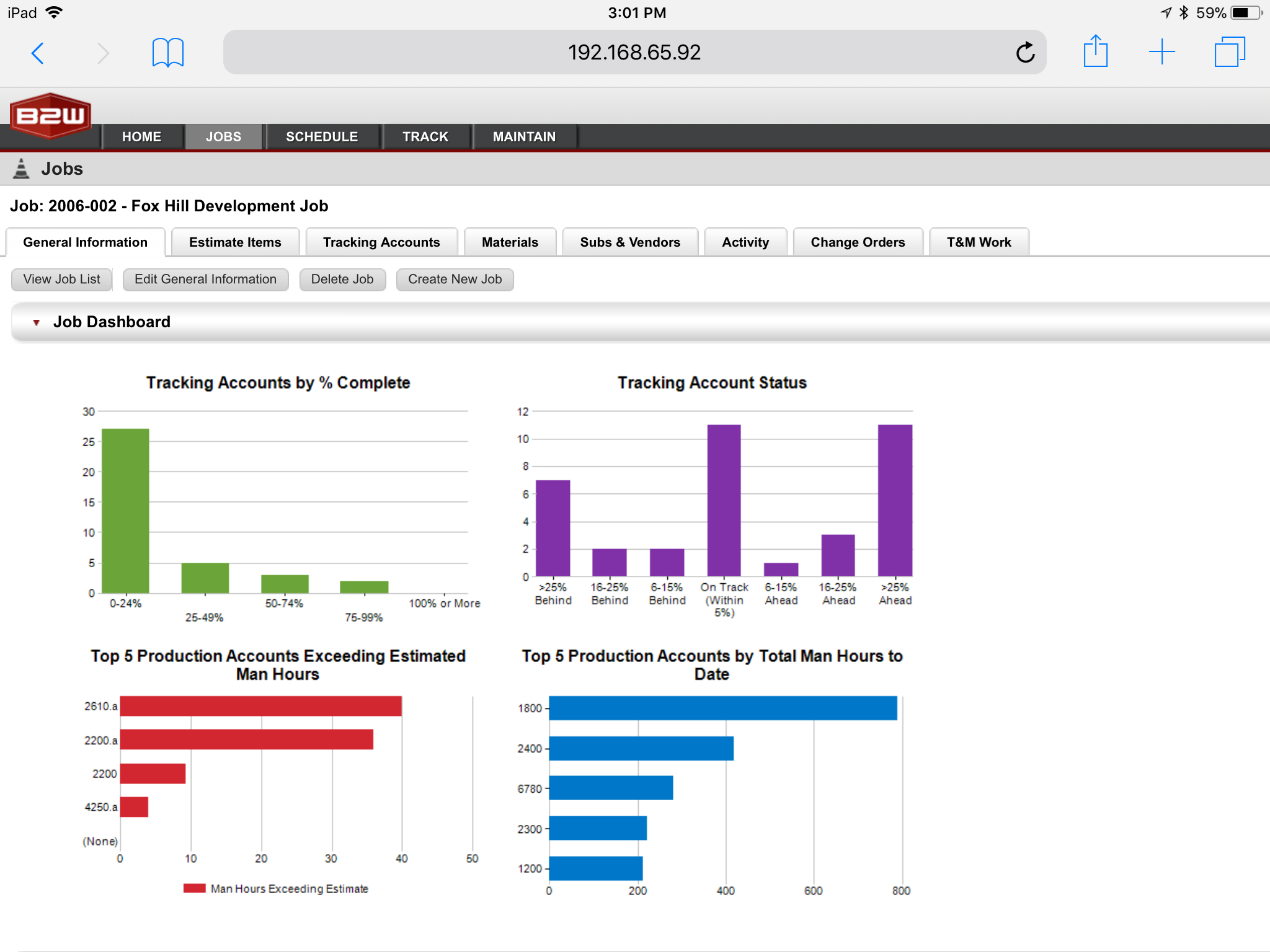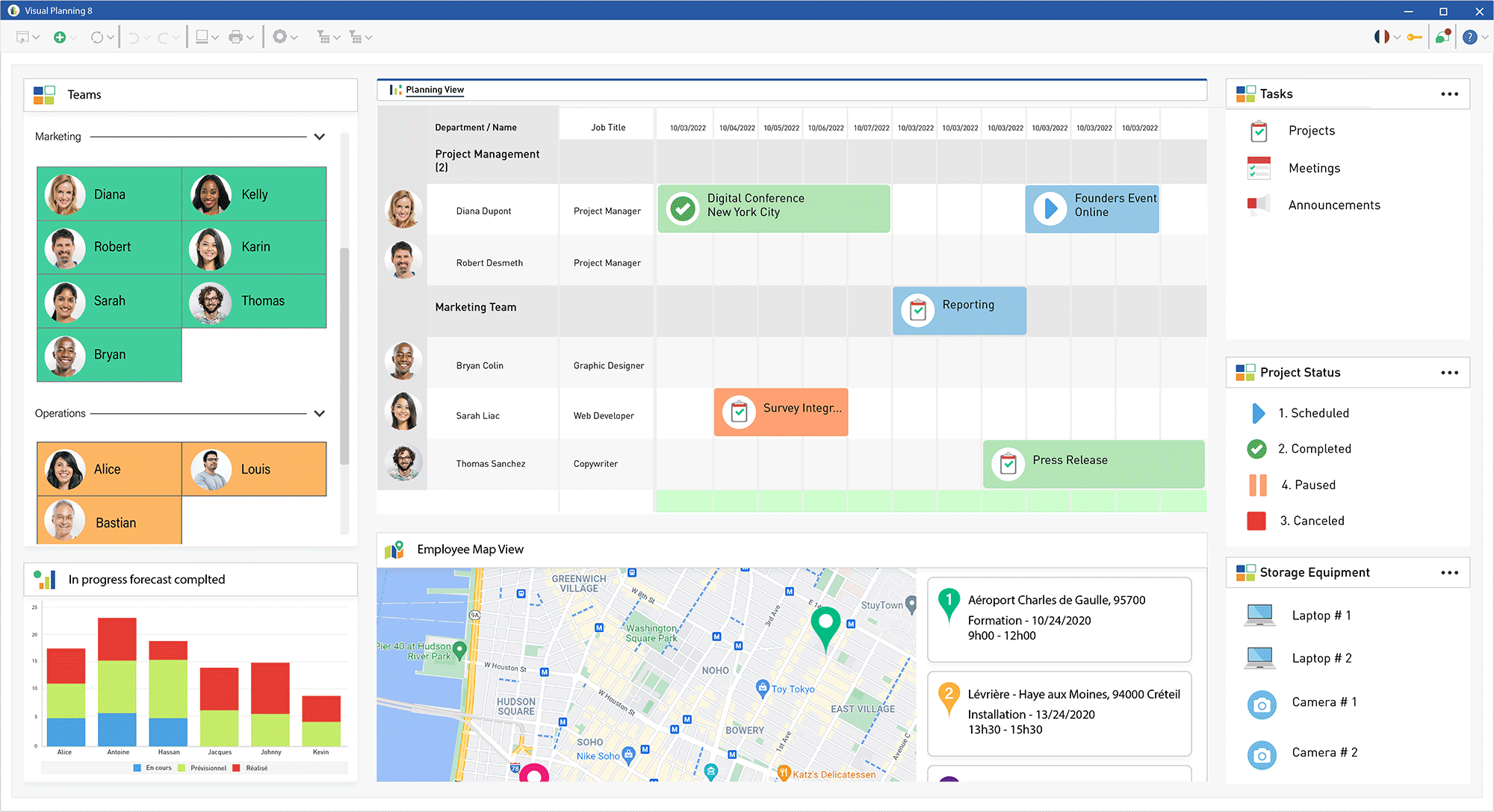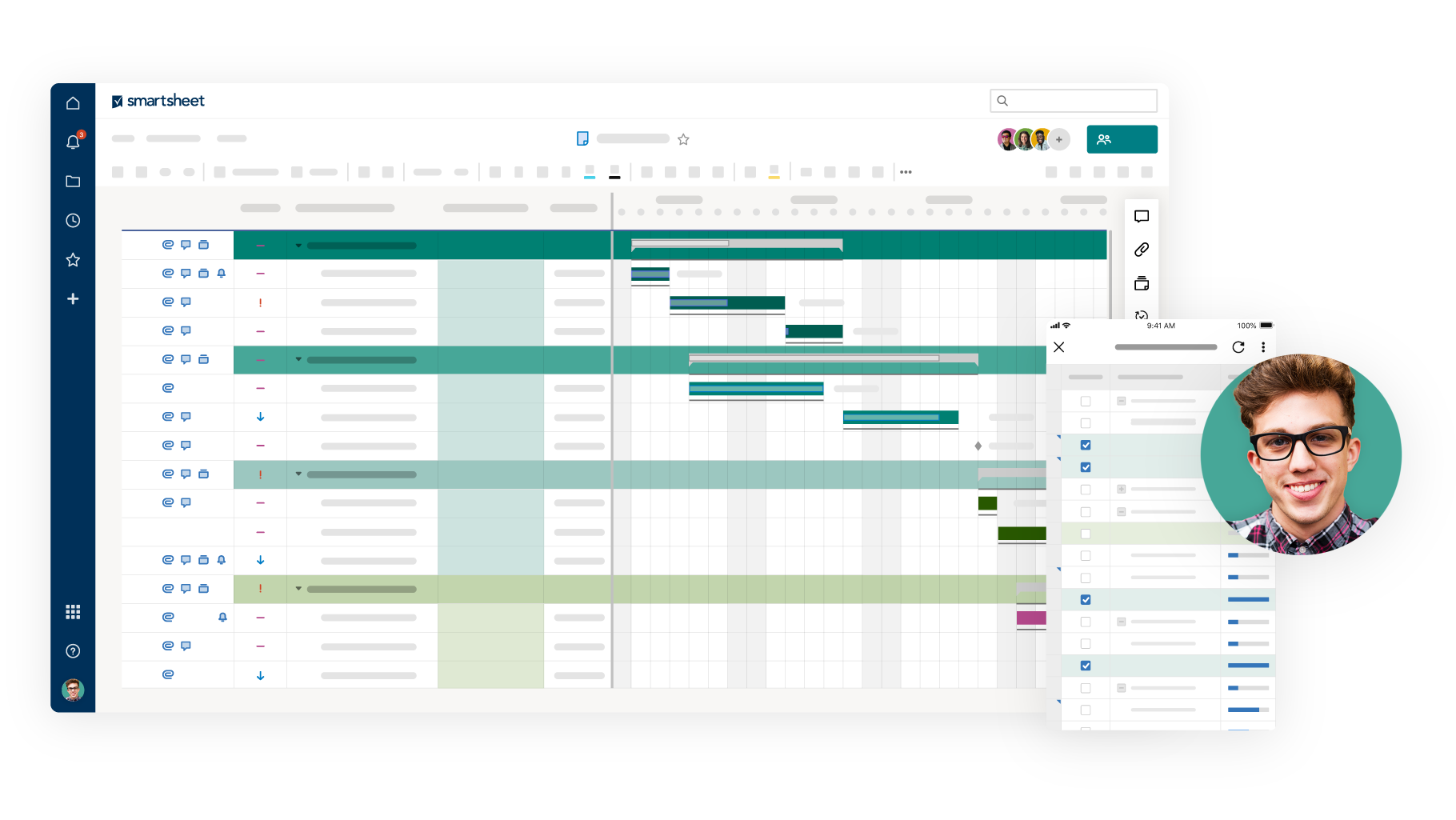Microsoft Visual Studio is an integrated development environment (IDE) for creating computer programs, websites, web applications, online services, and mobile apps. To make the software development process easier, completion tools, compilers, and other features are added.
The Visual Studio IDE (integrated development environment) allows programmers to write and edit code. Its user interface is used in software development to edit, debug, and build code. Visual Studio has a code editor that supports IntelliSense (code completion) and refactoring. The integrated debugger may be used as both a source-level and machine-level debugger.
But did you know that there are some great alternatives to Microsoft Visual Studio that you can consider? So, let’s take a look at some of the best Microsoft Visual Studio alternatives. We're certain that at the conclusion of this article, you'll have a thorough understanding of the numerous options, their features, and the pricing structure.
So, let’s get started!