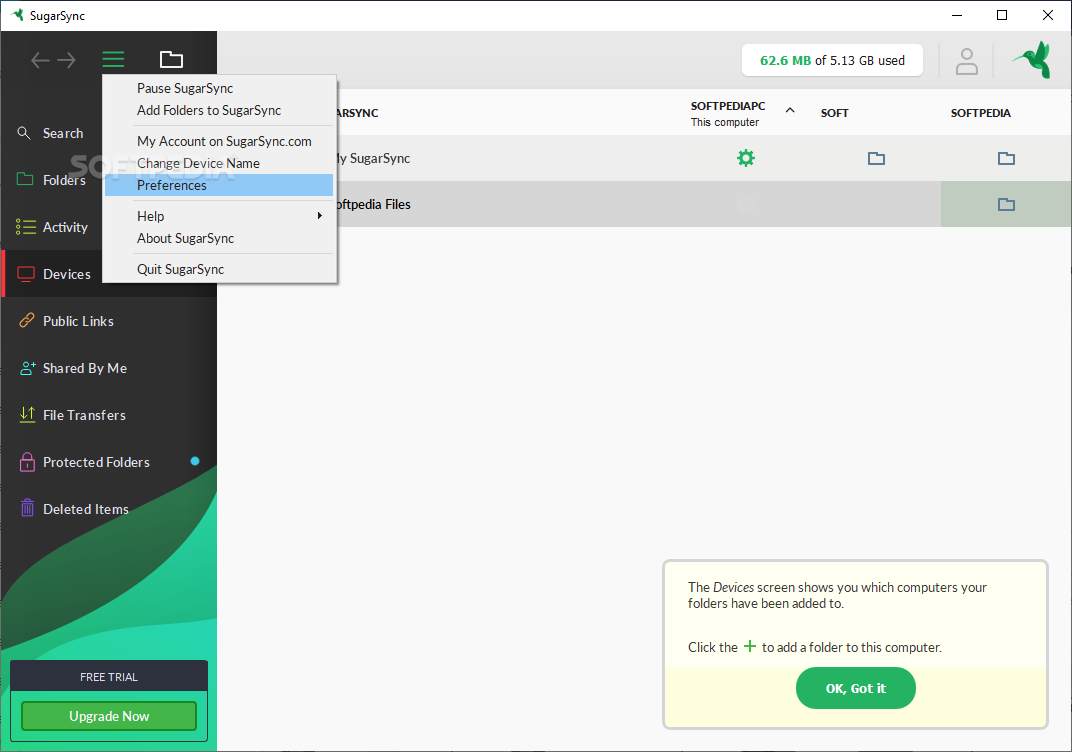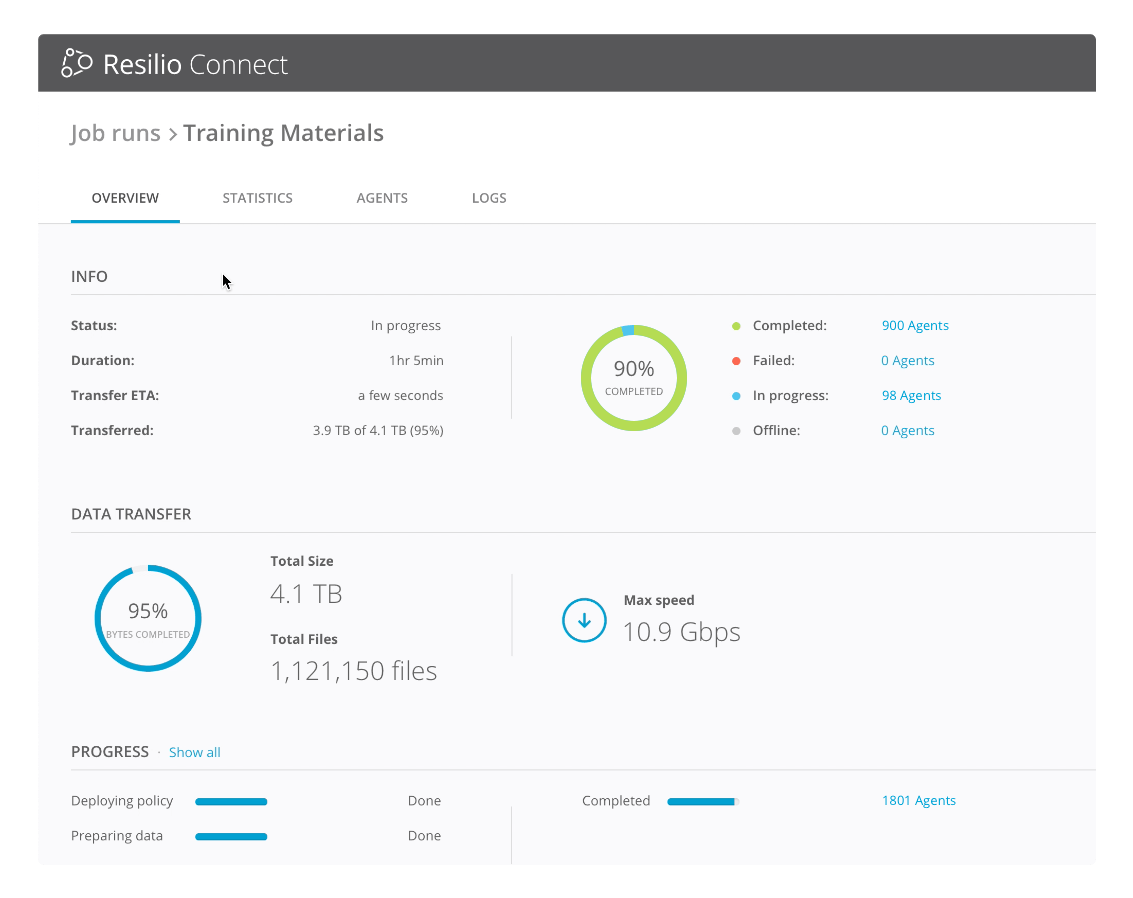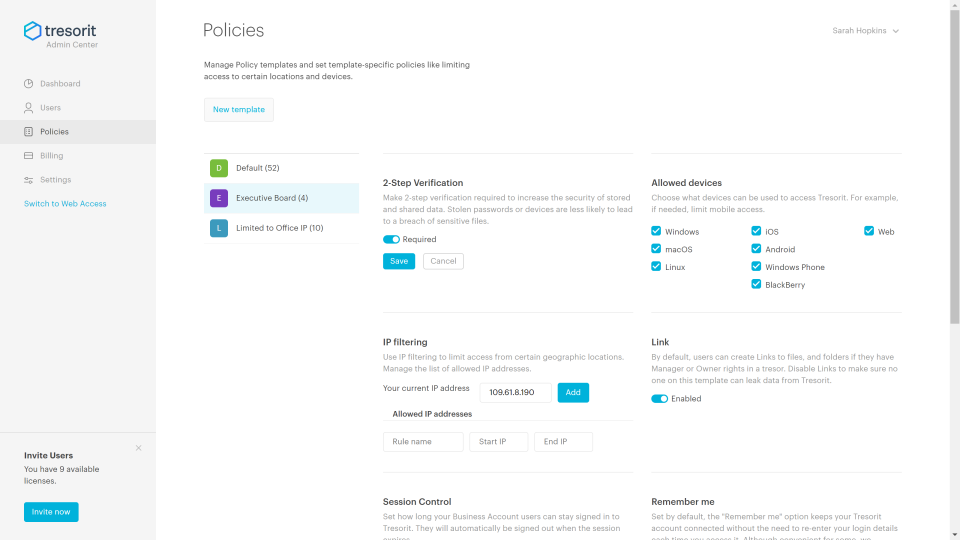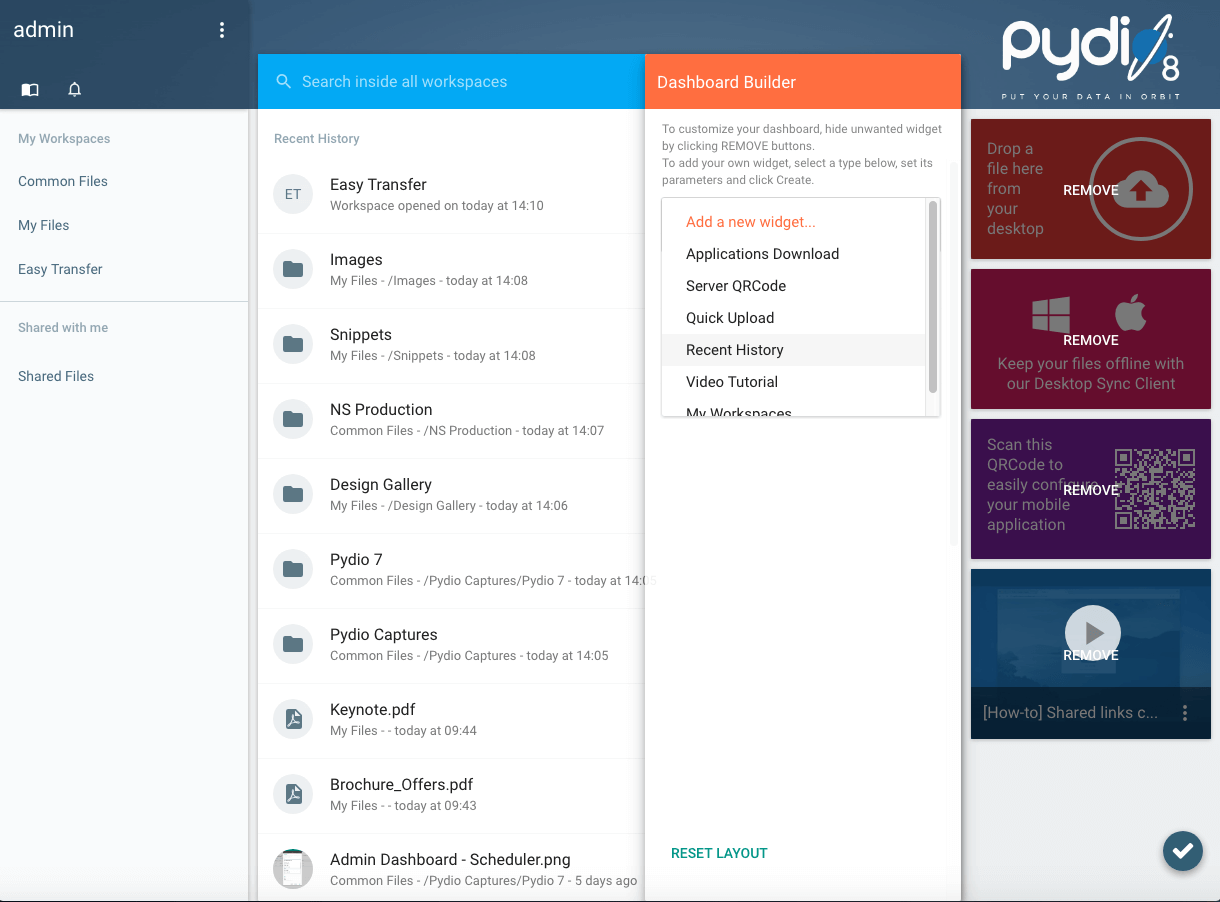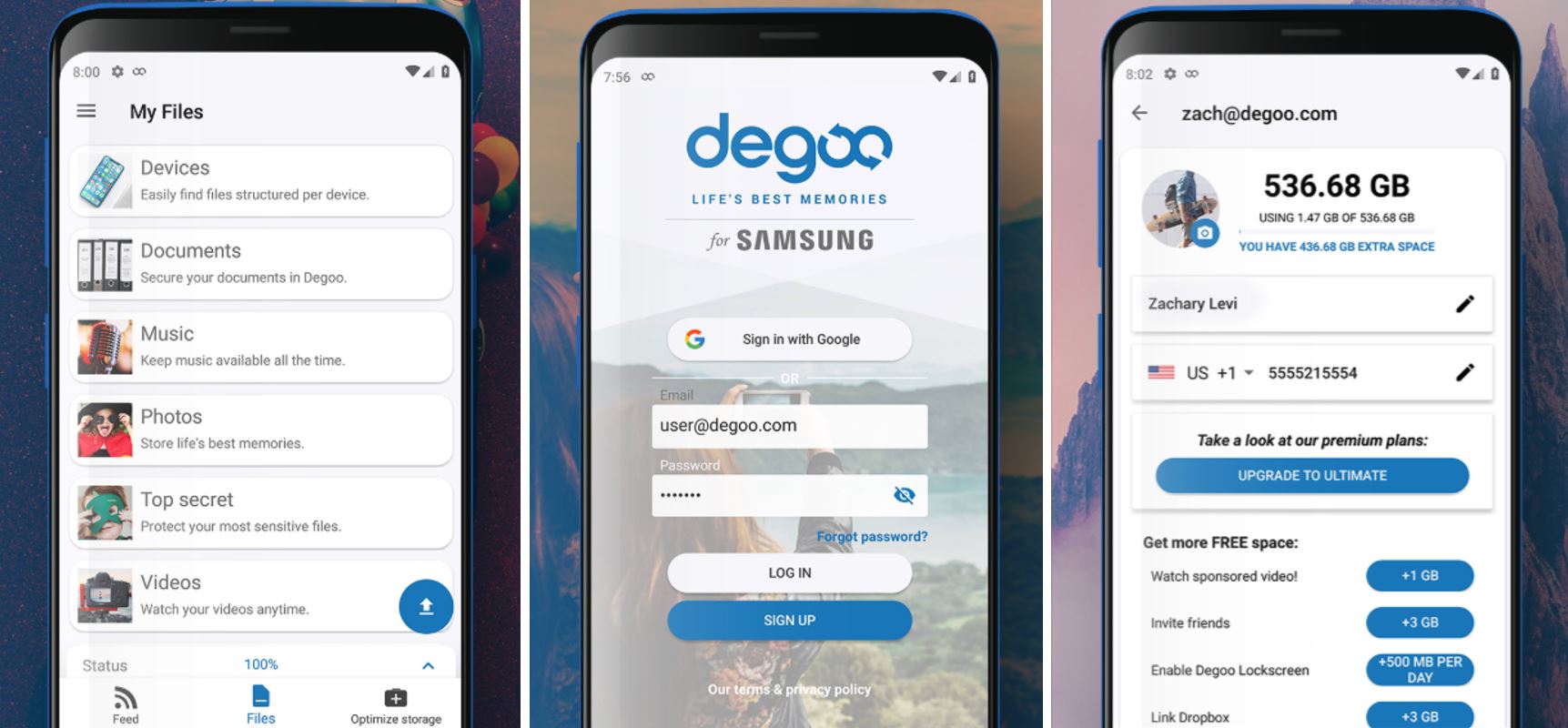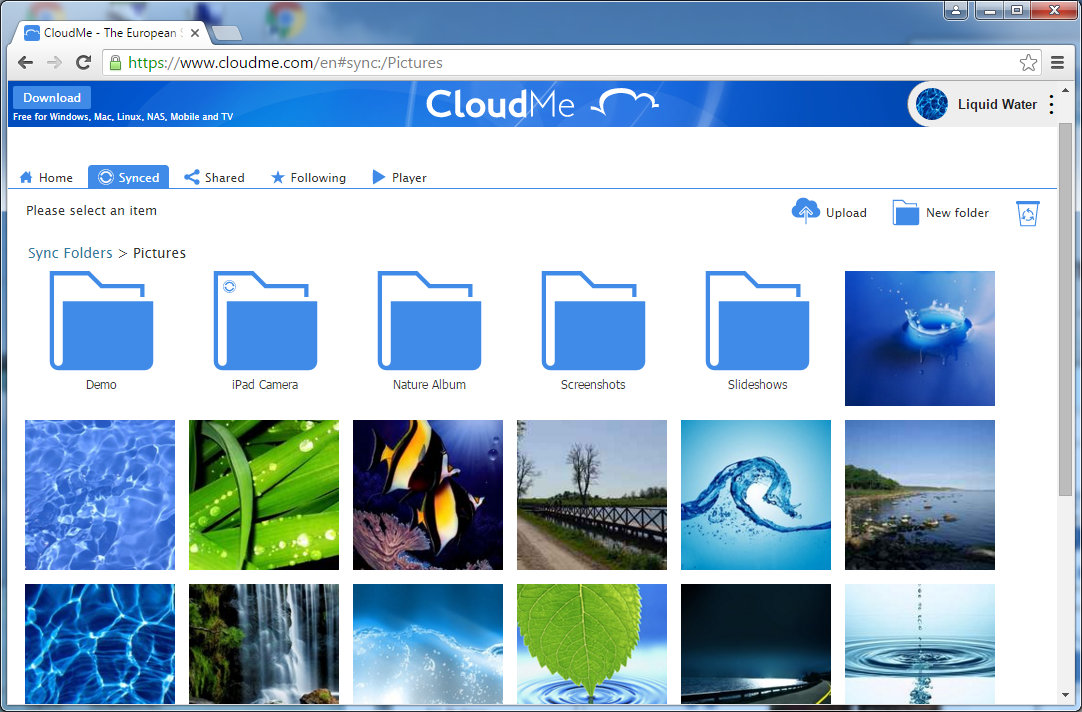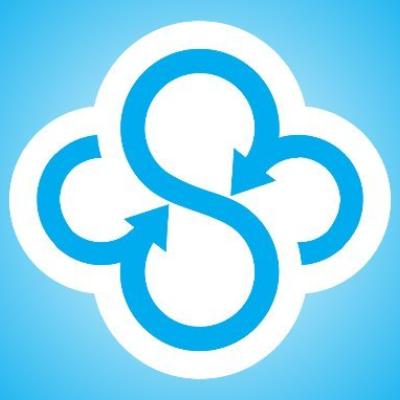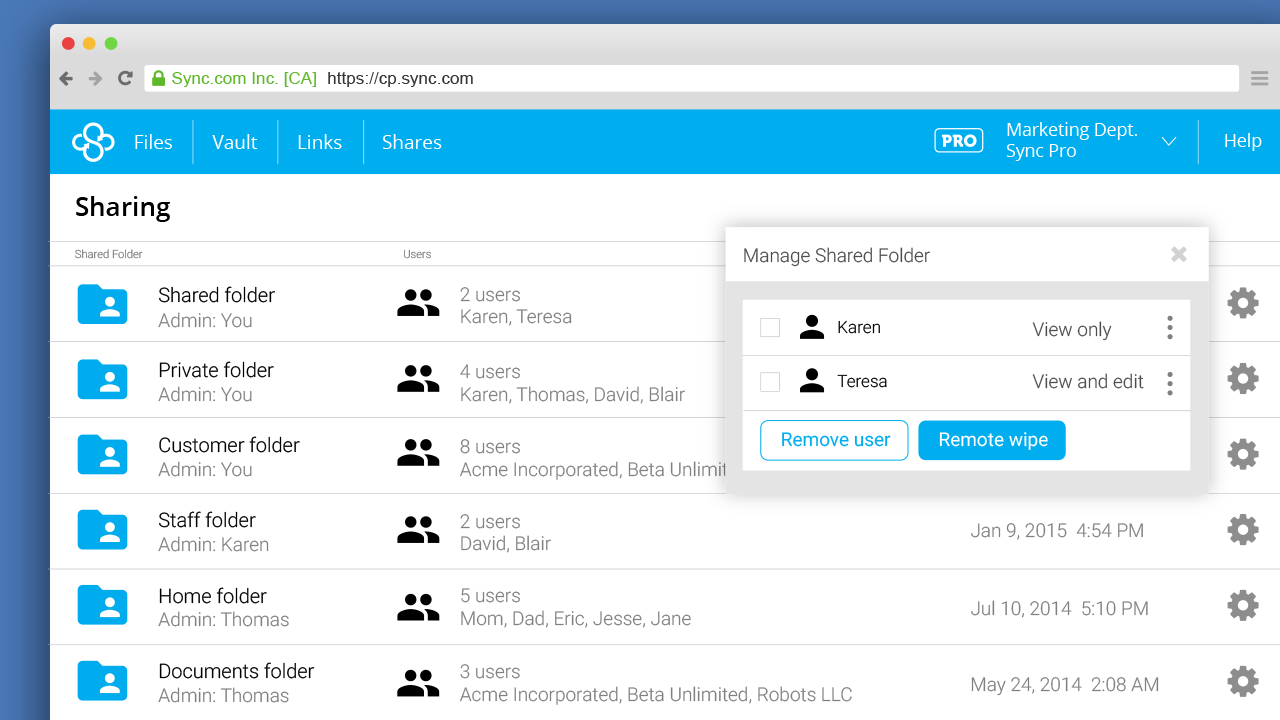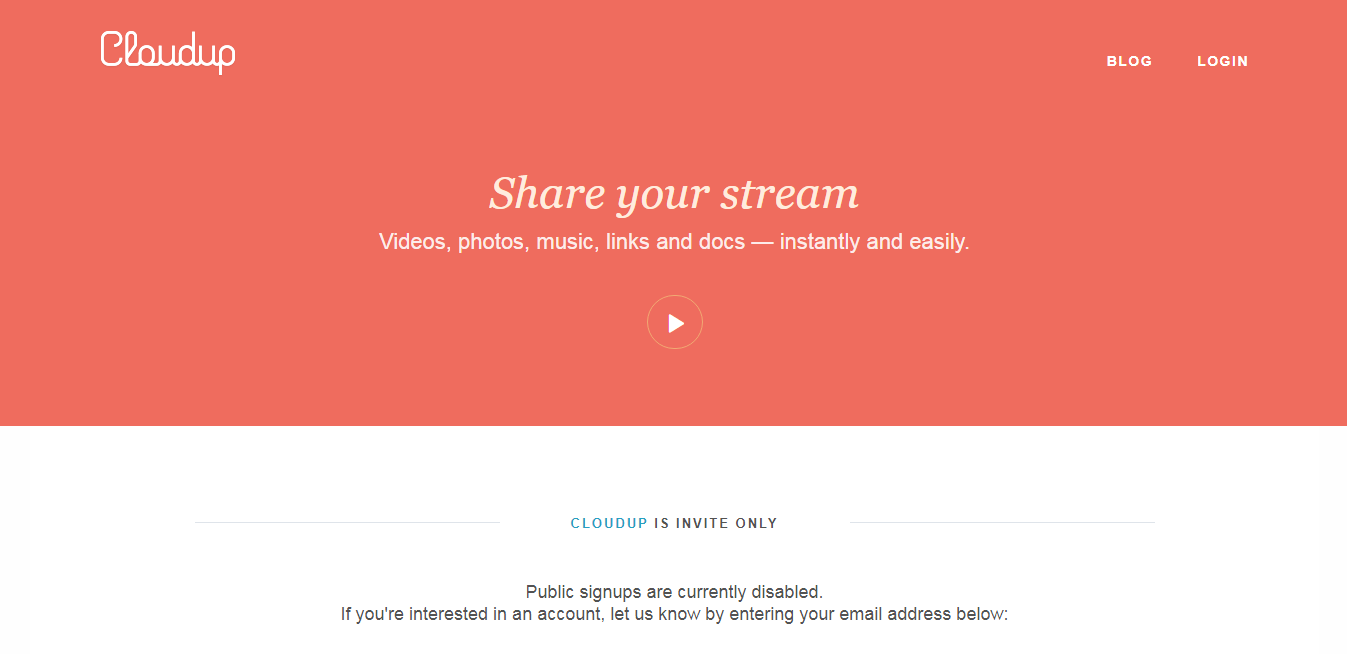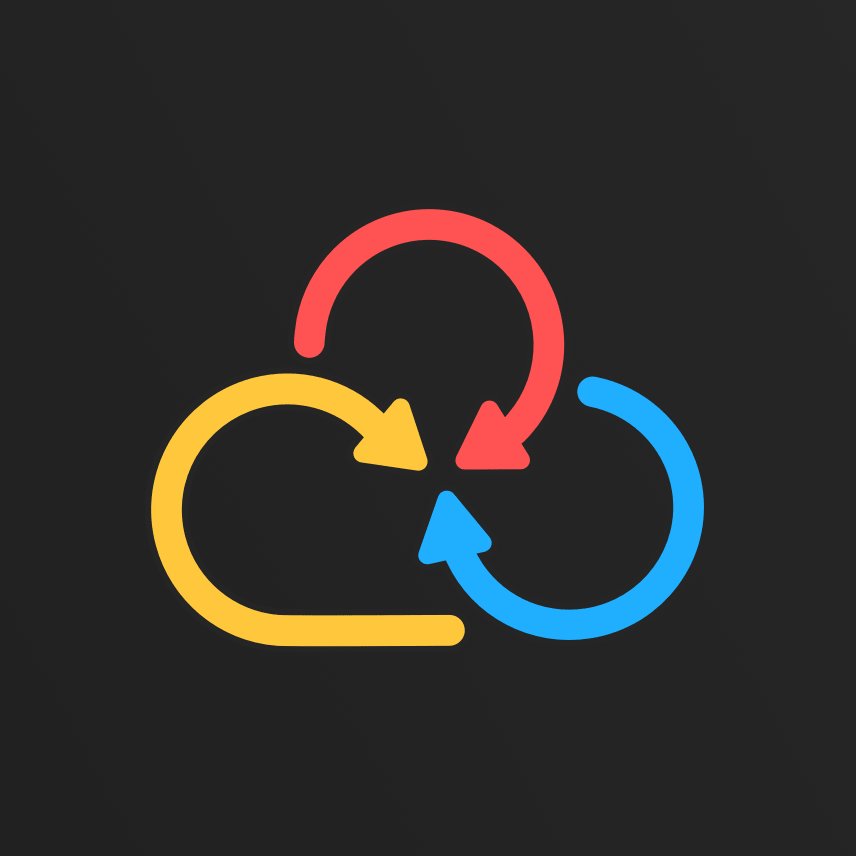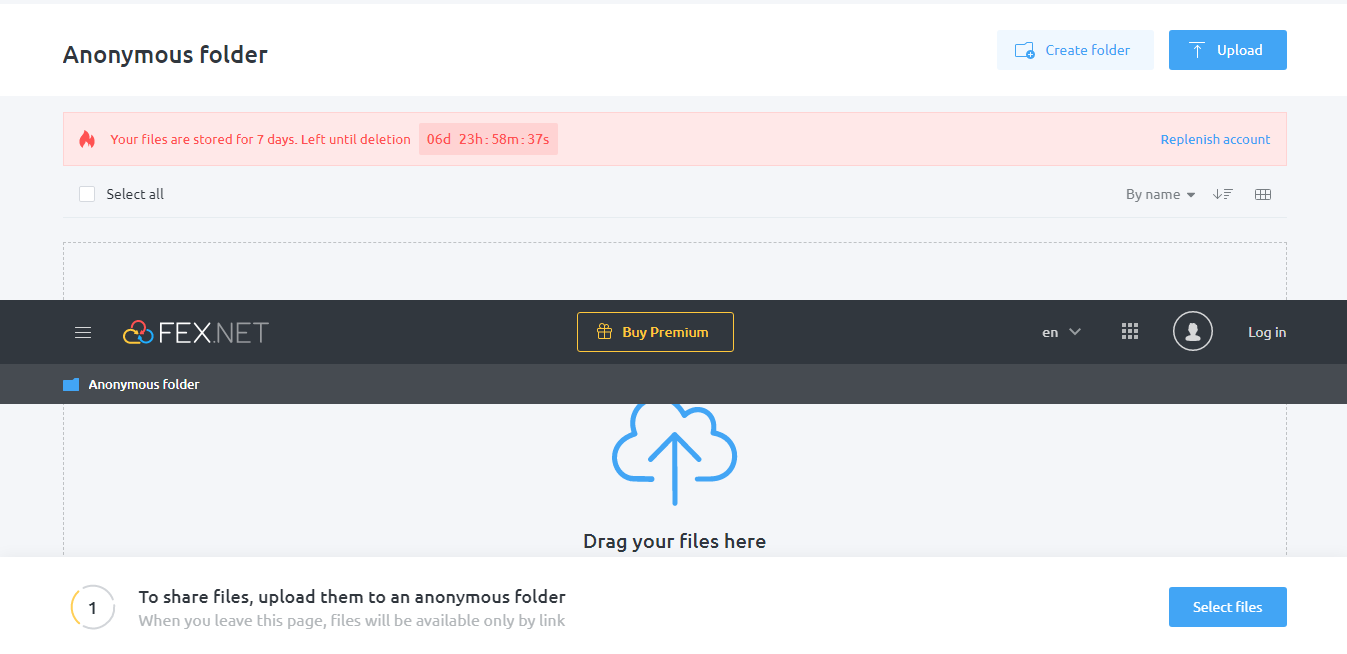It goes without saying that storage is a basic requirement for any organization, no matter what size. The days of hard drives are far behind us, and everyone is now looking at the cloud! This is perhaps why all the major players in the tech space are offering cloud storage solutions. This definitely merits a deeper examination of such tools.
OneDrive is a cloud storage solution offered by Microsoft, allowing users to store up to 15 GB of data on the cloud for free. Users with higher storage demands can purchase up to 6 TB separately or as part of an Office 365 subscription. As part of Office 365, OneDrive is a contender for the most widely-used cloud storage platform.
One of the most obvious benefits of OneDrive is free storage of up to 15 GB. Also, users can earn more storage through a referral program. Other pros include the easy organization of files, easy compatibility with other Office software, and social media linking. Some alternatives to OneDrive do not provide such abundant storage.
However, there are a few cons, according to experts and users. Notably, users have flagged OneDrive for potential privacy concerns as Microsoft reserves the right to scan files for ‘objectionable content’ such as copyrighted material or explicit images. Even Apple has a similar policy for content on its iCloud service. The bottom line is that no service can guarantee the safety of potentially objectionable content. Other cons include vulnerability to hackers, partial encryption, and altered files after syncing.
Despite its cons, OneDrive does seem like a viable storage option for many users, including those using the Office365 suite. Regardless, we at Startup Stash believe in offering viable alternatives to those users who are considering a switch or looking for cloud storage solutions. We have put together a list of OneDrive alternatives, which can help you meet your storage needs.