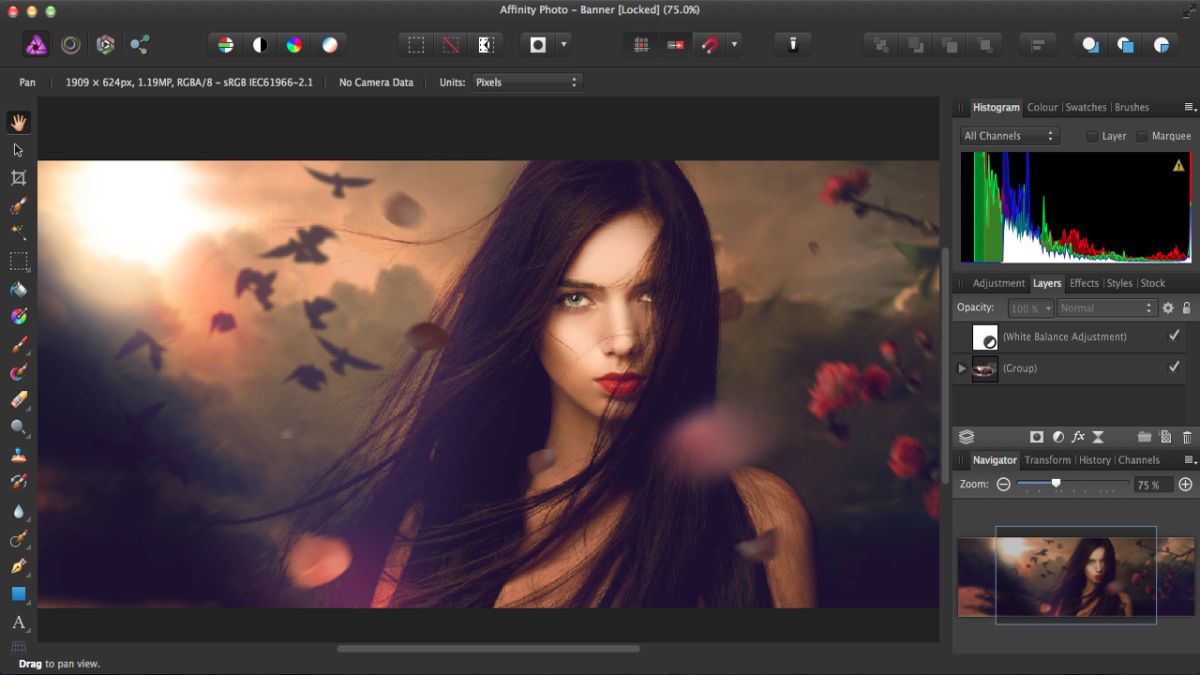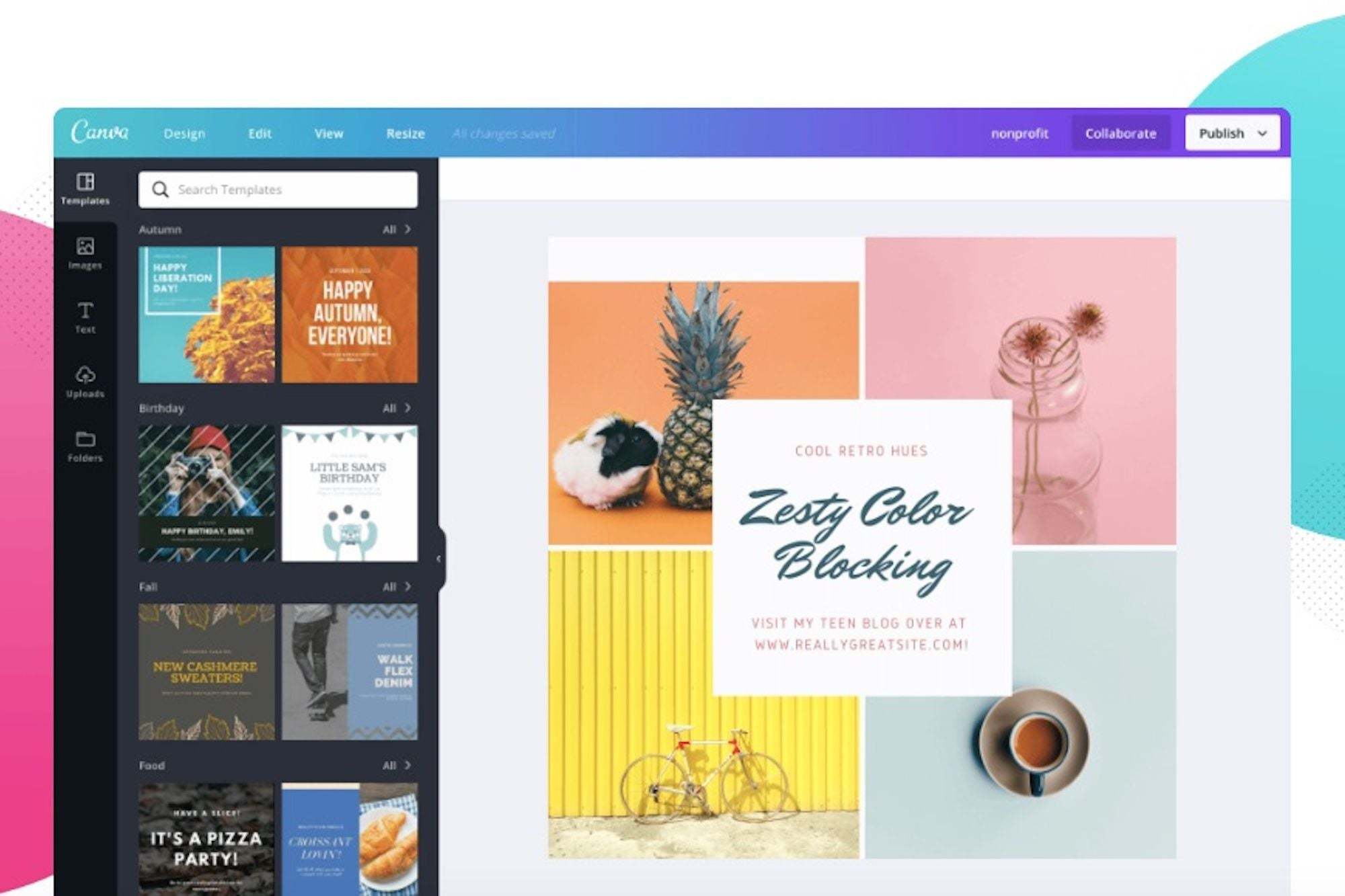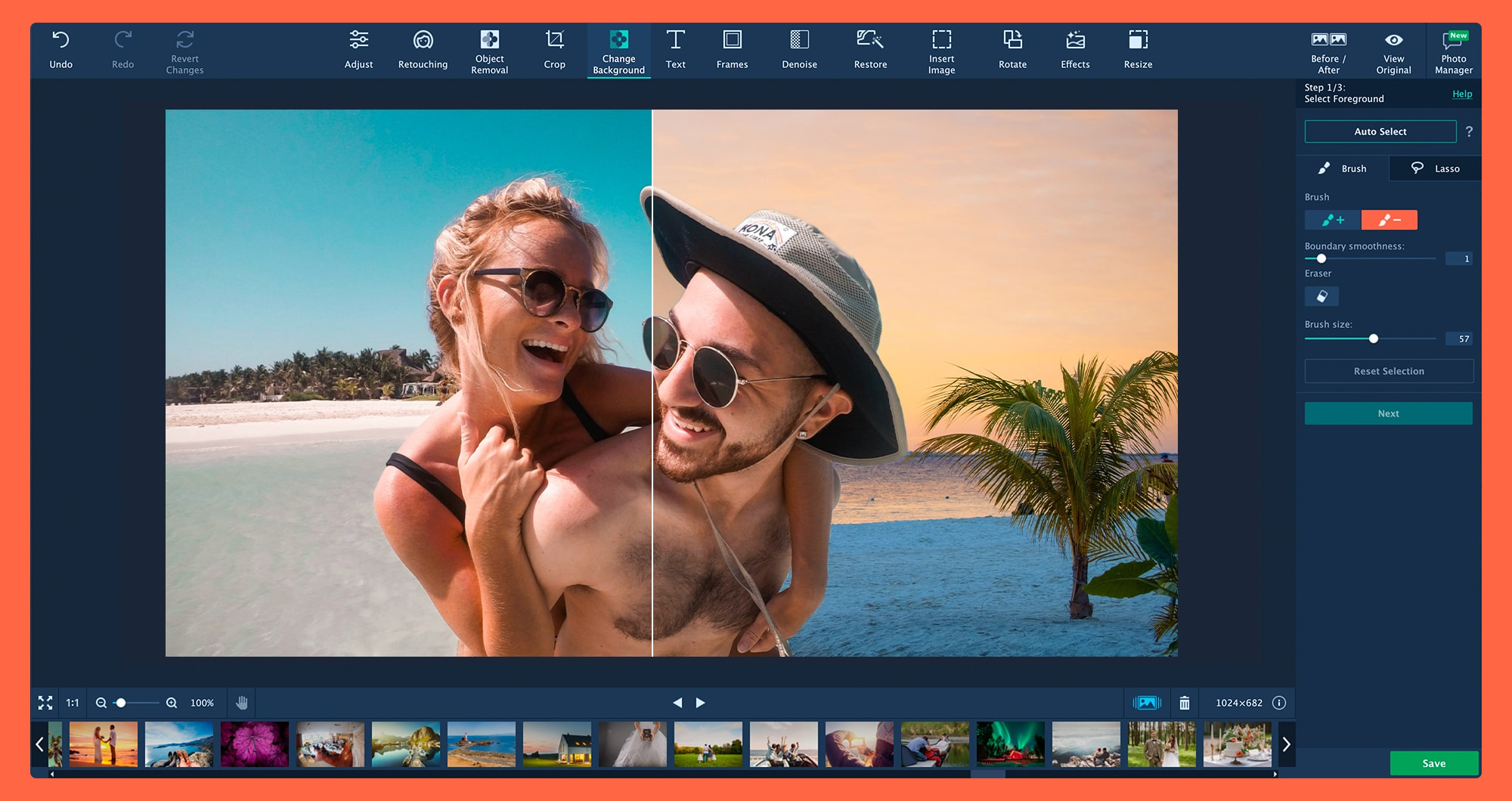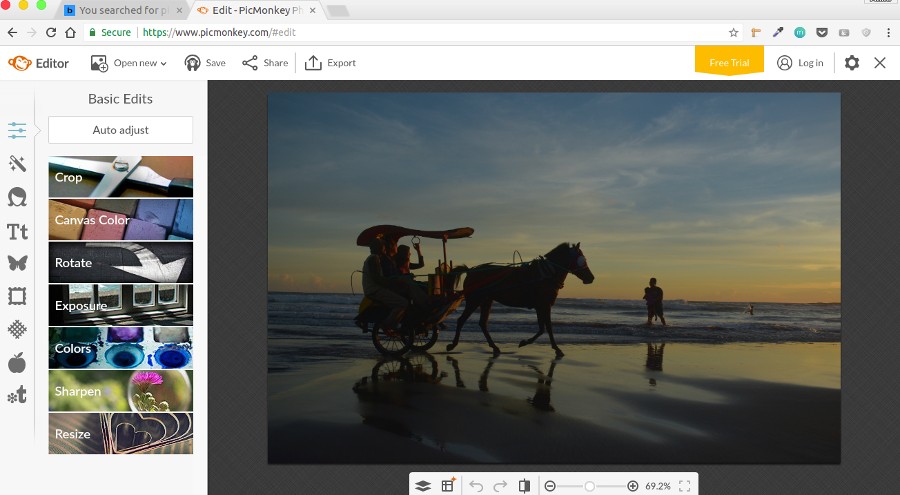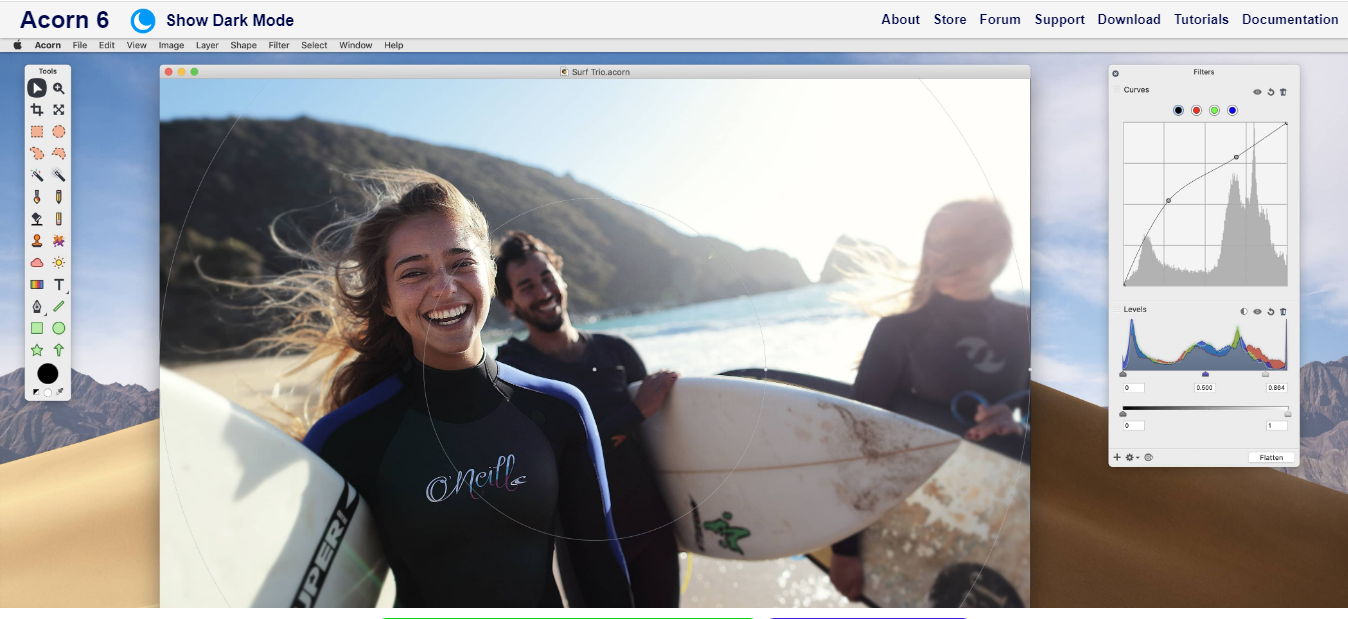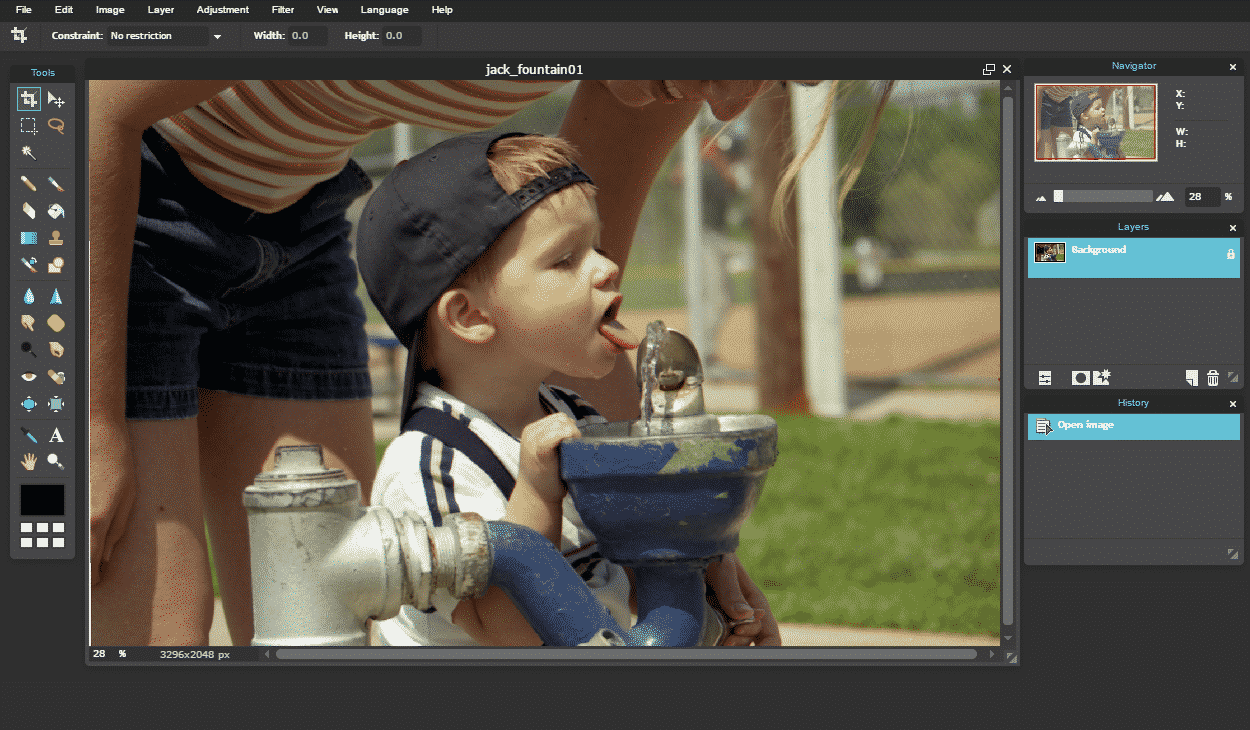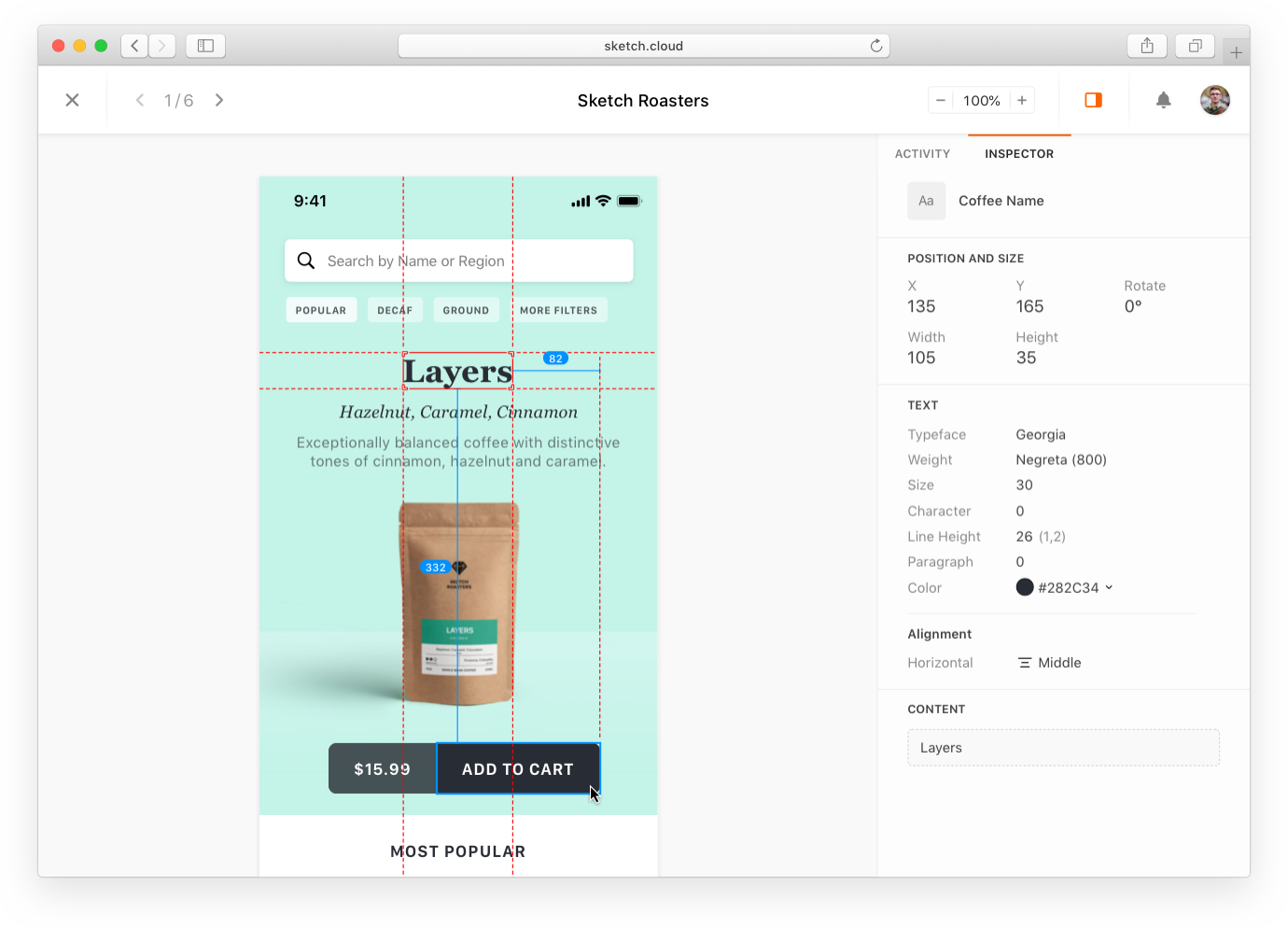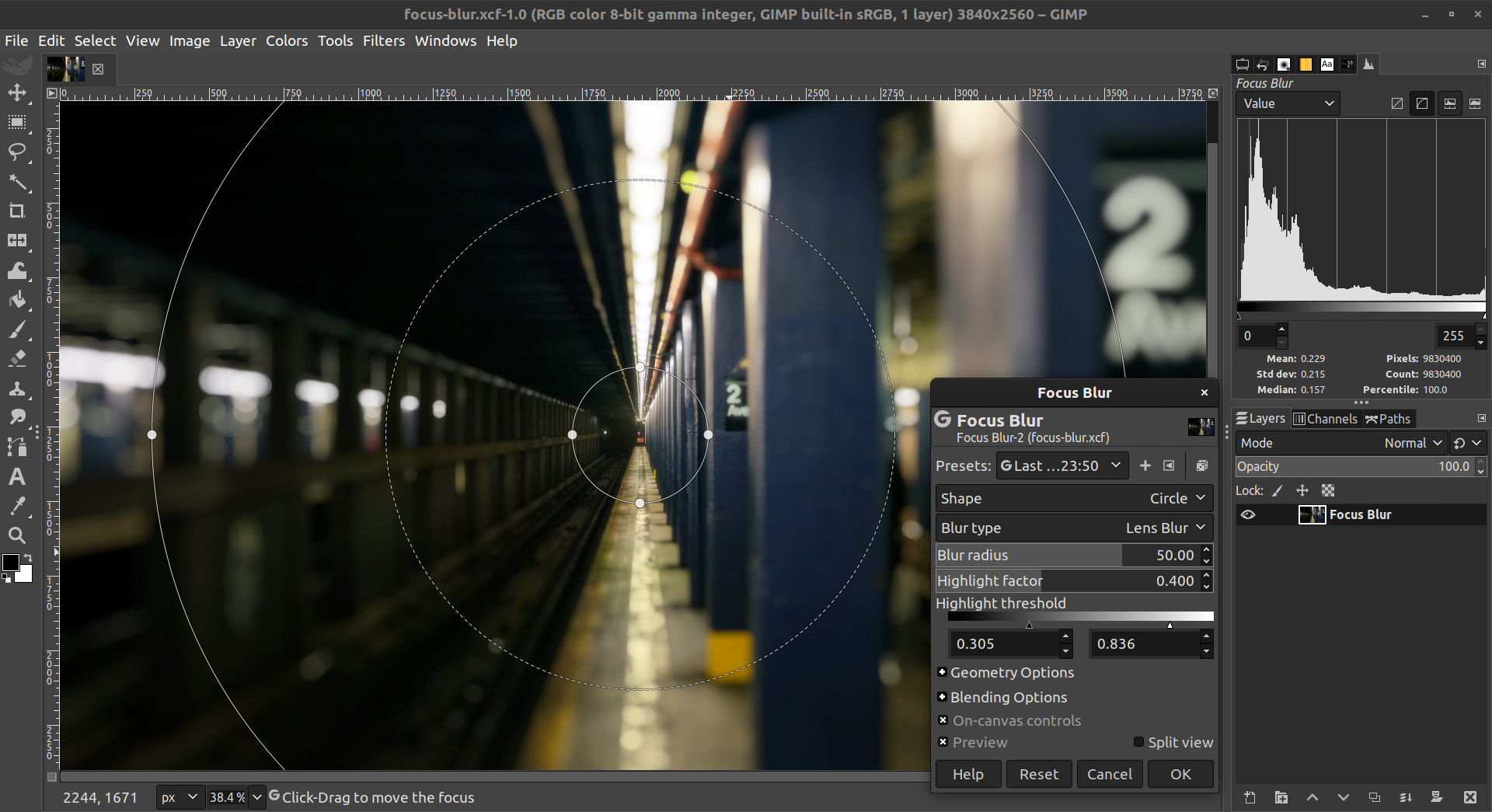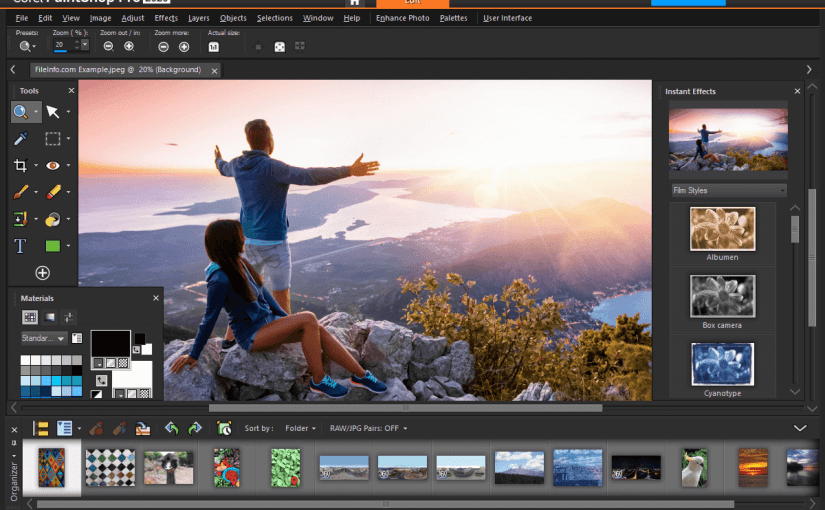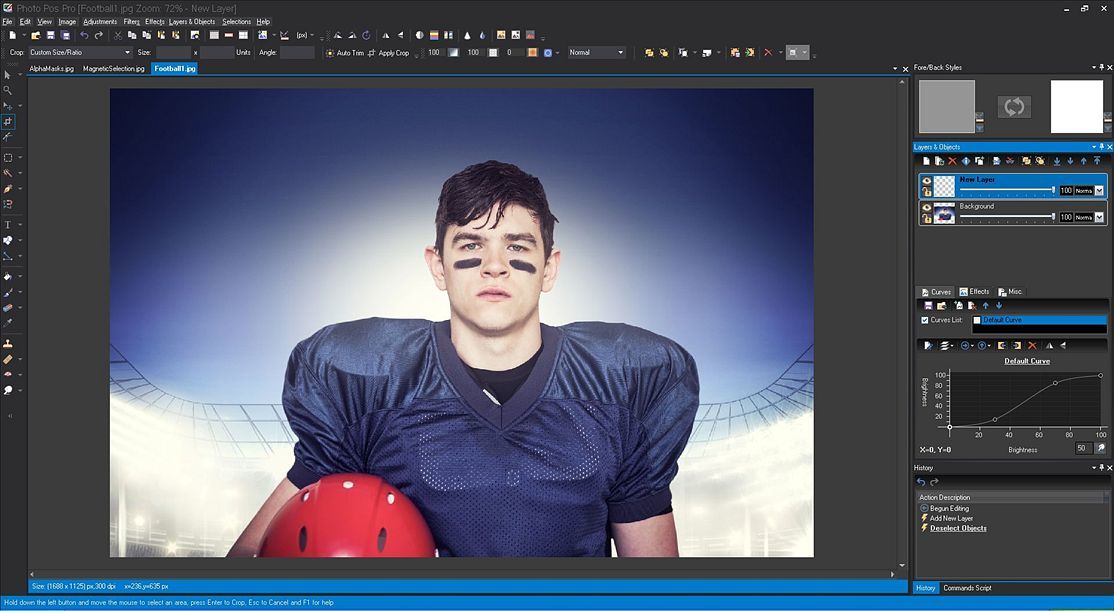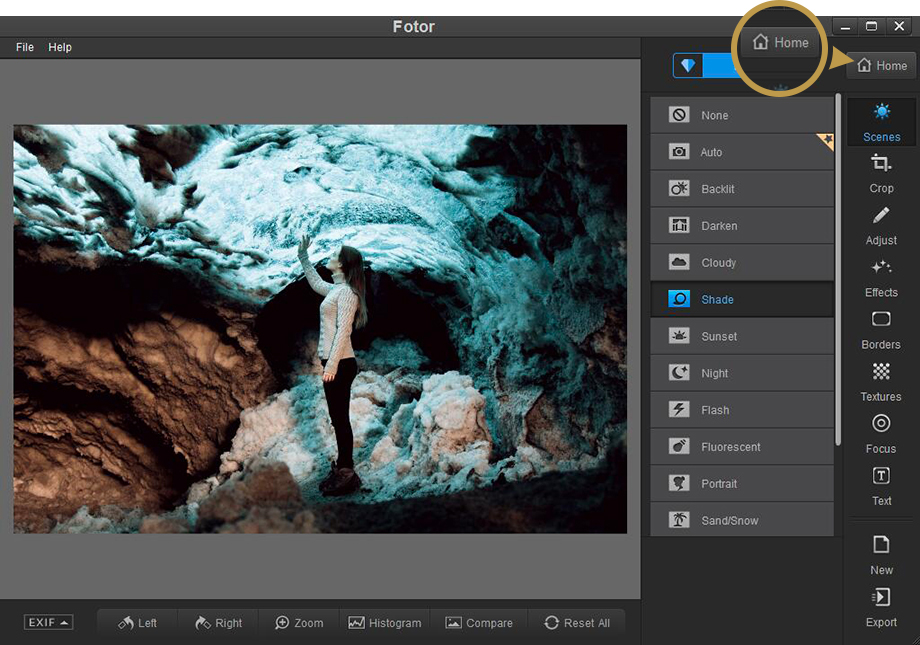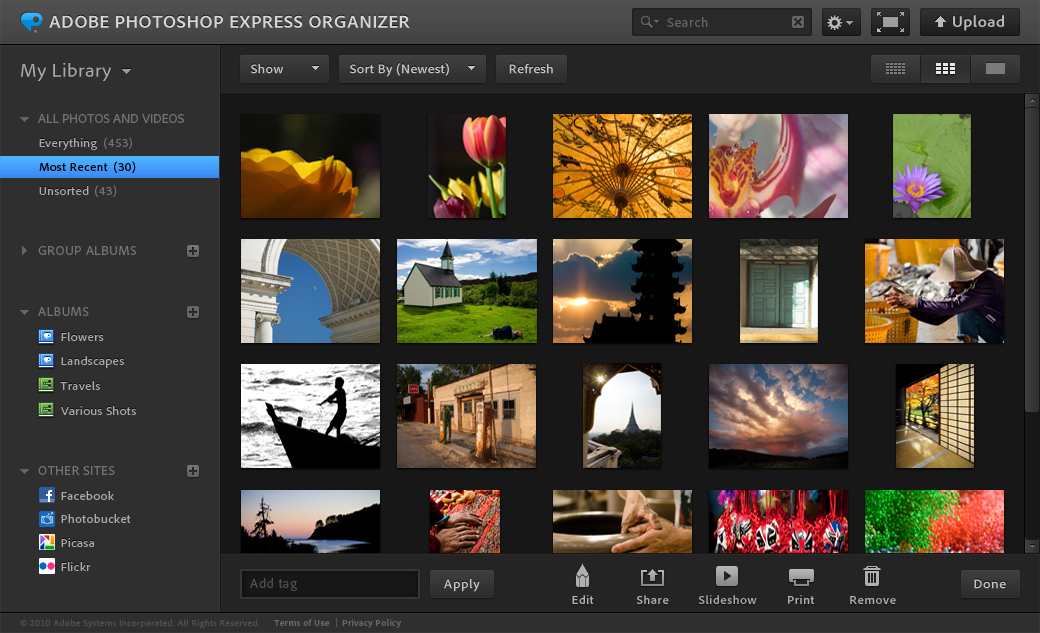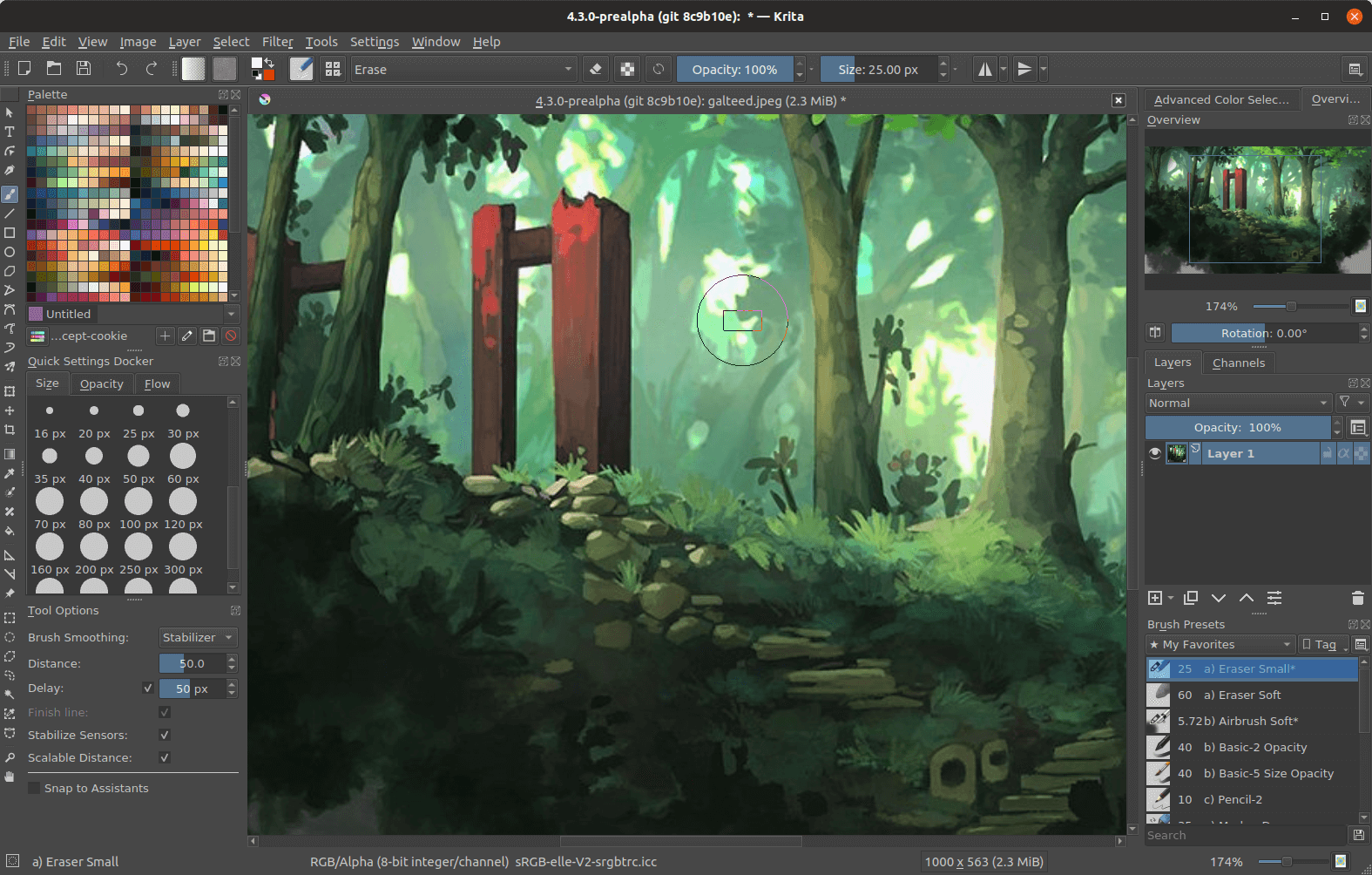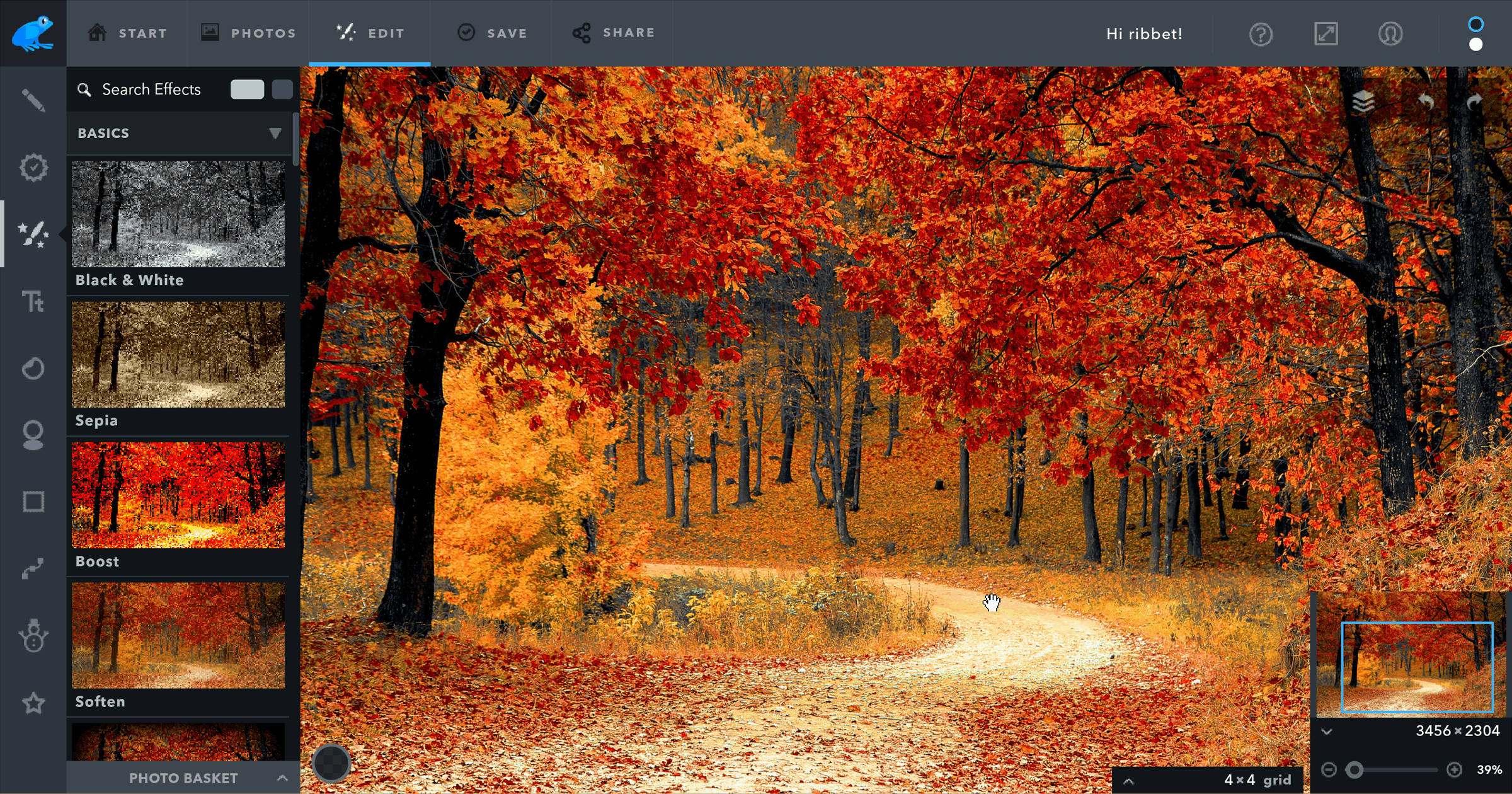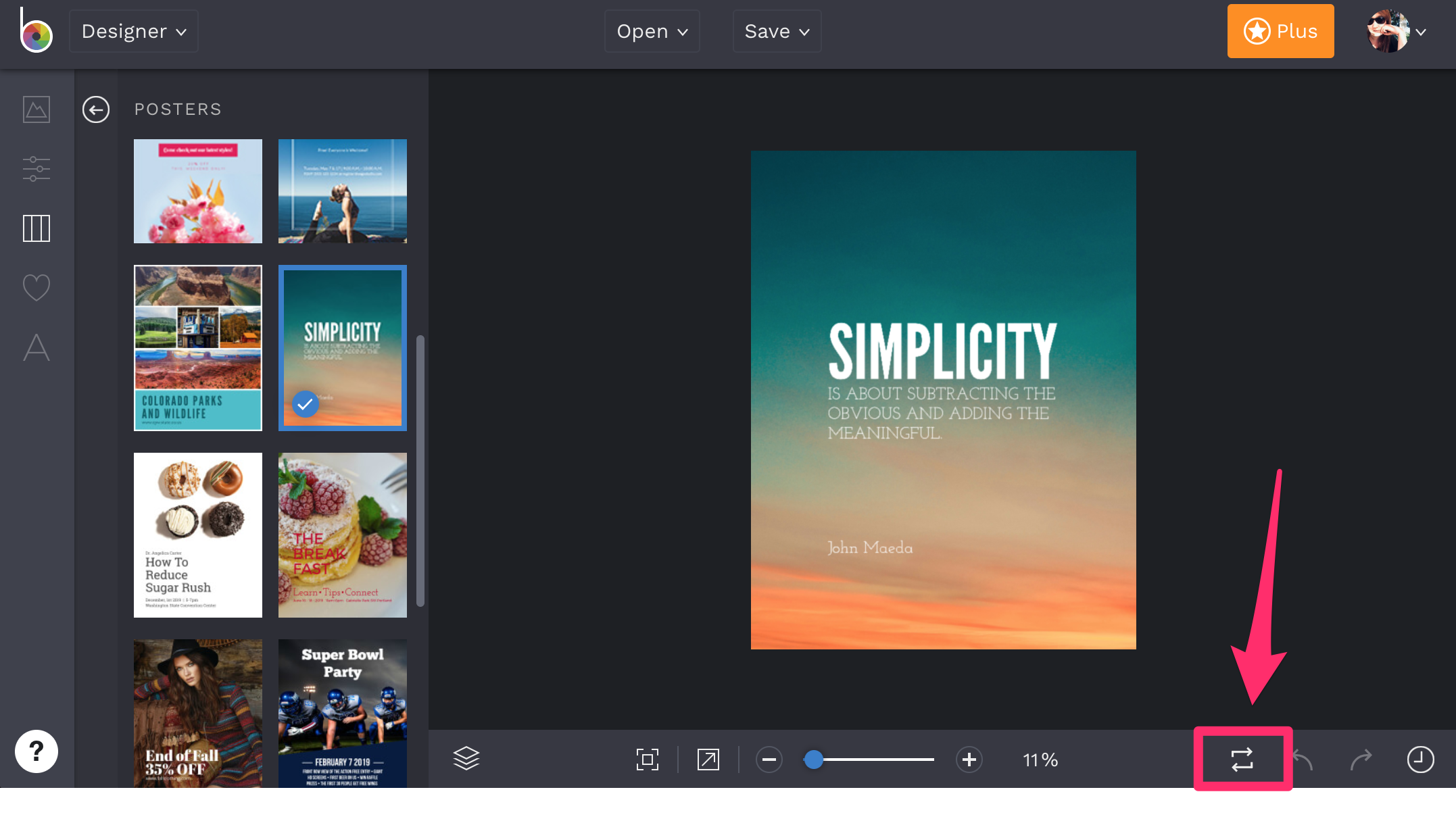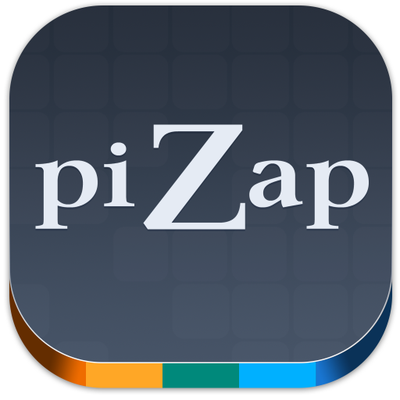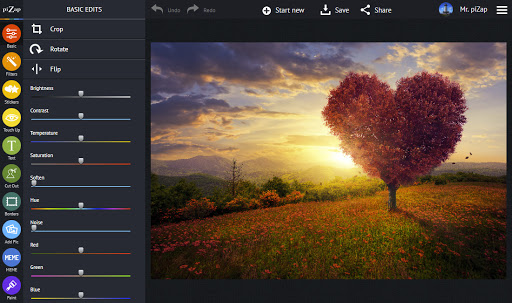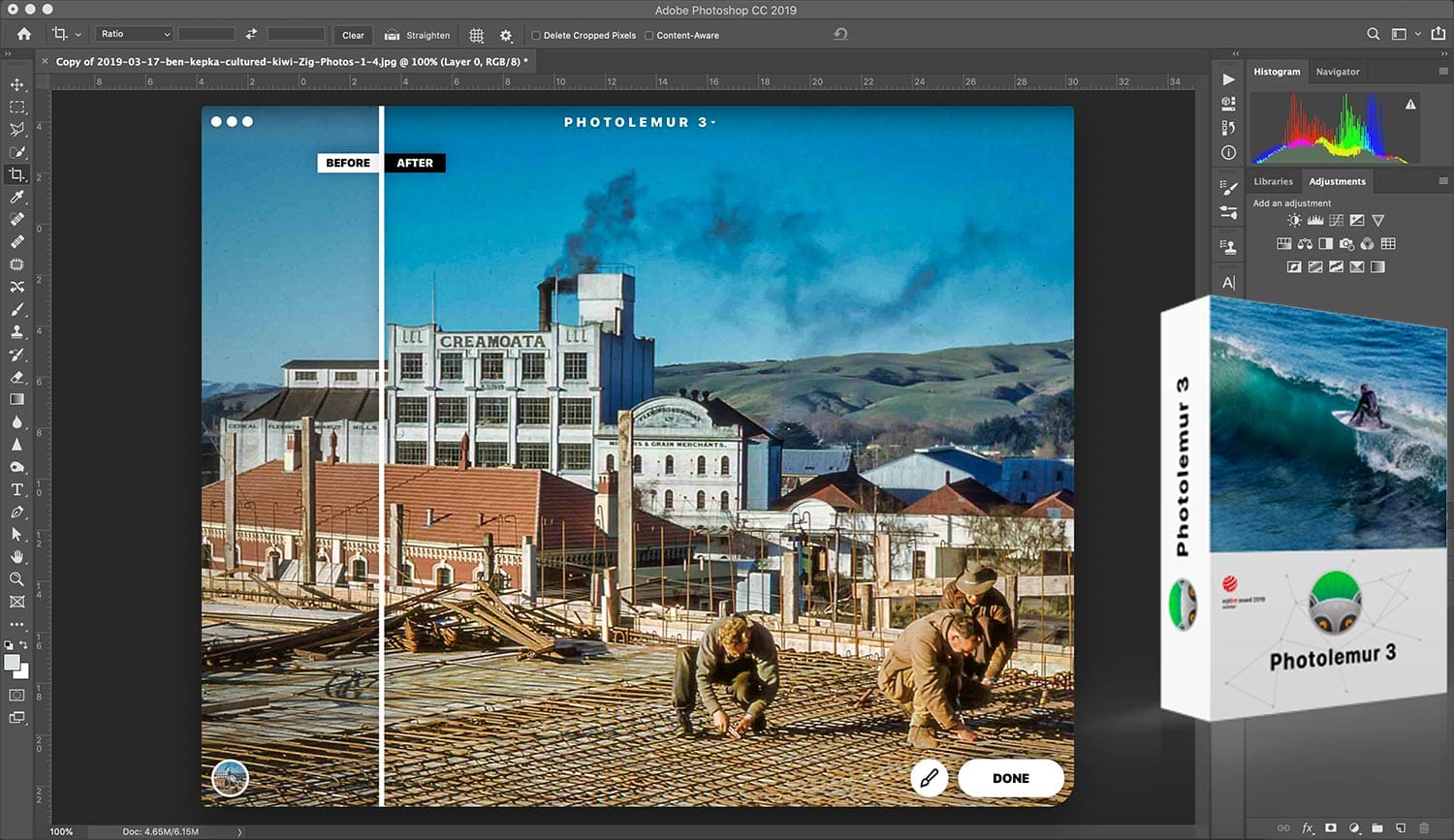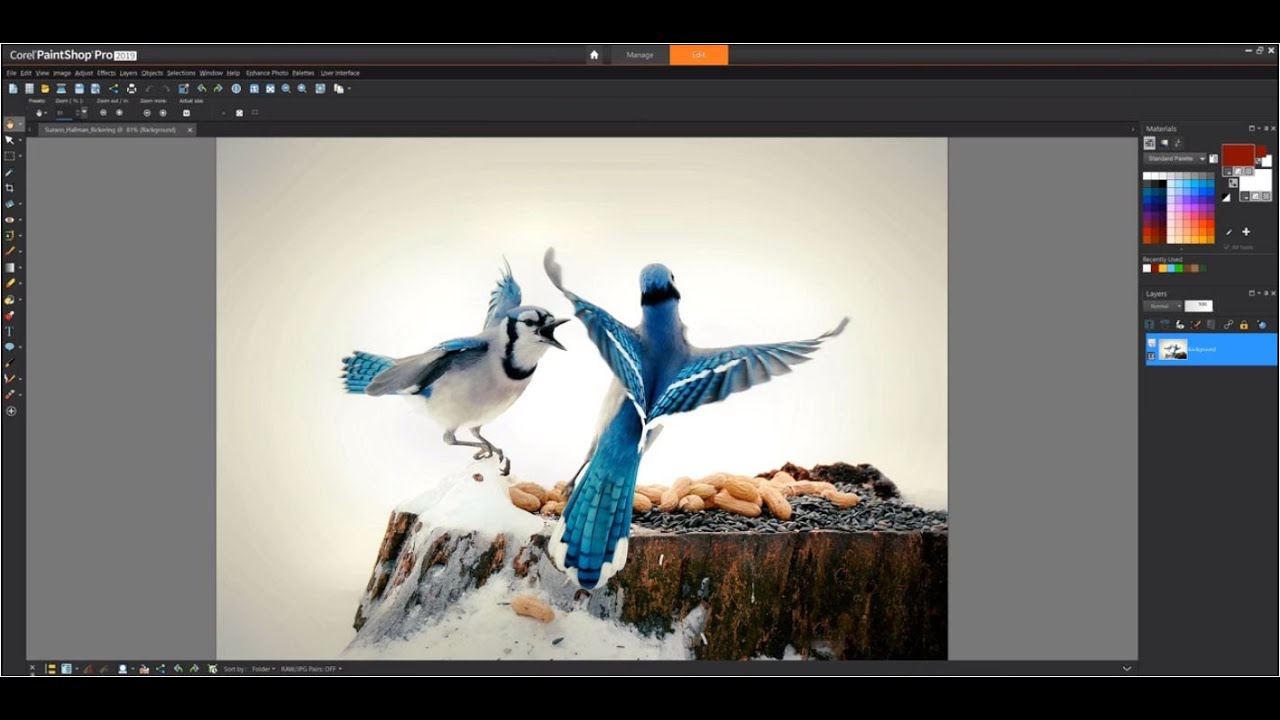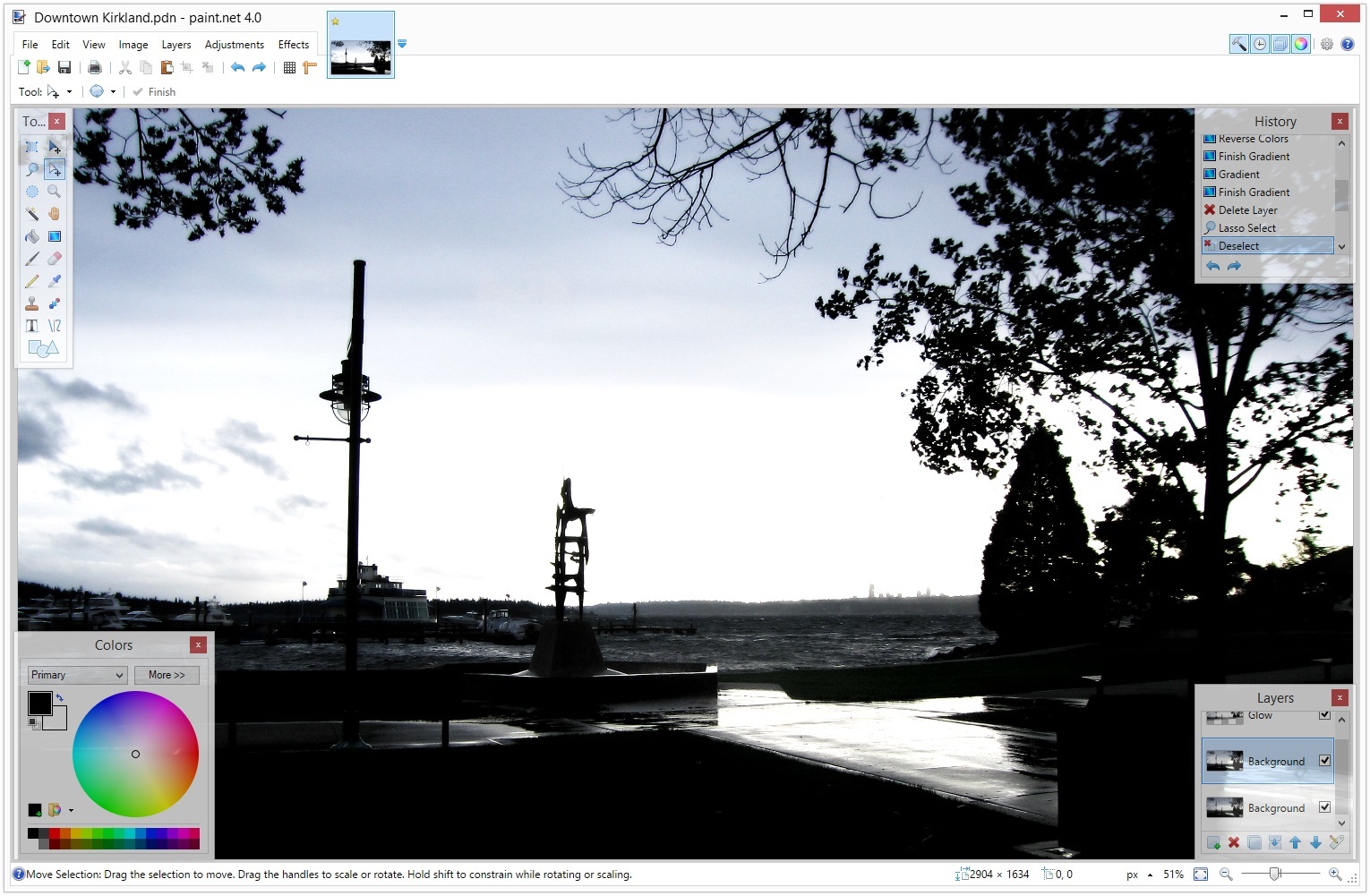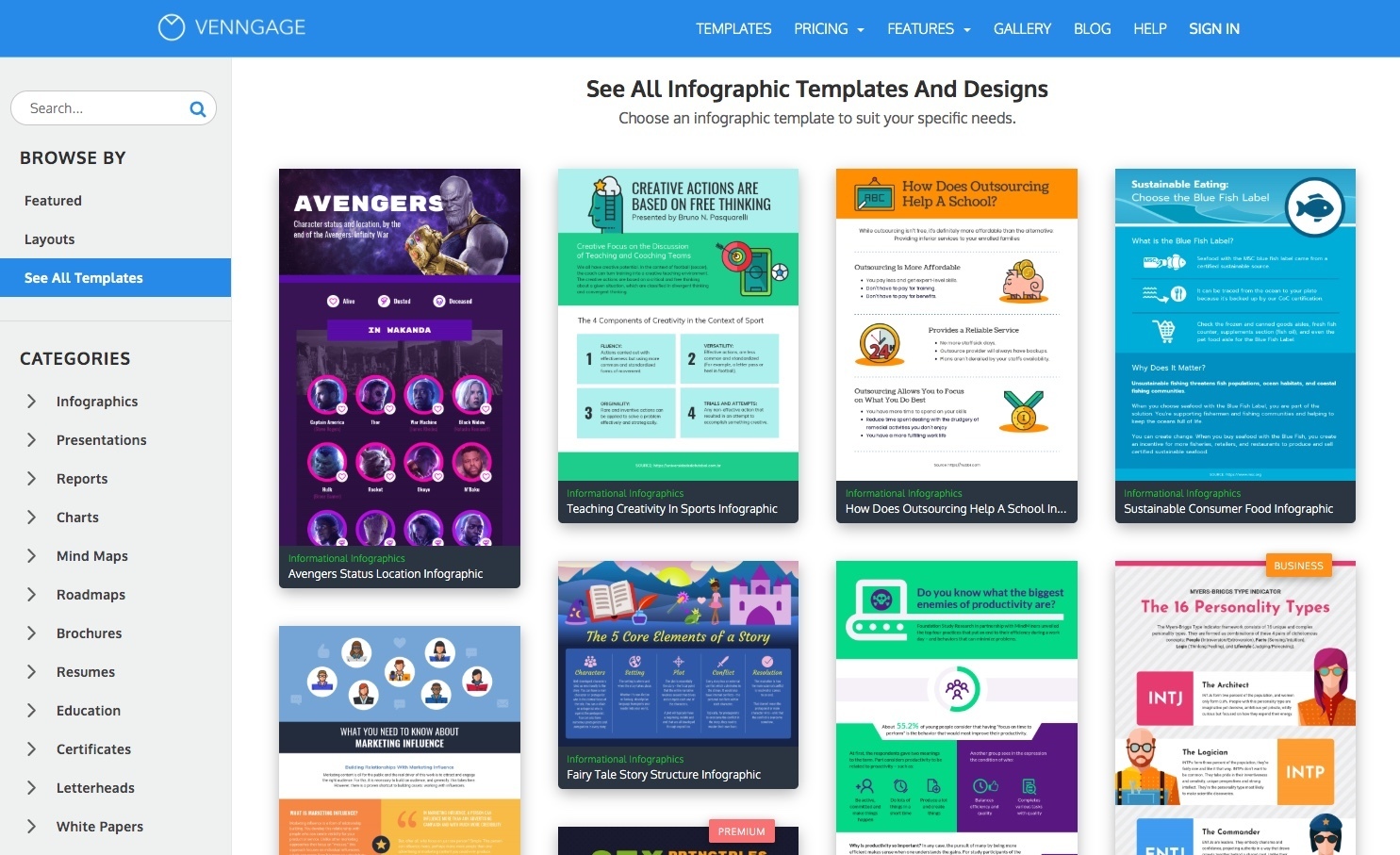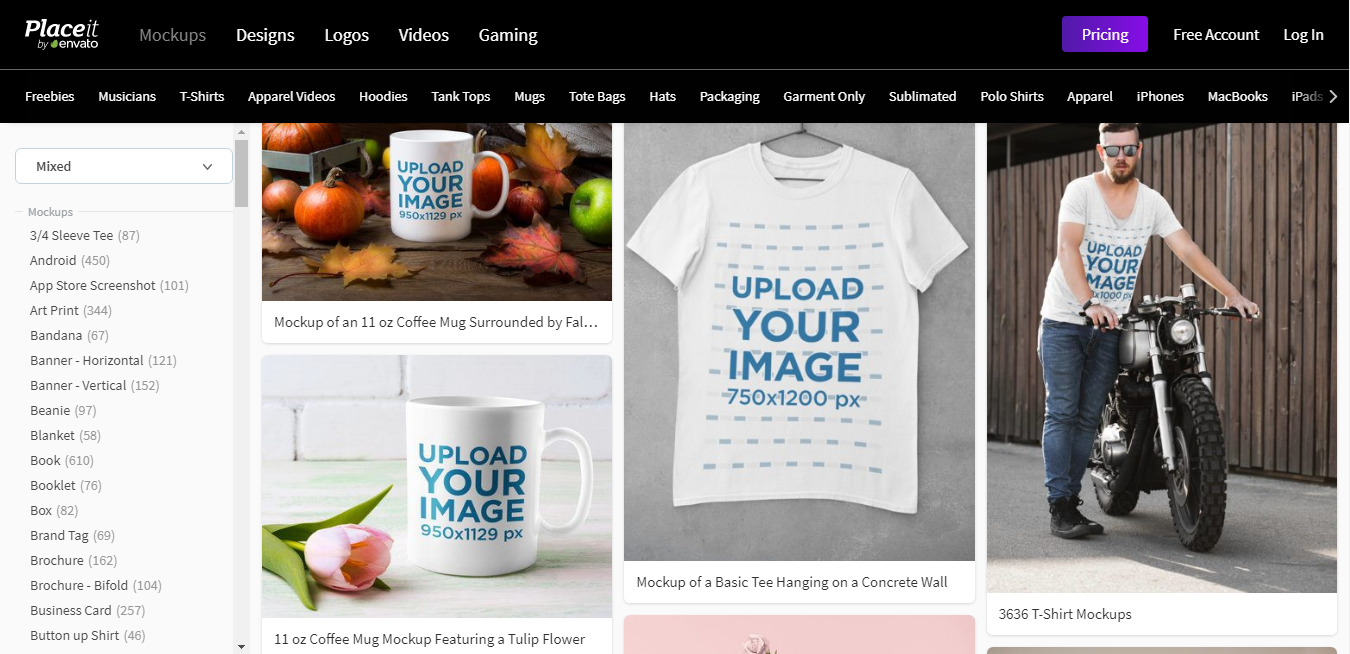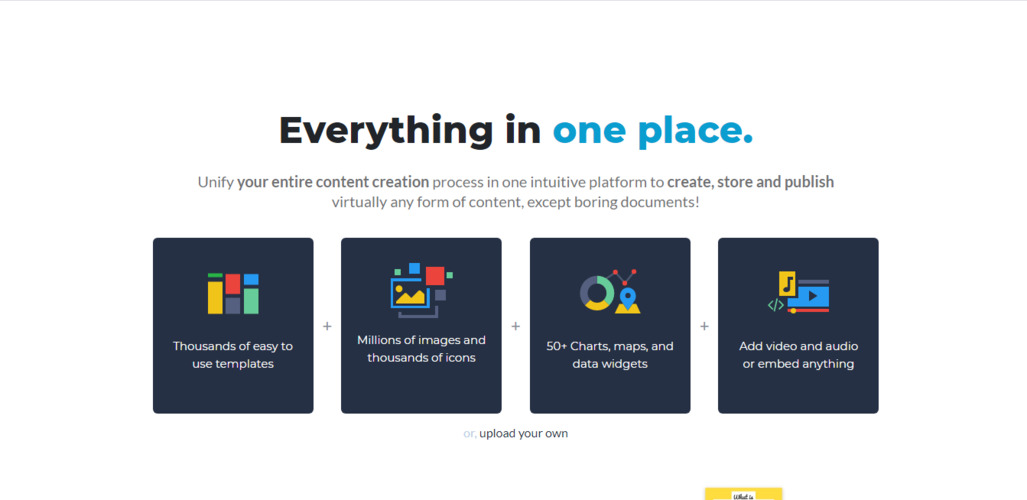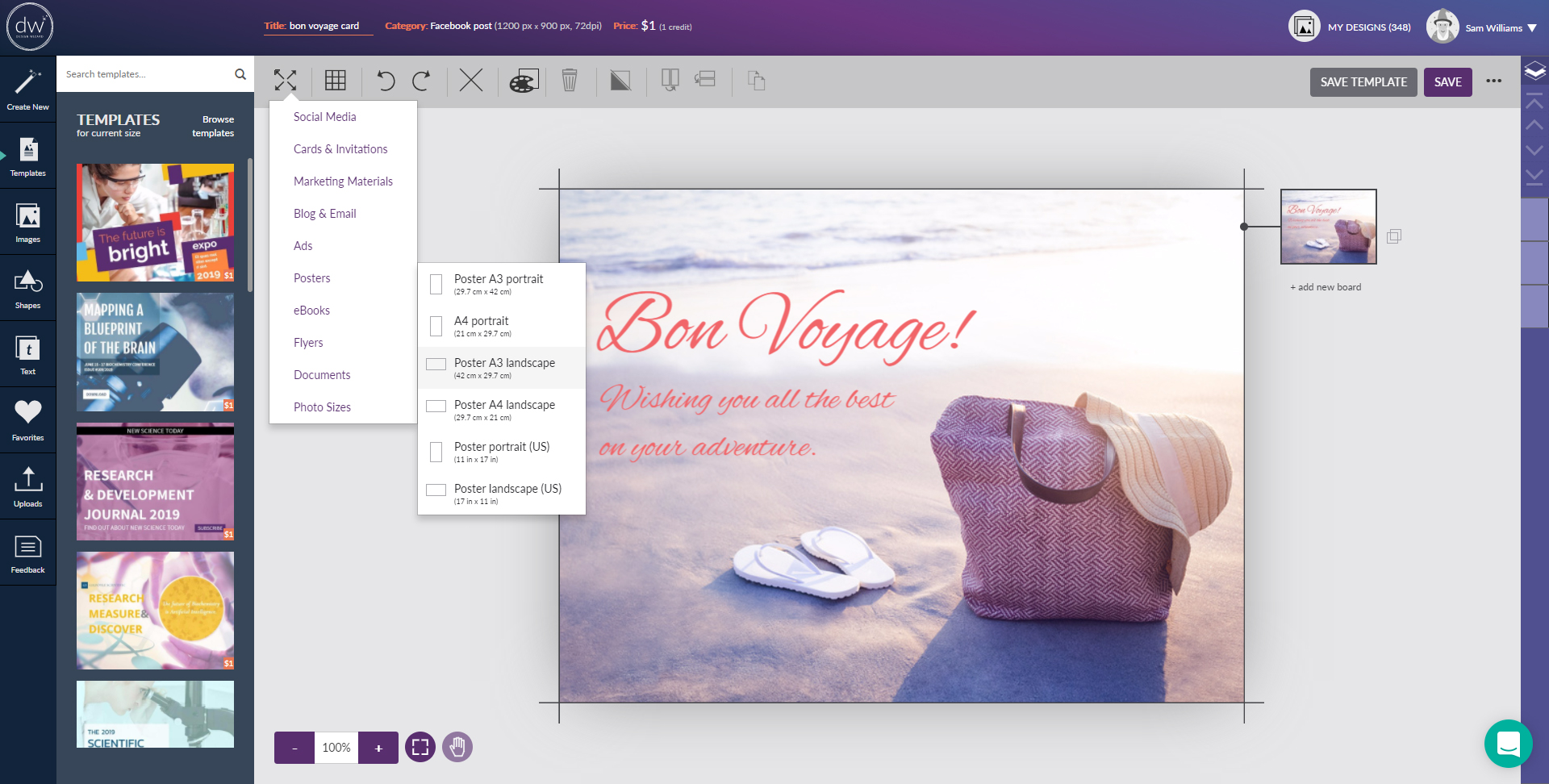Adobe Photoshop is a powerful photo editing software and an industry leader for over 28 years. In fact, the word 'photoshop' become a verb that means to polish or retouch to achieve perfection.
Photoshop has many features that allow you to crop and resize images, retouch photos, create high-definition vector graphics, and more. At the same time, all these features make Photoshop a complicated system at a high price. Adobe offers Photoshop software on a subscription basis, which can get pricey. If you need software with some basic features for your startup and don't have a lot of money to invest, then Photoshop is not the right solution for you.
Check out these 26 Photoshop alternatives that allow you to work with graphics online or on a smartphone. You can do some basic photo cropping as well as complicated editing. Some of these tools are web-based so you can use them on any system, but some of them are available only for Mac OS or Windows. Scroll down and choose the best suitable Photoshop alternative for you.