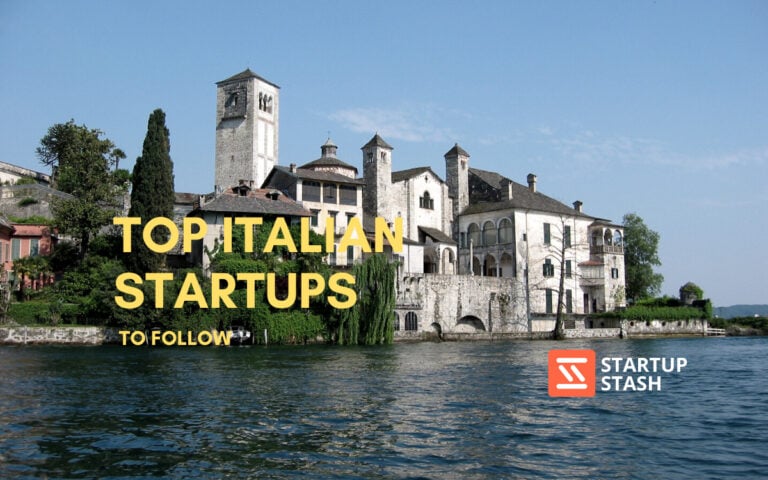In 2026, productivity is no longer about doing more—it’s about doing the right things with clarity, balance, and minimal friction. With hybrid work, AI-assisted workflows, constant notifications, and blurred boundaries between work and personal life, staying productive has become more challenging than ever. Modern productivity tools now go far beyond simple to-do lists. They help individuals and teams manage focus, automate repetitive tasks, collaborate in real time, track performance, and maintain well-being. Whether you’re optimizing deep work, managing distributed teams, or balancing fitness and work goals, the right productivity tools can dramatically improve both output and quality of life.
1. Litmus

Litmus is a powerful solution that makes email management simpler, quicker, and more effective. It's the easiest approach for teams to send a beautiful email for each subscriber that can be opened on a variety of applications and devices.
Key Features:
-
Before, after, and beyond the send, get more out of your most trustworthy channel—email. Create conversion-oriented programs and gather data to improve overall marketing performance.
-
Whether you're working with a two-person team or 200, Litmus gives you the tools you need to improve campaigns and segment audiences. For better conversions and outcomes, build, test, and cooperate.
-
You'll get the exact information you need to make the most of every campaign as soon as your email lands in inboxes. To see what works best, look at the metrics at a glance.
Cost:
$63 per month.
2. Freedom

Freedom will enable you to decrease the time wasted on mobile screens and websites. You may use it on your Mac, Windows, Android, iOS, or Chrome, and it will sync all of your changes across all of your devices. You may use Freedom to block whole websites and applications, as well as build blocklists and schedule blocks to activate automatically.
Key Features:
-
Block an infinite number of distracting websites, whether it's Facebook, ESPN, or YouTube, so you can focus on what matters.
-
Freedom allows you to restrict time-consuming programs, such as email and addictive games.
-
Block the whole internet with a single click when you need a break or a focus boost.
-
Choose from their pre-made lists of websites and applications, or construct an endless number of bespoke blocklists to fit your needs.
Cost:
Offers in-app purchases.
3. Evernote

Evernote enables you to keep track of your chores, save data, and take notes. It's a one-stop-shop for organizing your work and increasing productivity. Consider Evernote to be your complete solution for all of your notes, not just to-do lists. The organizing options are endless, and everything is synced across all of your devices that have the app installed, ensuring that you never miss a beat.
Key Features:
-
Keep critical information close to hand with notes that sync across all of your devices.
-
Add text, photos, music, scans, PDFs, and documents to your notes to make them more helpful.
-
To make things easier, group your notes, tasks, and calendars together.
-
With strong, versatile search tools, you can find what you need when you need it.
Cost:
$2 per month.
4. Hubspot Sales

Hubspot Sales is a small and large business marketing automation platform that can help you sell more in less time. The technology aids in the conversion of potential leads into closed sales. You may develop your own email themes and use them to track performance. Gmail and Outlook are both supported.
Key Features:
-
It comes with a full-featured sales CRM.
-
Tools for increasing sales involvement.
-
Quote and CPQ features, as well as reporting and analytics, are all available.
-
the ability to effortlessly integrate with HubSpot's App Marketplace's 940+ tools
Cost:
$45 per month.
5. nTask

nTask is a project management software that will aid your team in project planning, task management, and workflow organization. Adding due dates to tasks and projects allows you to track your progress. Your team will be more cohesive and on track with nTask.
Key Features:
-
In seconds, you can create and assign tasks to many team members thanks to powerful task management capabilities.
-
With their streamlined Kanban boards for easy workflow visualization, there will be no more clutter. To keep track of your progress, play with cards.
-
Create a task prioritizing system to alert your team members to the projects that require immediate attention.
-
Before beginning operations, set a task's intended start and finish dates and compare them to the timetable.
Cost:
$3 per month.
6. MapMyFitness

MapMyFitness is a fitness tracking app that gives you complete control over your workouts, supported by the world's largest digital health and fitness community. You may set challenges for yourself and your friends, or you can participate in a community challenge.
Key Features:
-
Track everything from pace to stride length and cadence, as well as receive, individualized coaching advice.
-
You can track any type of workout with simply your phone or your chosen gadget, such as a Garmin or Apple Watch.'
-
Create challenges for you and your friends, as well as seek out support and encouragement from other runners.
-
Analyze your statistics in the app or on the web, then use their adaptive training programs to tackle that 5K or marathon.
Cost:
Offers in-app purchases.
7. Alfred

Alfred is another Mac productivity utility. It utilizes shortcuts to help you search and access all of your files faster, perform quick computations, manage your music, and more. You may use Alfred workflows to automate monotonous operations; just download and incorporate any of the existing routines into your job.
Key Features:
-
Launch apps and search for files on your Mac or the internet. Alfred learns how you use your Mac and prioritizes your tasks based on your preferences.
-
Using hotkeys, keywords, and customizing how you wish to search your Mac and activity history may save you a lot of time.
-
Jump right in and explore, preview, and act on files without taking your hands off the keyboard.
-
There's no need to input the same URLs or replies again and overuse Alfred's Clipboard History and Snippets capabilities.
-
Use the Clipboard History to find and paste any text, picture, or file you previously copied.
Cost:
One-time license costs $34.
8. TickTick

TickTick is a to-do list app that you may use in your daily life. Set reminders for personal and work-related chores to ensure you don't miss any deadlines. TickTick is the greatest to-do list software because of its easy and organized project organization, seamless calendar connection, and flexibility to fit into a variety of workflows instead of forcing you to plan your work in a specific way.
Key Features:
-
When establishing a new assignment, remember to provide the due date and time. TickTick will interpret it and create a reminder for you.
-
Set a time limit for tasks that take longer.
-
To avoid skipping a task, create numerous reminders or set "Annoying Alert."
-
Remind yourself in specific locations.
-
TickTick can assist with jobs that occur on a regular basis, such as every few days or every month.
Cost:
$2.4 per month.
9. StrongLifts

StrongLifts is one of the most popular strengths and muscle-building programs because of its simplicity and efficacy. Thousands of people have utilized it to transform their physique and move from slender to brawny. It focuses on five movements that engage the complete body: the squat, bench press, deadlift, overhead press, and barbell row.
Key Features:
-
You work out three times a week on StrongLifts 5x5.
-
Your body responds to a gradual rise in weight by building muscle.
-
Beginners who have never lifted weights before will benefit the most from this program
Cost:
This is a free tool.
10. Sketch

Sketch is another useful design tool that helps with productivity. It's easy to use, has a lot of useful features, and allows you to communicate with your colleagues in real-time. It's one of the top web productivity tools for designers on the Mac.
You can develop components in Sketch and then reuse them afterward. Furthermore, if you need to design for a variety of platforms, be sure you can export files in a variety of sizes and formats.
Key Features:
-
You may iterate on your work — whether it's a new icon or your next breakthrough product — at every step of the design process with a set of straightforward vector editing tools and editable boolean operations.
-
It's all in the details. That's why they have made it simple to zoom down to the pixel level, exactly align objects using Snapping and Smart Guides, and fine-tune your layers until they're just right.
-
With a totally native Mac software, you can design the way you want. It has everything you need for your next project, including a collection of tools that accelerate your creative process and collaboration capabilities that keep everyone you work within sync.
Cost:
$9 per month.
11. TimeCamp

TimeCamp is a project management software that focuses on time monitoring to guarantee that all of your tasks are completed on time. TimeCamp manages projects automatically and in one spot, eliminating the need for different papers and spreadsheets. Managers can simply keep track of staff productivity without having to go through the effort of doing so.
Key Features:
-
TimeCamp detects your app's domain names and organizes them into pre-defined categories.
-
Try this if you need to keep track of how your team uses specific apps. Keep your staff on the same page without micromanaging them.
-
Do you need to know how profitable your initiatives are? Or perhaps you need to keep tabs on your finances? TimeCamp is a one-stop-shop for all your needs. There are a lot of features in one app.
-
The billing feature in TimeCamp allows you to categorize your tracked time as billable or non-billable, which greatly simplifies invoicing and resource management.
Cost:
$5.25 per month.
12. Forest

Forest is a fantastic tool that helps you to put down your phone and focus on what matters most. The goal is to create a forest of trees in which each tree represents one of your tasks. Plant a tree whenever you want to focus, and it will be killed if you leave the app.
Key Features:
-
Plant a tree whenever you need to stay focused. While you concentrate on your work, your tree will flourish. Your tree will die if you exit the app halfway through.
-
Keep your attention on a regular basis and your hard work will transform into a rich forest.
-
Keep your attention everywhere you can, whether it's in the library, the office, or even with your friends.
Cost:
This is a free tool.
13. Figma

Figma is a design tool that allows teams to collaborate and share ideas. This tool has been named G2's Fall 2021 Leader. Figma has features such as a contemporary pen tool and complex font capabilities for creators. Furthermore, if you want to automate your recurrent duties, be sure to utilize plugins, which you may make public or private.
Key Features:
-
A contemporary writing instrument: Vector Networks allow you to draw in any direction. There's no need to merge or reconnect to the path's initial point.
-
Arc designs in a flash: The Arc tool makes it simple to create clocks, watch screens, and pie charts.
-
Use OpenType to express yourself: To properly represent your identity, make use of sophisticated font capabilities.
-
There are plugins for everything: Stock photos, flowcharts, color accessibility, charts, icons, and more are all available.
-
Development is simple: You can create a plugin if you can develop a website.
-
Private plugins: Within an organization, customers can design and distribute private plugins.
Cost:
$12 per month.
14. Akiflow

Akiflow enables you to organize all of your chores by importing them into Akiflow from various applications and tools. Organize your time by using the calendar tool to indicate when you will complete each activity. On a daily basis, Akiflow may assist you in managing your time.
Key Features:
-
Stop switching between applications by importing all of your tasks from your preferred apps.
-
Set aside time for your chores so that you can see everything on your schedule.
-
Your assignments will never be misplaced again. Tasks may be captured using your mobile device or the Akiflow Command Bar.
Cost:
$15 per month.
15. FocusBooster

FocusBooster uses the Pomodoro technique to help you stay focused and avoid distractions. So you don't have to remember where you spent your time, sessions are automatically noted in your timesheets.
Key Features:
-
Use the Pomodoro technique to improve your attention. Start the timer and reach a productive flow state.
-
At regular intervals, reward progress with a long rest. Take 20 minutes to contemplate before returning to work.
-
Feel accomplished, and use the today list to keep track of all your done activities.
-
Don't get caught up in wondering what you've done today. One session at a time, watch the Pomodoro count rise.
-
Your session data is transformed into useful reports by a focus booster. Learn more about the times when you're at your most productive.
Cost:
$4.99 per month.
16. A Soft Murmer

A Soft Murmer is a website that provides ambient noises to help you stay focused on your job. You may pick from a variety of background noises, including the sound of thunder, rain, wind, coffee shop talk, a singing bowl, and more. You may then blend these sounds to create the ideal productivity mix. Simply turn on A Soft Murmur and put your headphones on if you're working in an open workplace or from home, where you're prone to get distracted.
Key Features:
-
A Soft Murmur is a free online background noise generator that can help you relax, focus, and filter out distracting noises.
-
A Soft Murmur is a sound generator that can help you tune out distracting noises by playing bespoke ambient sounds tailored to your surroundings.
-
You may have noises cease playing after a specified amount of time, or you can have them fade out gradually to quiet if you like.
Cost:
This is a free tool.
17. Sunsama

Sunsama is a daily planner where you may jot down all of your daily chores. In your calendar, you can see the due dates for all of the assignments. You may also view the schedules of your teammates. In terms of time management, to-do lists, calendars, note-taking, and so on, Sunsama is the finest option we have tested so far. It aids in better managing the job backlog and prioritizing urgent and vital activities.
Key Features:
-
Set realistic objectives for what you want to get done each day. Tasks that you don't do today will be carried over to tomorrow.
-
Choose from your existing tools which tasks you want to work on today.
-
Sunsama integrates with all of your Google and Outlook calendars, allowing you to see what's coming up on your calendar and prepare appropriately.
-
Every day, take a look at what your coworkers are working on. As the day progresses, keep track of your progress.
Cost:
Offers in-app purchases.
18. Self Control
Self Control is a free and open-source productivity tool that lets you limit your own access to distracting websites, mail servers, and other online resources. Simply enter a time period for the website to be blocked and click 'Start.' Even if you turn off or uninstall the programme, you won't be able to access it.
Key Features:
-
Limits the amount of time you spend on social networking.
-
Allows you to concentrate.
-
Work-life balance is improved.
Cost:
This is a free tool.
19. Dynalist

Dynalist is a list-making application. After you've created your lists, you may transform them into checklists of things to do. This application also allows you to take notes and organize your lists by assigning due dates to things. You'll be able to categorize objects by attaching tags to them, color-coding them, and cross-linking them.
Key Features:
-
Nothing is too huge to put inside Dynalist since it allows you to nest things indefinitely.
-
Submit suggestions for any item in your Dynalist. Cut-navigate-and-paste laborious labor has come to an end.
-
Breaking projects down into extremely manageable, 5-minute activities makes it simpler to avoid procrastination. And that's where Dynalist shines.
-
With searchable dates and checklists, Dynalist is task-aware. You can establish recurring dates and even sync Dynalist dates with Google Calendar with Dynalist Pro.
Cost:
$7.99 per month.
20. GanttPRO

GanttPRO enables you to be sure that everyone on your team is keeping track of tasks using online Gantt chart software. A visually appealing Gantt chart timeline allows project participants to see how the plan is moving right away. No aspect will be overlooked thanks to collaborative opportunities.
Key Features:
-
Make sets of tasks, subtasks, and milestones for your projects.
-
Set due dates, durations, and dependencies for tasks, then organize and schedule them.
-
To make precise estimations and manage your resources effectively, create a Gantt chart online.
-
Work alone or with your colleagues in a shared office. In one click, establish responsibilities, assign tasks to team members, track project progress, and add attachments and comments.
-
Resources may be added to Gantt charts and linked to specific tasks in a timeframe. Set a resource's fee per hour and the amount of time spent on task management.
Cost:
$8.90 per month.
21. Friday

Friday helps teams feel connected while skipping another meeting by automating team updates, providing check-ins that replace meetings, and providing check-ins that replace meetings. Your team will have a solution they like using, as well as one that integrates with your existing tech stack, such as team communication, calendars, and project management applications.
Key Features:
-
Start your day with a clear idea of what you need to accomplish. Combine all of your calendars, link your project management software, add all of your must-do items, and you'll have a clear picture of your day. Check off each item on your to-do list and feel successful.
-
Extension for Chrome: In each new tab, you'll see your calendar and to-do list. The Friday Chrome Extension is a website blocker that syncs with your planner and has focus time.
-
Work Check-Ins and Stand-Ups that are Automated: With Friday, you can automate your daily stand-ups and team status updates. Ask your teams questions, deliver weekly CEO reports and be aware of your team's weekly priorities.
Cost:
$4 per month.
22. Pumble

Pumble, a company management software that enables your team to cooperate and communicate, kicks off our list of productivity tools. You may build several channels for different projects and themes, and then ask everyone who needs to be a part of them to join. If you need to communicate with a specific coworker, you can utilize direct communications instead of channels.
Key Features:
-
You can conduct private one-on-one talks, invitation-only group chats, and open conversations with anybody who wants to participate.
-
With all-in-one progress monitoring, alerts, member availability, and file sharing, you can ditch the emails and boost your team's productivity.
-
Choose when, where, and for what alerts you want to receive.
Cost:
Offers in-app purchases.
23.Infinity

Infinity is a one-stop-solution for workplace productivity that can help you keep track of all of your projects, tasks, documents, contacts, leads, and everything else work-related in one location, ensuring that you and your team stay on track and productive on a daily basis.
Key Features:
-
A solid and adaptable business plan can aid you and your team in visualizing the overall picture of your company.
-
The Project Planning template will assist you in breaking down your projects into smaller tasks, assigning them to the appropriate personnel, setting deadlines, and tracking everyone's progress.
-
The company projects template will assist you in planning and organizing all parts of your internal projects, including project objectives, expenses, human resources, timelines, and everything else your internal projects require.
-
A project tracker can help you break your projects into manageable segments that are easy to track and monitor, whether you're managing internal projects, different clients, or the entire organization.
Cost:
$9 per month.
24. Trello

Trello begins as a free project management tool using a Kanban board methodology. It may be used in conjunction with agile or scrum project management approaches, as well as for personal usage. The tasks and groups of tasks are then organized aboard. Depending on the work that has been completed and the tasks that remain to be completed, move your cards to various progress stages.
Key Features:
-
Front/Back Card Overviews, both detailed and quick.
-
Editing is simple using drag-and-drop.
-
Editing in real-time.
-
Labeling, tags, and comments make it simple to keep track of everything.
-
Checklist for the Progress Meter
-
Archive of Card Records
-
Uploading is simple (Local Devices, Dropbox, Google Drive, and Box).
-
Attachment of a file
Cost:
$13.49 per month.
25. Clockify

Clockify allows you to keep track of all of your time and provides insight into your productivity. You may use a timer in the timer mode to keep track of time, or manually enter it in the manual mode or via a timesheet.
After you've completed your time monitoring, you'll be able to determine if you're productive or wasting too much time on insignificant tasks.
Key Features:
-
Start and stop the timer while you work, or manually input the hours.
-
In less than a minute, you can keep track of your weekly activities.
-
Keep an eye on the clock and keep a journal of your actions.
-
Look at how you spend your time and what your team is up to.
-
See who worked on what, how much money you make, how much time your team spends, and how to export the information.
Cost:
This is a free tool.
26. Calendar

Calendar has developed an AI-powered system that learns your schedule and organizes, books, and updates meetings and activities on your calendar for you. It also syncs across numerous calendar tools and devices, allowing you to focus on high-priority projects while saving time.
Key Features:
-
Any pre-existing or competing meetings planned online at the same time will be protected by the calendar. You only need to provide them with your personalized personal scheduling link.
-
The Find a Time tool in Calendar makes it simple to plan meetings with other people in seconds. Add numerous calendar users, check when they're busy or available, and then build an event depending on their schedules. That is the pinnacle of production.
-
You can have a calendar that shows you and utilizes your most precious resource: your time, with features like Calendar Analytics for Teams.
-
The more you use Calendar for scheduling, the more useful it gets. They use artificial intelligence and machine learning to provide a personalized scheduling experience for you.
Cost:
You can request a quote on their website.
27. Slack

Slack is a team communication program that works on both desktop and mobile devices. Send direct messages, build private and public channels for a variety of themes (ranging from business culture to specific projects and departments), and then engage with your team in real-time.
Key Features:
-
By bringing together developers, programmers, and resources, you can release code quickly.
-
Resolve pressing challenges and streamline your processes.
-
Ensure that all internal teams are in sync.
Cost:
$2.67 per month.
28. Right Inbox

Right Inbox is an email monitoring tool that aids in email productivity management. You may use this extension to schedule automated email reminders to keep track of important emails and deadlines. Right Inbox also has an "email tracking" tool that allows you to get a better picture of your email recipients, such as who opens your emails and whether or not they click on email links.
Key Features:
-
As usual, compose fantastic emails with Gmail. When it's convenient for you.
-
Schedule your emails to arrive at the perfect moment for your recipients.
-
With time zone compatibility, you can instantly match with the schedules of faraway contacts.
-
Never again will you be concerned about missing essential communications or deadlines.
-
Copy relevant email threads to accounts in your CRM with a single click.
Cost:
$5.95 per month.
29. Shift

Shift is a desktop application that helps you organize your accounts, apps, and workflows. Shift is a rational and attractive way for better organizing things. Easily switch between several Gmail, Outlook, and Office 365 accounts. Connect Shift to all of your email accounts as well as your favorite web apps and tools. Then, to make your workspace perfect, modify it.
Key Features:
-
Connect all of your Gmail, Outlook, and Office 365 accounts to one centralized workstation and manage everything from there.
-
Shift offers everything you need to get it done, including WhatsApp, Slack, and Messenger. Browse their App Directory, add yours, and quickly switch between them.
-
Boomerang, Grammarly, LastPass, and a slew of additional Chrome Extensions are now available.
-
Save time by searching across all of your Mail, Calendar, and Drive accounts for exactly what you're looking for.
Cost:
This is a free tool.
30. Microsoft Teams

Microsoft Teams is a Microsoft-developed proprietary business communication platform that is part of the Microsoft 365 family of products. In addition to workplace chat and videoconferencing, Teams also provides file storage and application integration.
Key Features:
-
To study, plan, and invent together, stay connected, and access shared resources at any time.
-
Chat, call, and share videos all from one spot, allowing you to remain in touch with everyone in your life.
-
You can develop, discuss, and exchange ideas whenever you want, and keep things moving ahead together, thanks to the constant availability of shared documents and data.
-
You become more focused and effective when you have all of the greatest applications and features at your fingertips.
Cost:
$4 per month.
31. Zoom

Zoom, which is one of the Top 100 Fastest Growing Products, allows teams to interact by holding meetings and conference calls. You can also link your Zoom account to your Google calendar to ensure that you don't miss any essential appointments. Furthermore, you will be able to host webinars using this technology, allowing you to expand your business.
Key Features:
-
Allow for rapid adoption by providing meeting capabilities that make it simple to start, join, and collaborate from any device.
-
Zoom Meetings integrates with your calendar system and provides fast enterprise-grade video conferencing from your PC, mobile device, or dedicated meeting room. Zoom for Devices at Home
-
Meetings are kept running smoothly thanks to robust security settings. Encryption, role-based security, passcode protection, and waiting rooms are just a few of the features available.
-
Easily escalate to a one-on-one or group call.
Cost:
You can request a quote on their website.
32. Fleep

Fleep is a versatile communicator that works with email and allows you to effortlessly exchange and save files. If you're tired of endless email conversations, give it a shot. Fleep is built on conversations. To stay connected and exchange ideas, organize them around projects, teams, or any other specialized themes. On the conversation's Pinboard, highlight any choices or plans, then establish tasks to organize execution.
Key Features:
-
Fleep's inbuilt task management allows you to create, assign, search, and track tasks. Lightweight and relevant.
-
Important messages can be pinned to the side of each chat for everyone to view and modify. Notes from meetings, relevant links, contact information, and so forth.
-
All shared photographs and files in Fleep may be accessed in the discussion's file drawer, which is located adjacent to each conversation flow on the side tab.
-
Simply look at anyone's profile to see when they last used Fleep. With their Seen indications, you can easily check who has read your messages.
Cost:
$8 per month.
33. Toggl

Toggl is one of the most popular online time tracking tools and productivity applications. This software allows users to measure and assess their productivity while working on various projects. It's internet-based and takes less than a minute to get up and running. Toggl's site tracker, desktop widgets, and mobile apps all sync in real time.
Key Features:
-
With just one click, you can track time in your web app, desktop app, mobile app, or browser extension. All of your entries will be synced at the same time.
-
With Toggl's Timeline function, you can automatically track every programme or website you use for more than 10 seconds, and then convert that data into time entries.
-
Set Toggl Track to trigger time entry recommendations based on the software you're presently using for the forgetful among us.
Cost:
$9 per month.
34. Google Drive

Google Drive, the service that enables team collaboration and project consultations simpler and faster, is next on our list of digital productivity tools. You may use it to create, modify, and share documents with your colleagues.
Because all team members may work on the same documents at the same time from their devices, this technology is ideal for collaborative tasks.
Key Features:
-
Access your data in an encrypted and secure manner.
-
Integrate smoothly with Docs, Sheets, and Slides, all of which allow your team to interact in real time.
-
Drive includes Google's amazing search tools, which provide unrivaled speed, performance, and reliability.
Cost:
You can request a quote on their website.
35. Chanty

Chanty is a simple and quick team chat tool that helps teams of all sizes communicate more effectively. You may simply communicate with your coworkers using Chanty in private, public, group, and one-on-one discussions. You may use the Teambook menu to keep track of all your messages, files, links, and tasks. Third-party Apps in Chanty might also help you attain new levels of productivity.
Key Features:
-
Get instant access to your full chat history and discover members of your team with ease.
-
Share videos, GIFs, and other social media material on YouTube, Coub, and other platforms. Chanty saves you time by allowing you to access your favorite media material without having to switch apps.
-
Pin any communication to Chanty and find time to respond quickly.
Cost:
$3 per month.
36. Monitask

Monitask is a simple and cost-effective software application for tracking project productivity and time. The time-tracking tool is ideal for keeping track of remote teams' progress and actively growing teams that want to make better use of their time. Large firms with well-established operations can also benefit from optimizing and increasing staff efficiency.
Key Features:
-
You may use dashboards to see what's going on in your team, what employees are doing on the web and in apps, what tasks and projects are presently being worked on, and how long the process takes.
-
Try Monitask's time tracking with the screenshot function, which allows you to remotely monitor employees and performance.
-
Simply establish a project, assign necessary staff, and utilize the time tracking feature to collect all of the information you want about the project's progress.
Cost:
$5.99 per month.
37. Mentionlytics

Mentionlytics is a monitoring tool for the web and social media. You must first enter your core keyword, which might be your brand or company name, in order to utilize this app. Mentionlytics scans social media, online news, blogs, and other websites for certain keywords. You may also keep track of your competition as well as learn more about your target market.
Key Features:
-
Intelligent algorithms that scan your mentions to help you discover knowledge hidden in this massive volume of data.
-
Based on your findings, their team has developed thorough suggestions on how to proceed.
-
The AI may continue to enhance your approach by re-evaluating the performance of your online efforts on a frequent basis.
-
The AI delivers the new information in a clear and easy-to-understand format.
Cost:
$49 per month.
38. Bit.ai

Bit.ai is a document collaboration and management application that allows teams to communicate, share, track, and manage all corporate papers, files, and other information in one location. There'll be no more juggling applications and gadgets! Bit is the ideal productivity tool since it centralizes all of your company's paperwork, media files, and expertise.
Key Features:
-
Create processes in Bit to match your specific business requirements.
-
Bit brings together all of your team's material from several platforms into one, well-organized location.
-
Bit offers a variety of document sharing options to fit a variety of needs.
-
To easily incorporate Bit into your workflow, add your branding to your Bit papers.
Cost:
$8 per month.
39. Harvest

Harvest is a web-based company management application. This programme is used by businesses and individuals to log time, create professional-looking invoices, connect with clients, and update time/data on a weekly timesheet.
Key Features:
-
An easy-to-learn, lightweight time tracking experience that provides instant and actionable feedback.
-
A diverse set of visual reports may assist you in supporting your team and keeping projects on track.
-
With live graphic reporting, you can keep track of budgets and internal expenditures.
Cost:
$12 per month.
40. Dropbox

Dropbox is one the most widely recommended data storage and web productivity solutions available. This software allows you to keep all of your information safe and organized in one location. You may save all of your papers to the cloud and then access them from any device at any time.
Key Features:
-
Keep all of your files safe, up to date, and accessible from any device.
-
Send any file to anyone, large or little, even if they don't have a Dropbox account.
-
With numerous levels of protection from the service trusted by millions, you can keep your files secret.
-
Keep track of file modifications, manage projects, and communicate with your team and clients.
Cost:
$24.99 per month.
41. Dropbox Paper

Dropbox Paper is a collaborative document editing program that accepts a variety of file types. It is helpful for many things, including file sharing, taking notes during meetings, and holding brainstorming sessions.
Access to Dropbox Paper is a feature of all Dropbox plans. Dropbox Paper is available to lone users for free with up to 2 GB of storage. Teams can develop ideas in one location using an online word processor.
Paper offers a more relaxed working style by allowing users to express themselves via the use of stickers and emoticons to make conversations more lively and connected. An extremely simple interface is offered.
Key Features:
-
Downloadable templates
-
Tools for managing tasks
-
Annotations
-
Calendar integration
-
Embedded media support
Things To Consider When Choosing A Productivity Tool
Identify Your Requirements
Before you begin your search for a suitable tool, it's a good idea to first have a thorough grasp of the requirements: thoroughly examine your teams' processes and then consider the solutions that could be appropriate. What issues does the new tool have to address? What tasks that take a long time to complete can be automated? What does the system need to do to make this or that phase go more smoothly?
Test Trial Versions
If at all feasible, set up a trial period during which you may test the tool and confirm your decision with your end-users.
During the early phases of adopting the new software, your staff is likely to have worries and queries. Listen to them and comfort them so that they grasp your shared goal: to make their lives simpler on a regular basis.
Pick The Right Solution
The productivity software you use must be able to fulfill the demands of your team while also meeting your individual requirements. To receive a final score, each choice must pass the tailored test off your list of selection criteria.
You should see a leading solution emerge based on the criteria and evaluation - if there are two possibilities, you can always test them one at a time, starting with the highest-scoring one.
Contact the firm building the solution directly at this point to describe your concept. Check that it fits all of your requirements and then request a demo to familiarise yourself with the product.
Conclusion
Productivity tools are only effective when they align with how you actually work. In 2026, the best tools are flexible, intuitive, and designed to reduce cognitive overload—not add to it. Instead of choosing software based on popularity alone, focus on tools that support your workflows, integrate seamlessly with your existing stack, and help you stay focused on outcomes rather than activity. When productivity becomes intentional rather than reactive, the right tools can help individuals work smarter, teams collaborate better, and organizations achieve sustainable performance without burnout.
FAQs
What Are Productivity Tools?
Productivity tools, in general, are those that assist you to operate more efficiently while also reducing job effort.
The following are some of the most popular productivity tools:
Task management programs: These are the most widely used productivity programs. They assist you in organizing your chores and initiatives so that you can concentrate on the vital things.
Calendar applications: These apps help you stay organized by keeping track of your calendar. They're helpful for both time management and productivity.
Planner applications: If you prefer to jot down notes, planner apps might help you keep track of your activities and projects. You may use them to jot down ideas for future work sessions or whatever else comes to mind. Friday is a great place to start planning your day.
When Should You Consider Using productivity Tools?
Here are a few reasons why you should utilize productivity software:
Planning: These applications aid in the organization of tasks and projects. You may categorize your work and then prioritize it as required. This will allow you to concentrate on the most critical tasks and do them more quickly. – These applications can assist you in organizing your duties and projects. You may categorize your work and then prioritize it as required. This will allow you to concentrate on the most critical tasks and do them more quickly.
Efficient Organization: These applications can help you get more organized if you need them. They provide you with a means to keep track of all the different tasks you have to do.
What Is The Importance Of Workplace Productivity?
Workers that are happy are more productive. Employees that are worried and dissatisfied are less likely to provide excellent work. Your company's success is based on productivity. You won't be able to reach your company objectives without it, and you may even fail totally.
You'll never achieve results if you're measuring the wrong things when it comes to workplace productivity. The trick is to concentrate on what matters most to your organization's mission: its priorities, goals, and key performance indicators (KPIs).
What Kind Of Productivity Tools Are Important?
The productivity tools you employ are the most significant. It doesn't matter how good a tool is if you don't utilize it since you won't gain from it. Most individuals utilize a variety of tools to accomplish their goals, so selecting the correct collection of tools for your requirements is critical.
How To Choose A Productivity Tool?
You may pick a productivity tool based on the characteristics it offers. If you have a lot on your plate, you'll want to choose a product with a strong task management system. If you work on a lot of different projects, you'll want to find a programme that lets you arrange your activities by the project. Look for an app that includes reminders if you require them.
What makes productivity tools crucial?
Boost the caliber of your work. The ability of organizations to be better every day and give better service, which results in more delighted consumers, is made possible by productivity and efficiency. Setting objectives, assigning tasks, monitoring progress, producing reports, and having real-time conversations with staff are all made easier by productivity tools.
What effects does productivity have?
Physical productivity growth improves salaries by increasing the value of work in a manner consistent with the growth in physical productivity. Employers want candidates with education and work experience for this reason. Workers with more knowledge and experience have more human capital, which increases productivity.