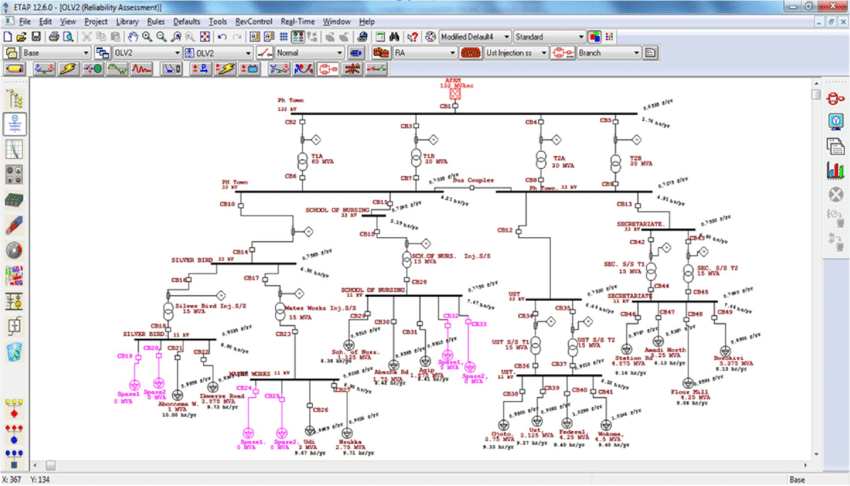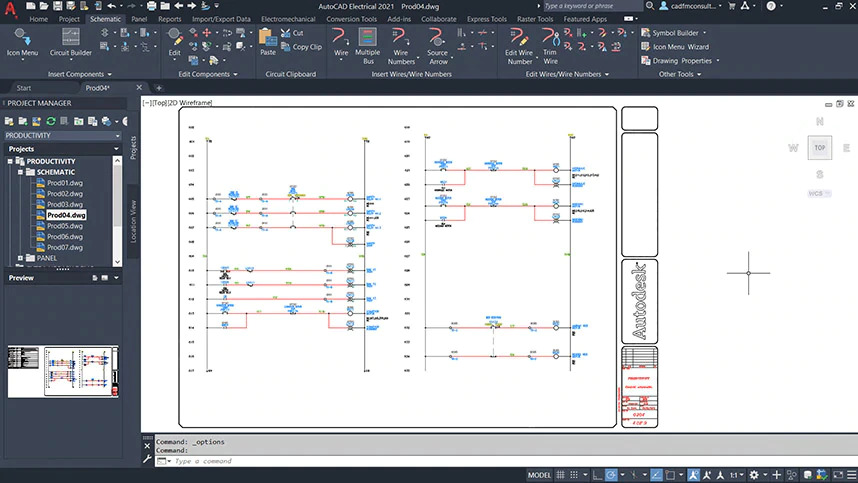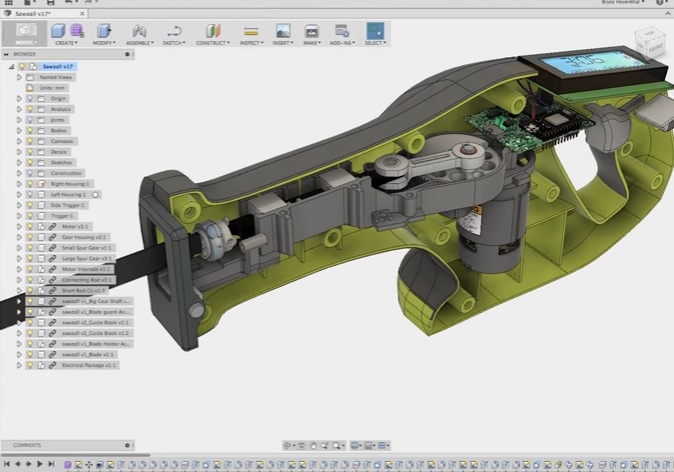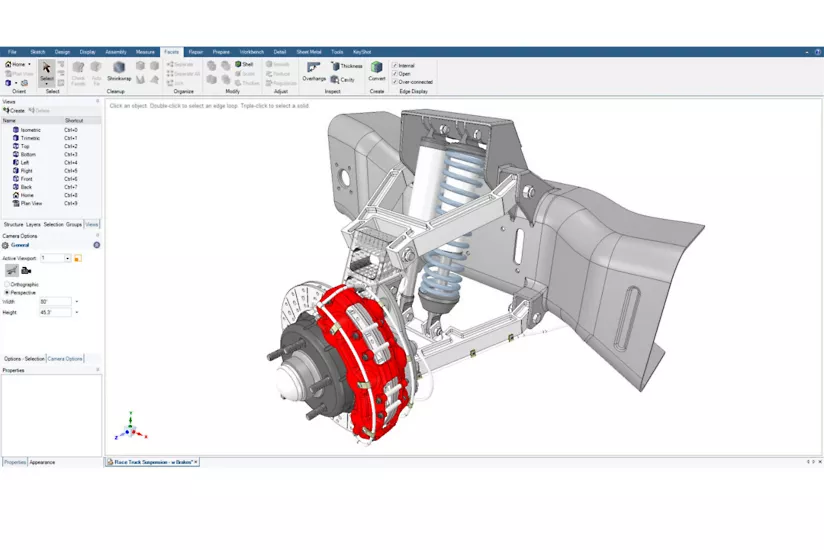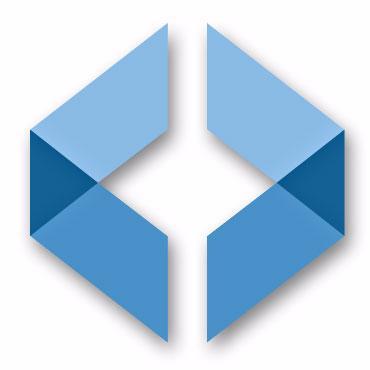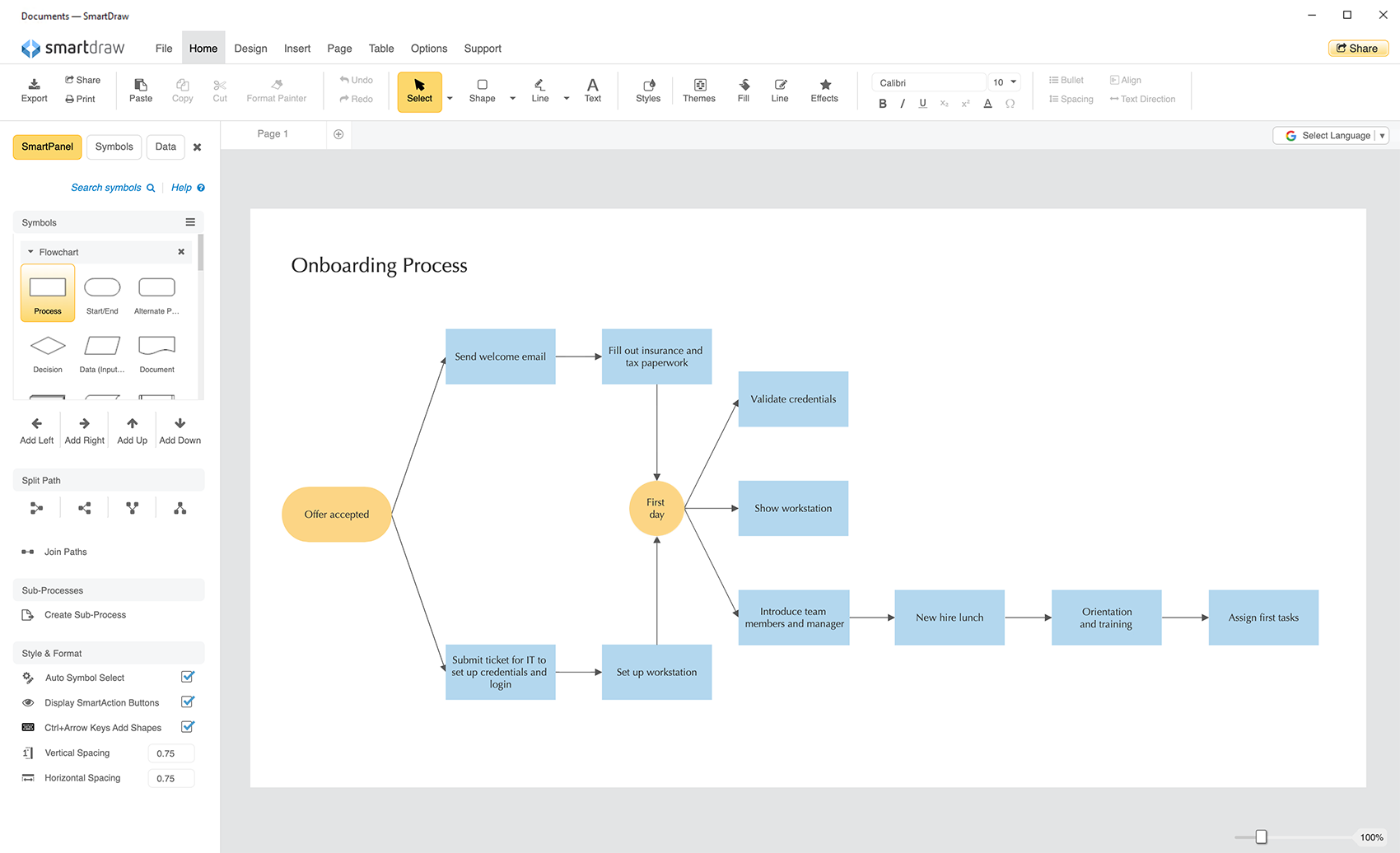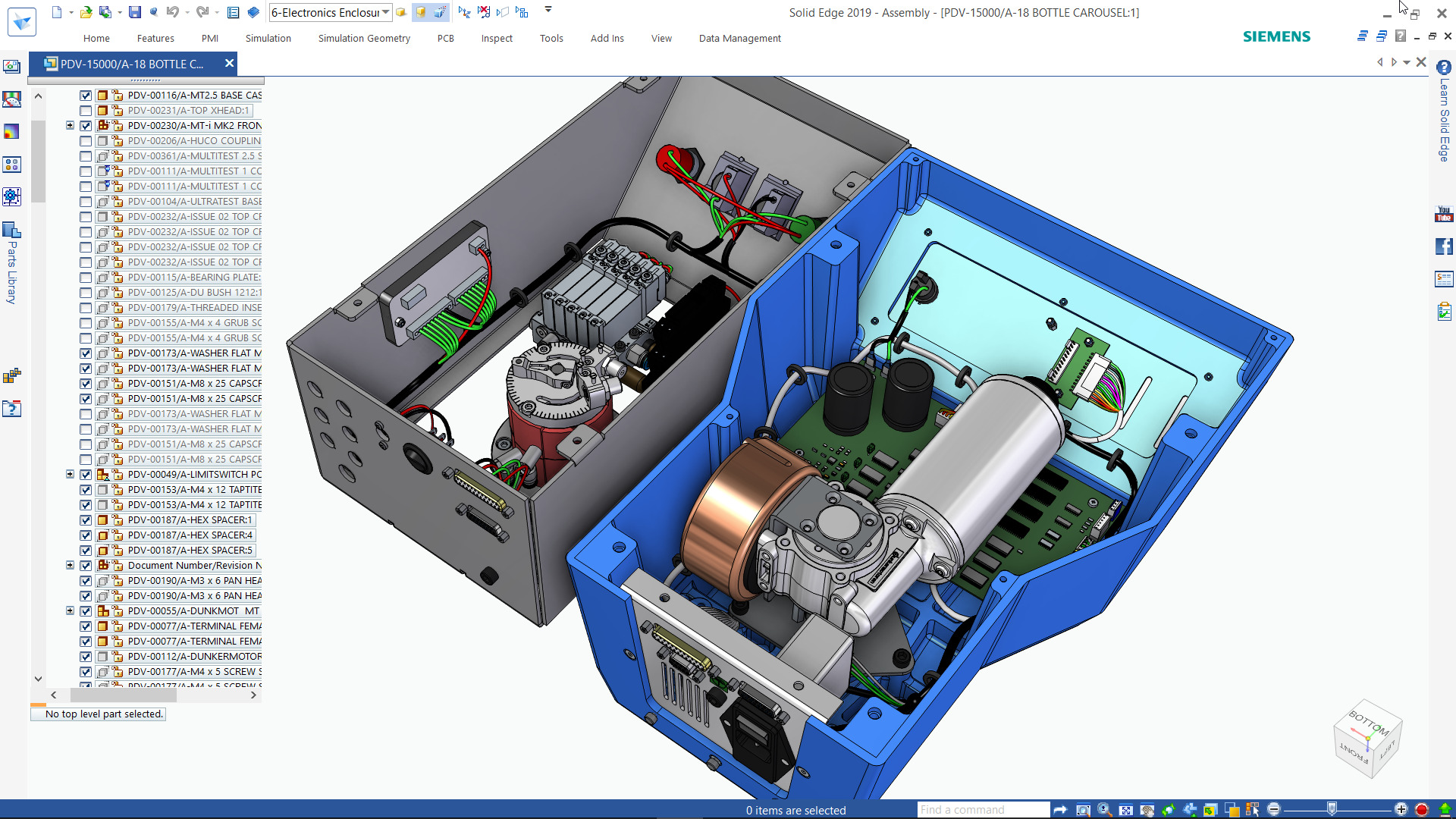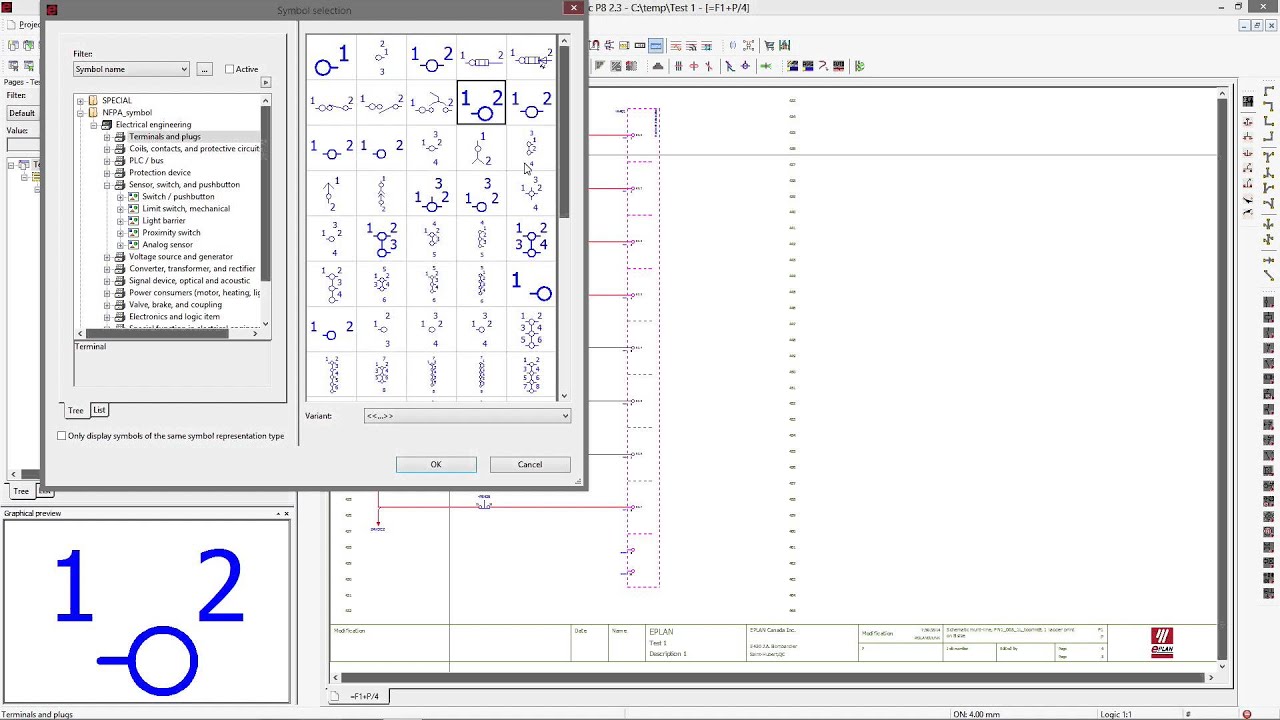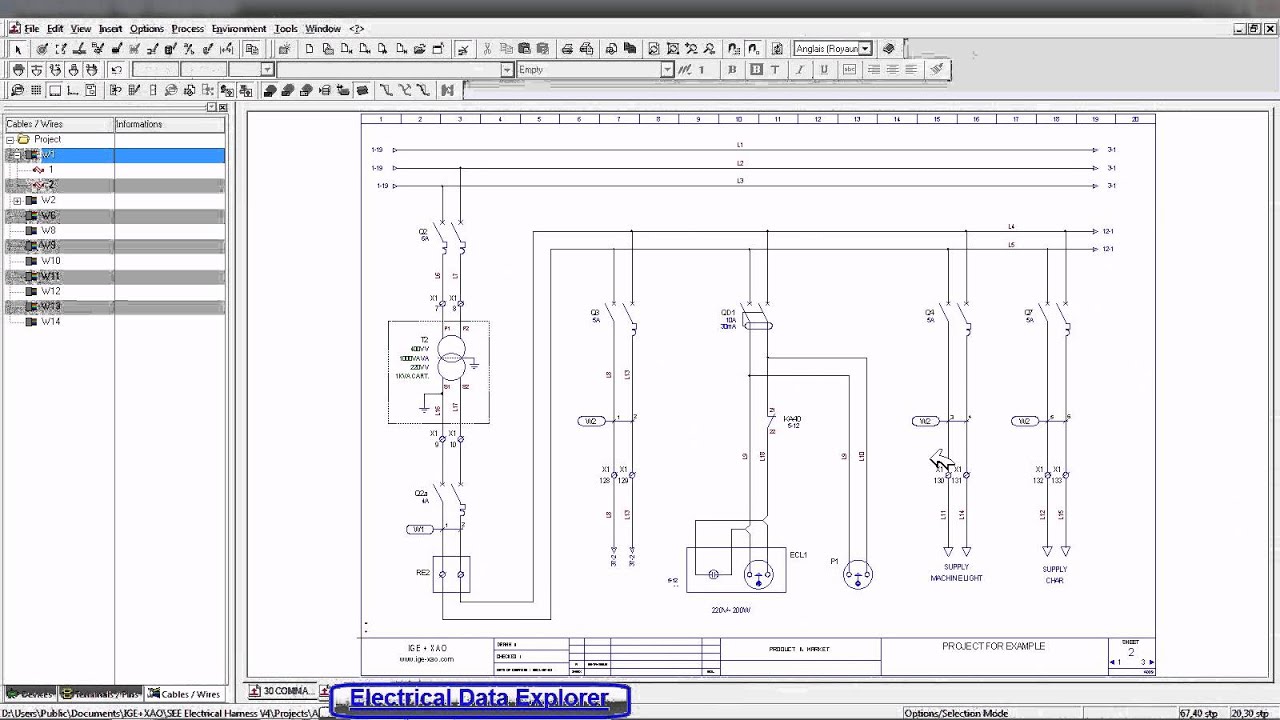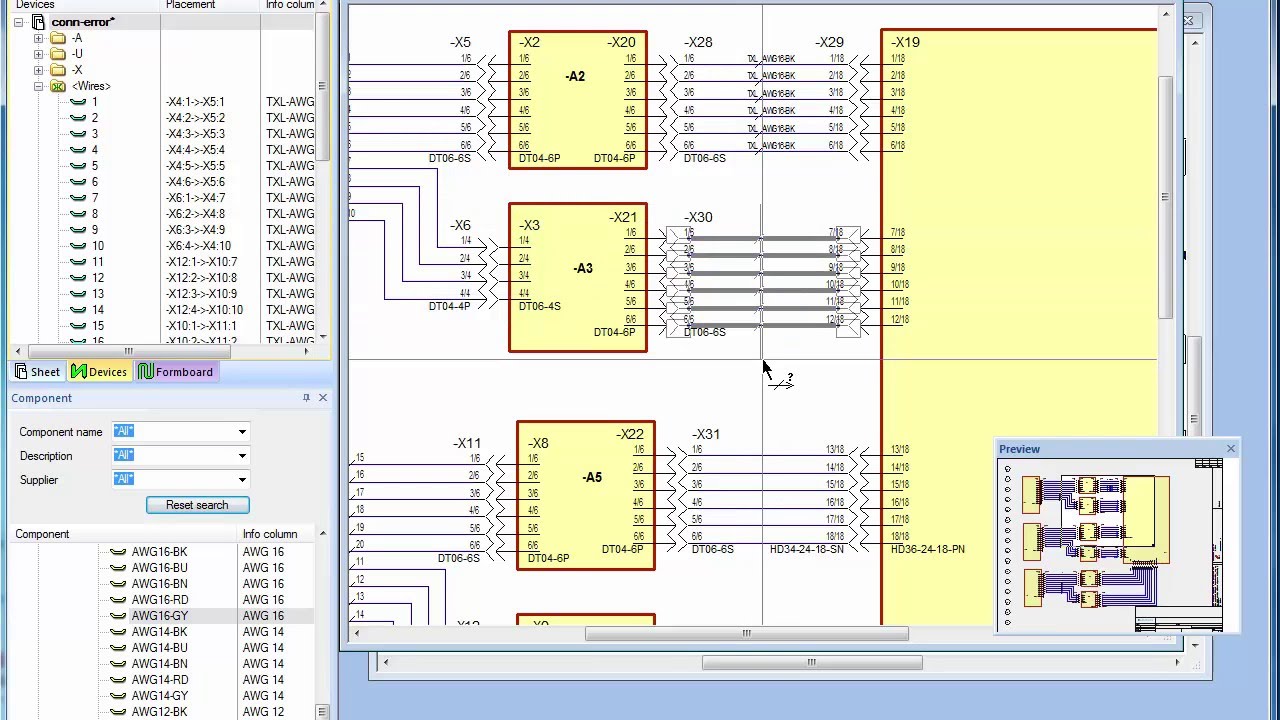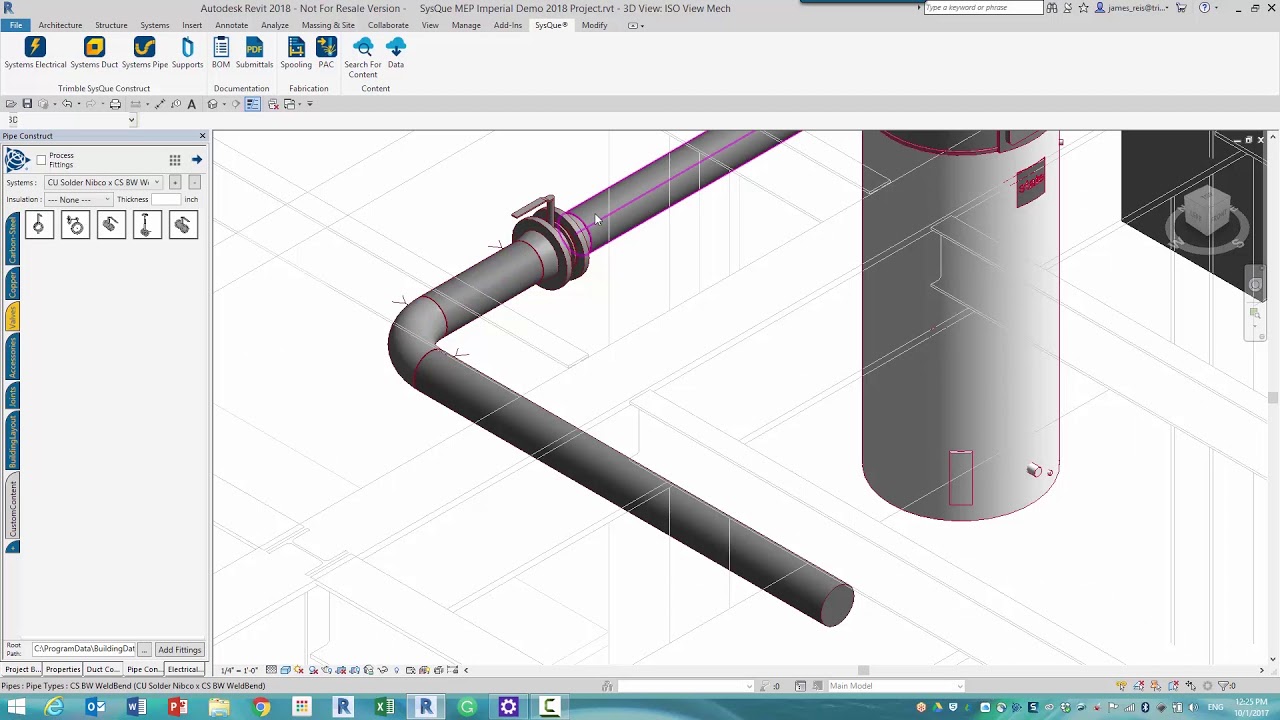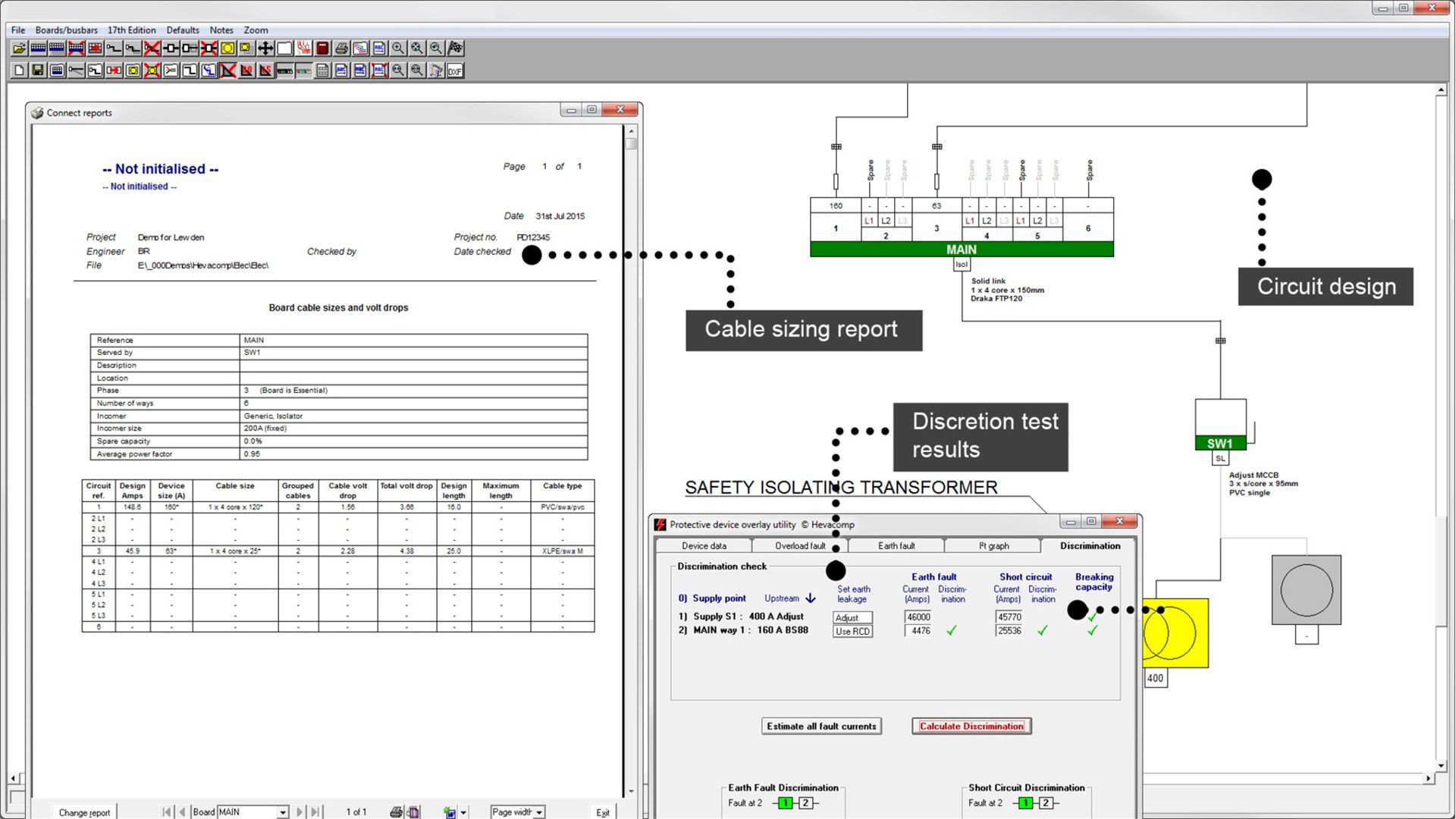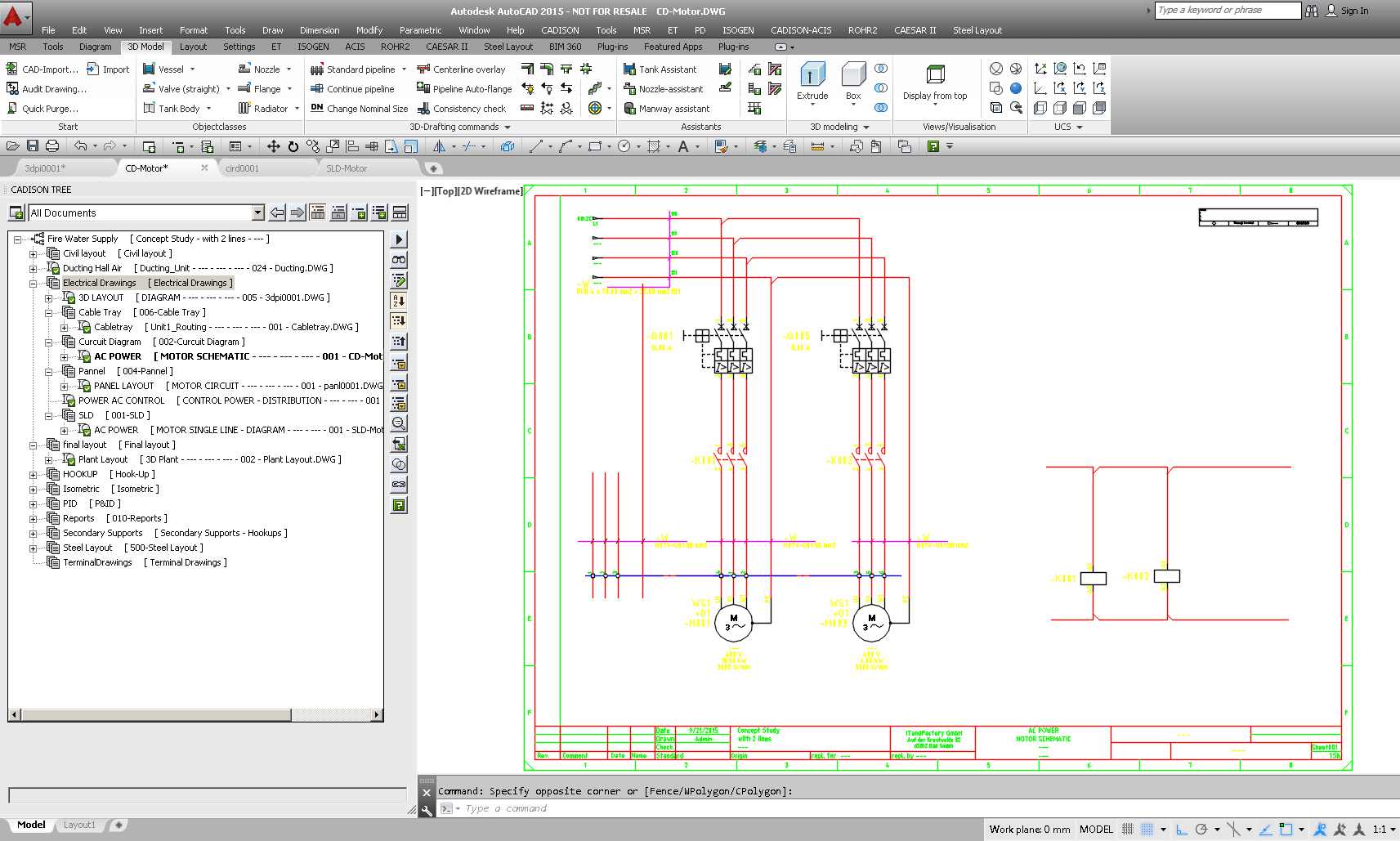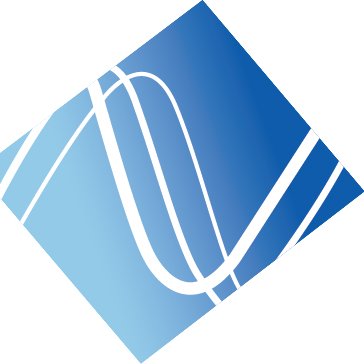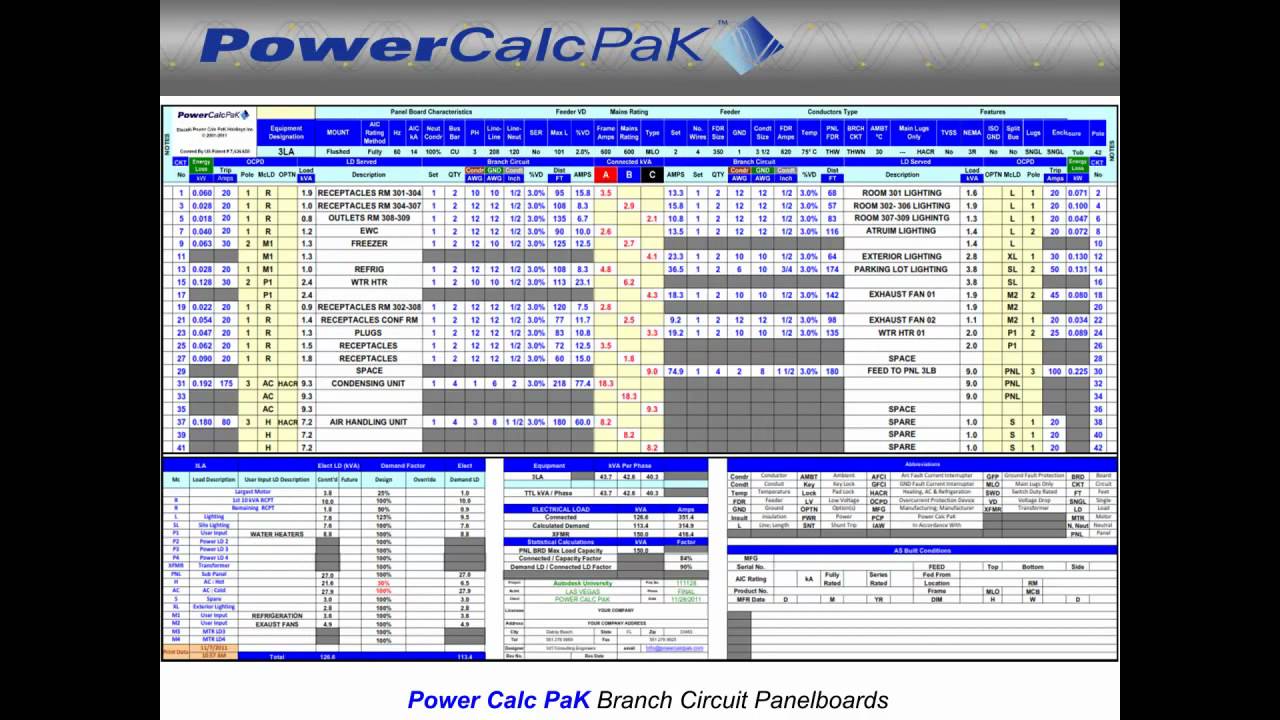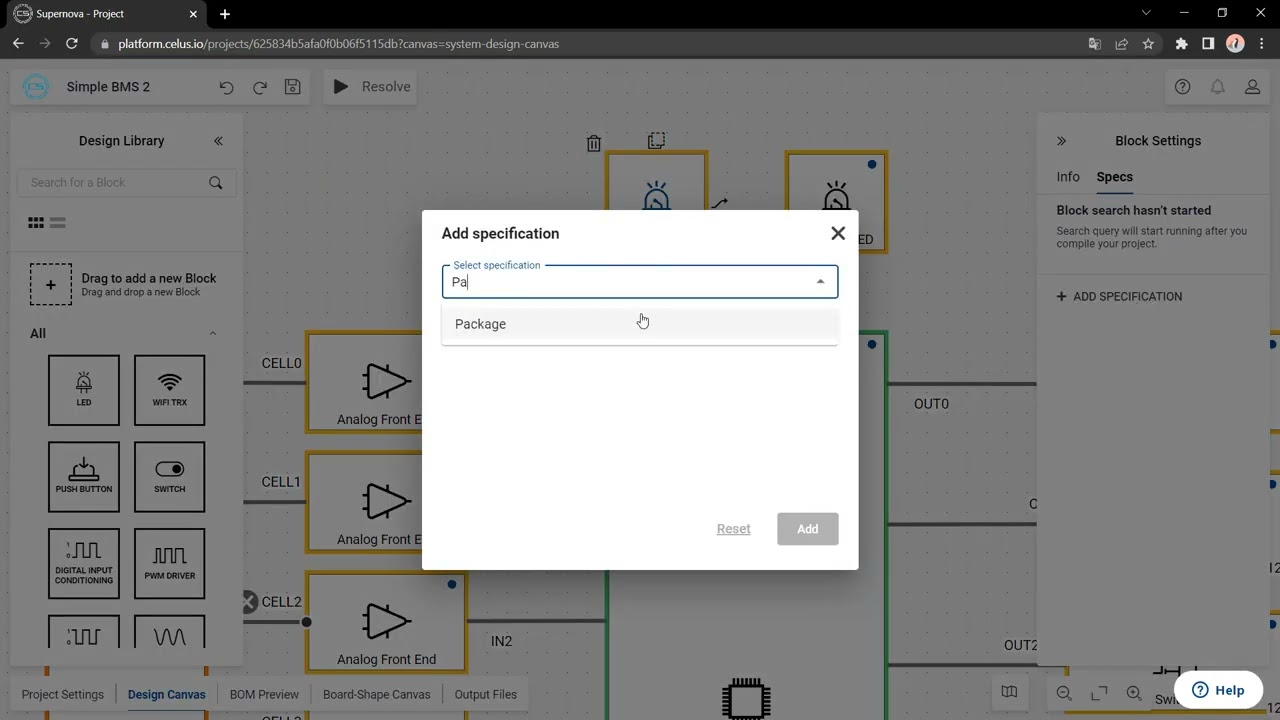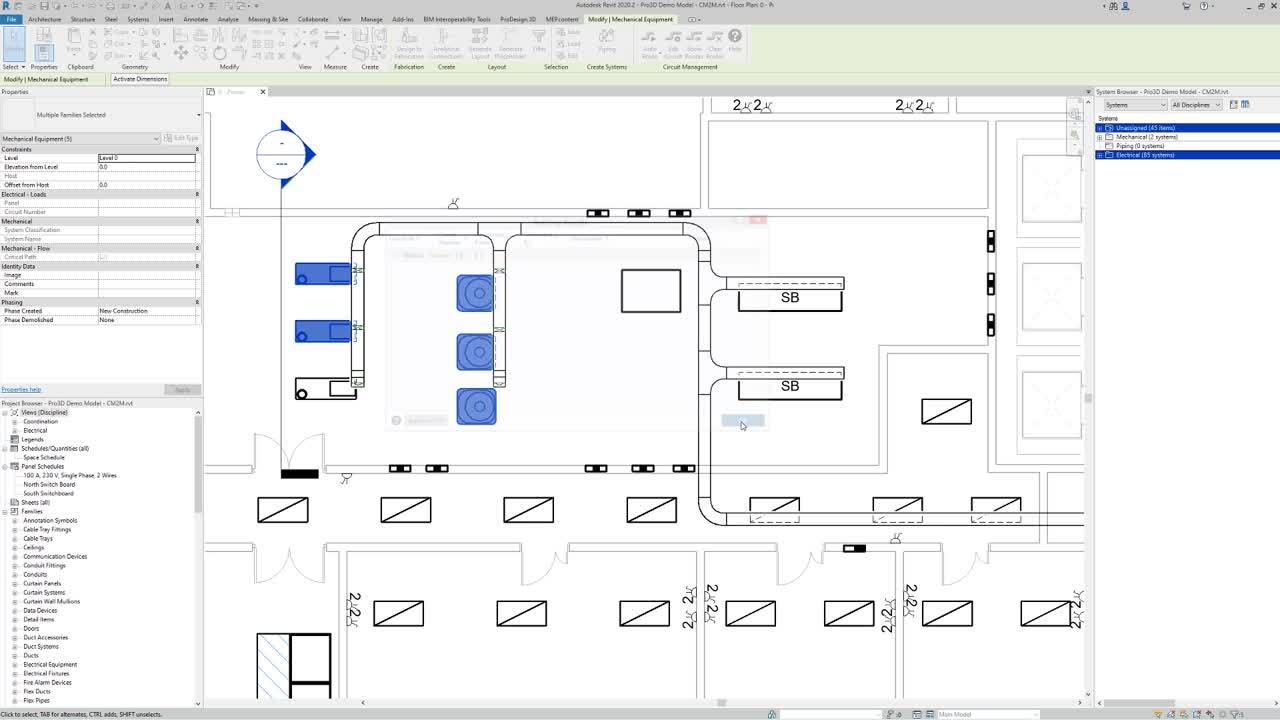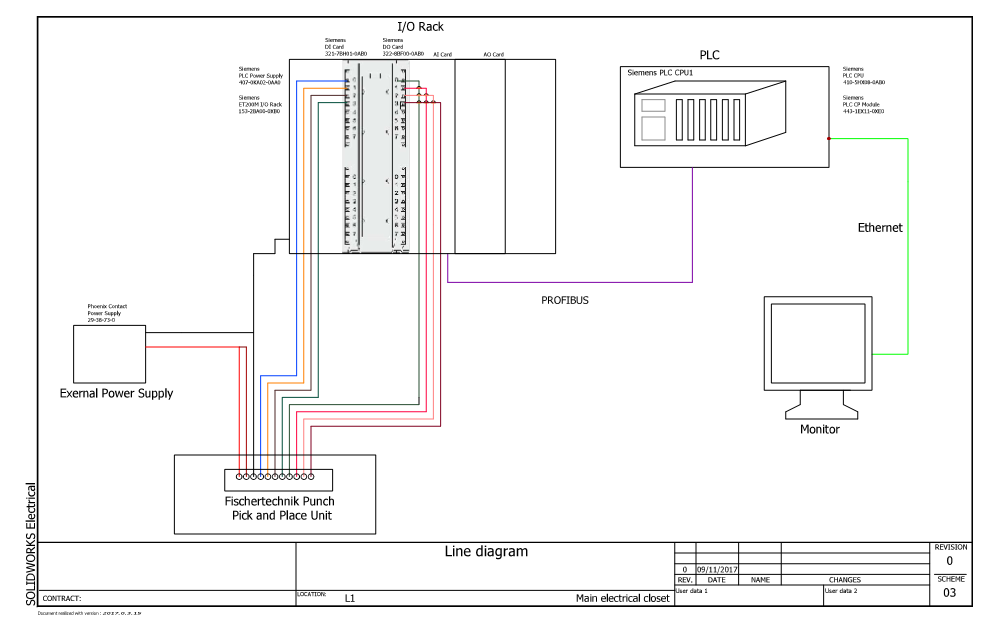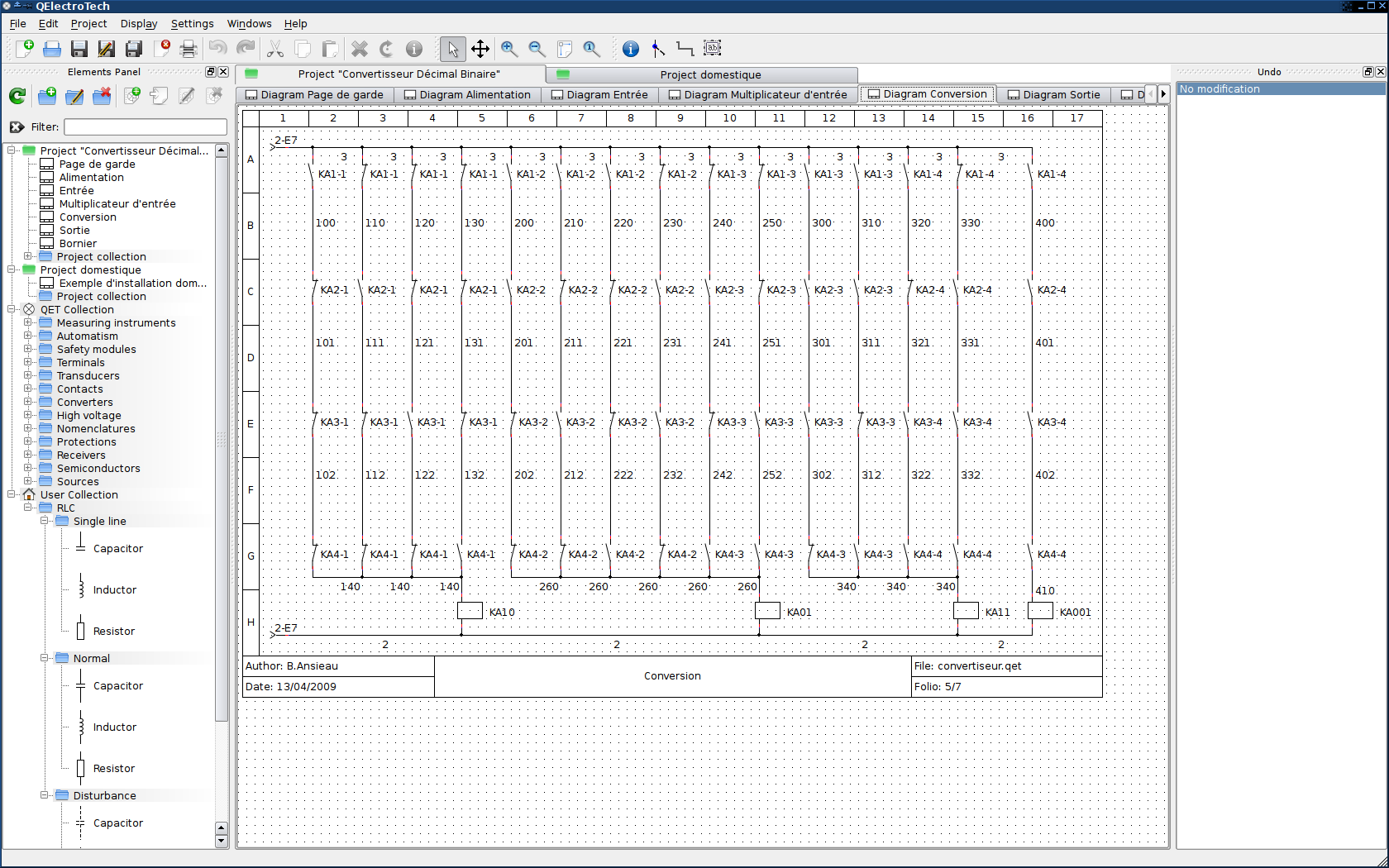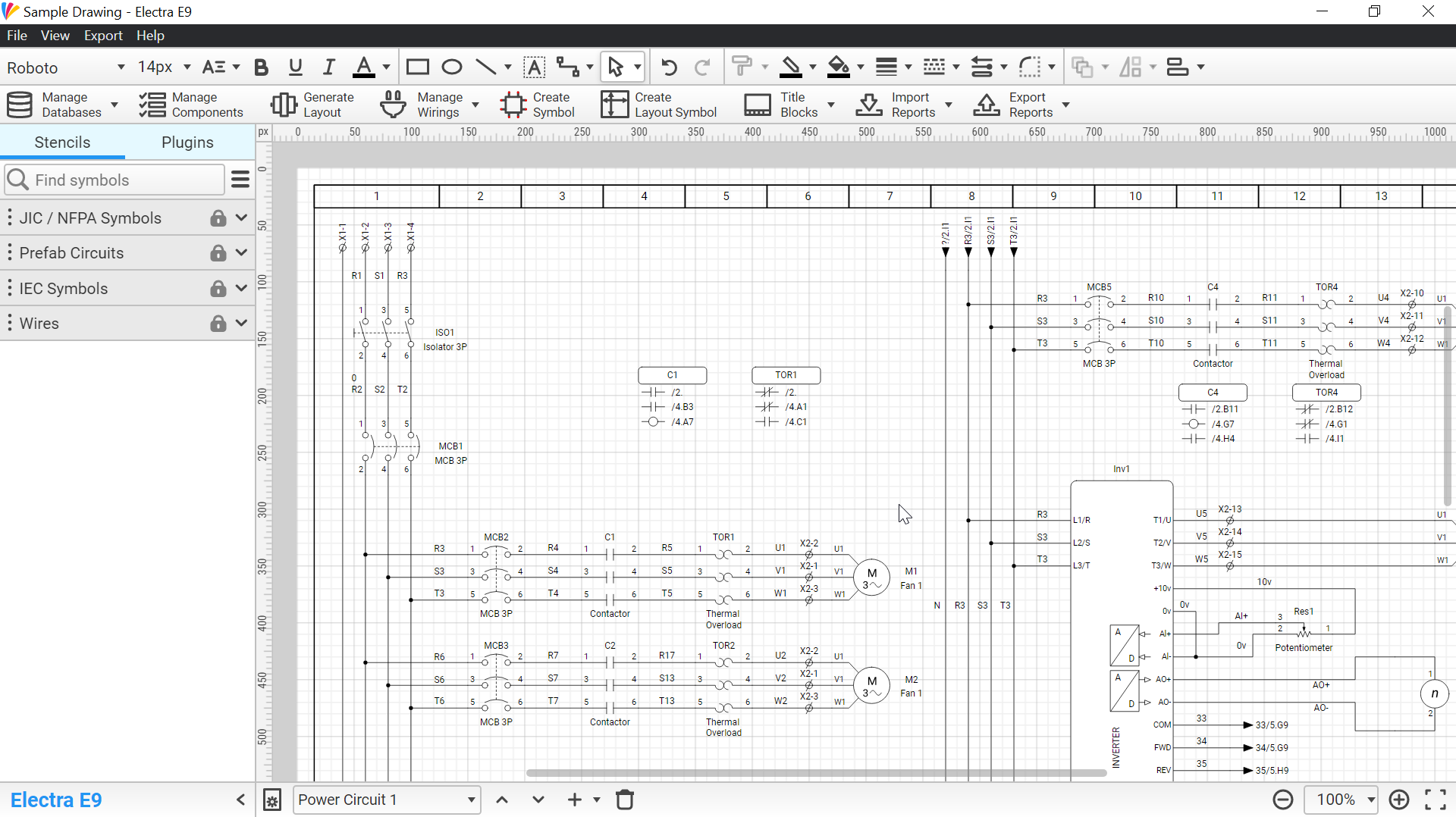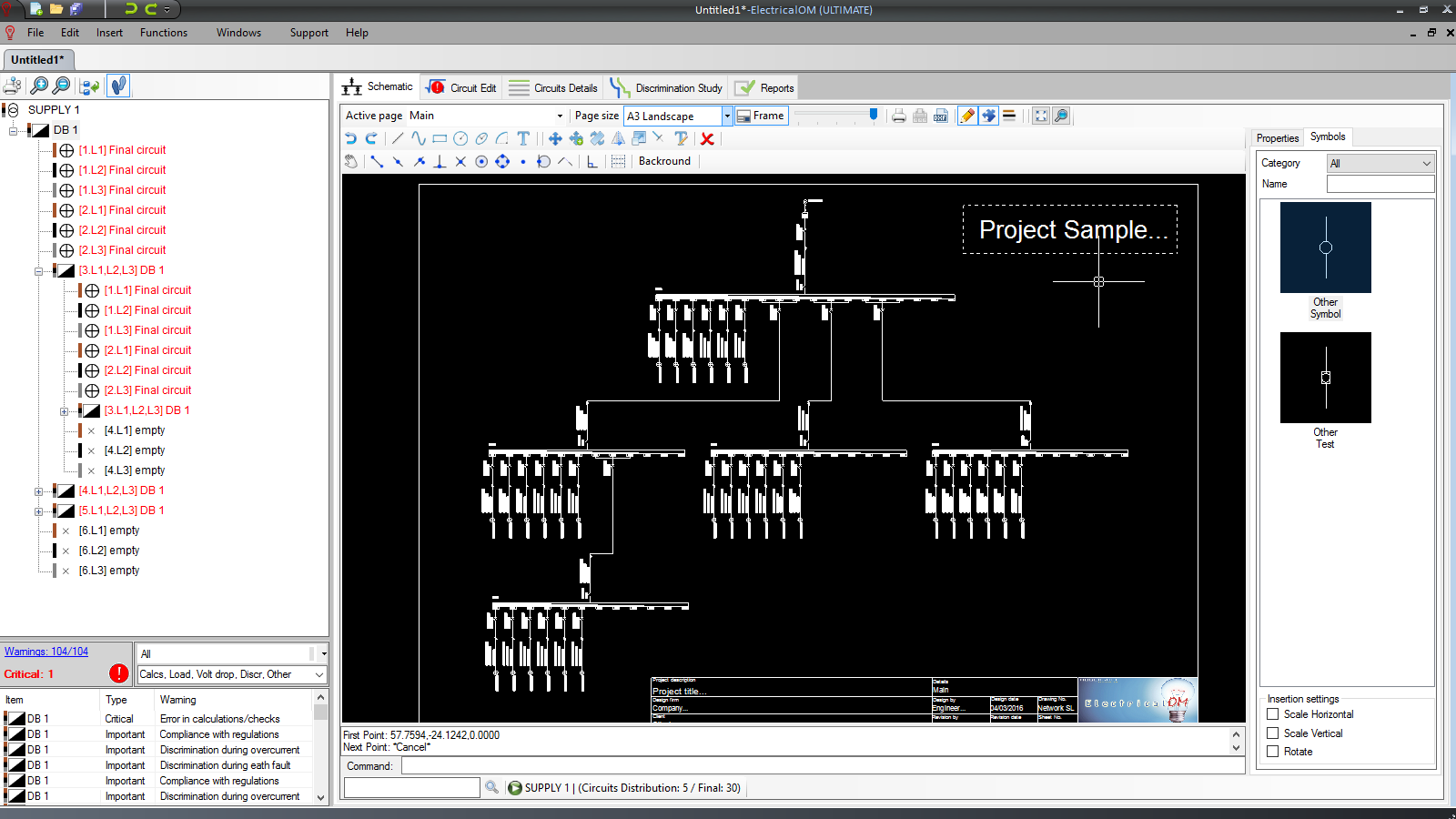Technical or electric diagrams such as those involving pneumatics, hydraulics, and electrical components can all be drawn with ease using ProfiCAD.
Because all you have to do to use it is add symbols and connect the wires, it's a fantastic tool for novices and students. Electrical computer-aided design (CAD) programmes are also available for personal use in addition to professional options. This electrical design tool is user-friendly and packed with useful tools. ProfiCAD is useful for drawing all sorts of technical diagrams, from pneumatics to hydraulics.
There are a bunch of decent tools out there that offer the same array of services as ProfiCAD. And it can sure get confusing to choose the best from the lot. Luckily, we've got you covered with our curated lists of alternative tools to suit your unique work needs, complete with features and pricing.