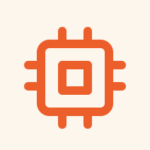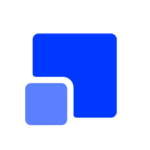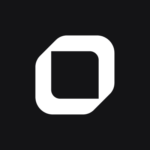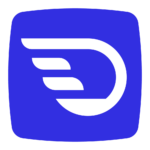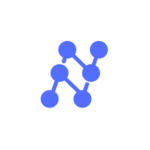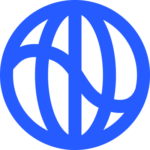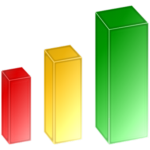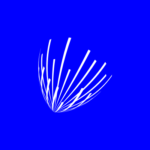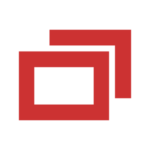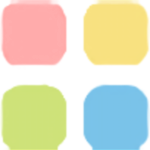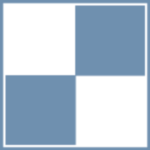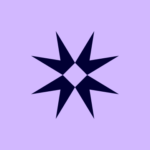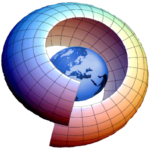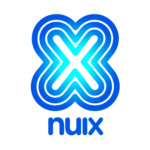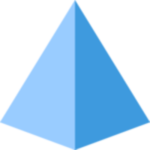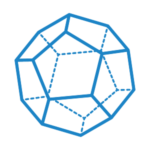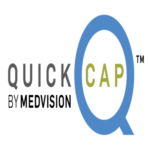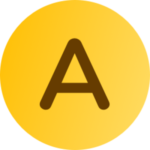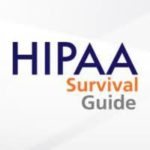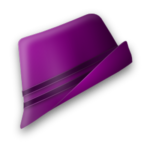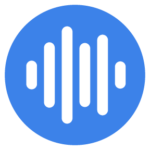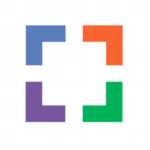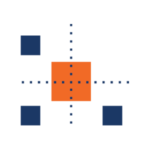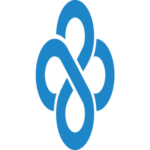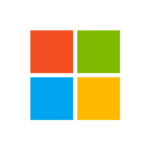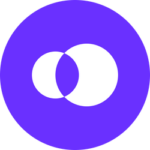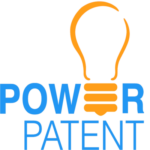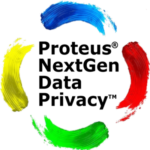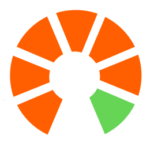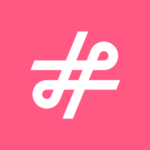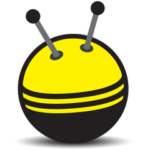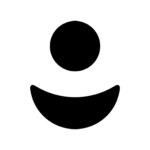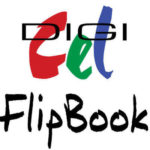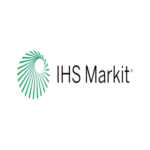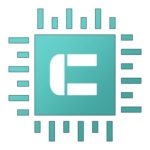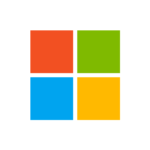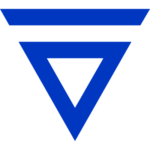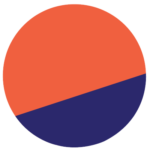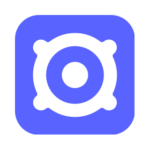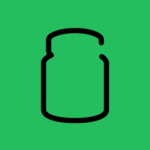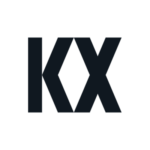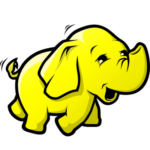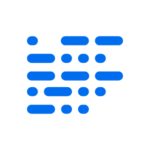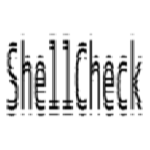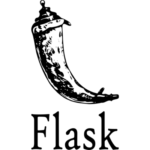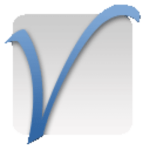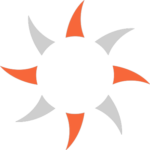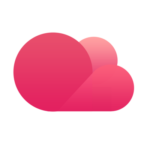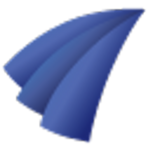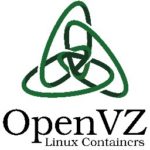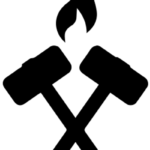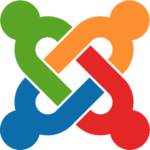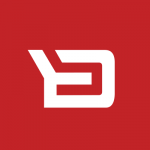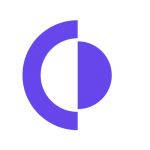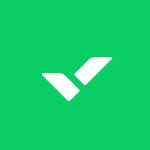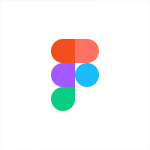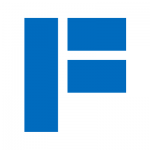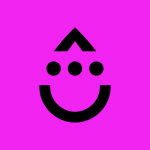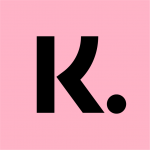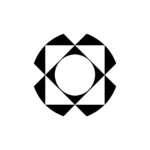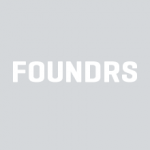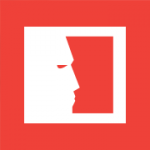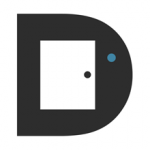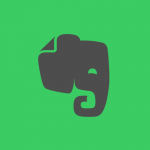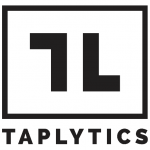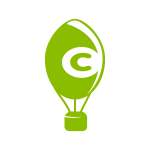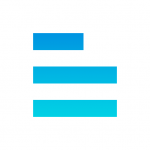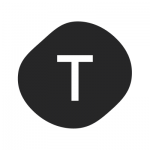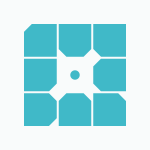As we discussed previously, there are multiple different types of knowledge management systems and as a result, a lot of them will have different features. Despite some of the differences, many Knowledge Management Softwares will have common features. This is because the common features are normally the ones that have the highest necessity for organizations with their knowledge management strategy, Down below are some examples of the most common features in Knowledge Management Software.
Q&A Forums: A place where individuals can ask questions and get answers.
Searchable Content: A search bar that helps to search for content.
Public and Private Systems: Systems that can be accessed publicly and those that need a password/login to use.
File Sharing and Viewing: Files can be shared and viewed on the system between users.
Tagging Users: Users can be tagged in relevant content on the system.
Document Uploads: Relevant and important documents can be uploaded to the system.
Sharing Links: Links to important content and documents can be shared on the system.
Comments on Content: Users can leave notes and comments on specific content.


 Verified
Verified